filmov
tv
How To Reset Samsung Galaxy S20 - Hard Reset

Показать описание
Did you forget your password? Or is your phone running very slow or freezing? Try a hard reset.
This is a video on how to perform both methods of factory reset on a Samsung Galaxy S20. Also known as a hard reset.
All models - Samsung Galaxy S20 Lineup
SM-G980 S20
SM-G981 S20 5G
SM-G985 S20 Plus
SM-G985 S20 Plus 5G
SM-G988 S20 Ultra 5G
Disclaimer - A factory data hard reset will erase all of your personal information on your device and return it to its out of the box state. You are doing this factory data wipe/reset on your device at your own risk. We are not responsible for any problems or technical difficulties caused from trying these techniques.
🔗🔗🔗L I N K S 🔗🔗🔗
FOLLOW ME on Instagram:
How to Make Extra $1000 a Week:
Things I use in this video
Disclaimer: Links in the description are typically affiliate links that let you help support the channel at no extra cost.
This is a video on how to perform both methods of factory reset on a Samsung Galaxy S20. Also known as a hard reset.
All models - Samsung Galaxy S20 Lineup
SM-G980 S20
SM-G981 S20 5G
SM-G985 S20 Plus
SM-G985 S20 Plus 5G
SM-G988 S20 Ultra 5G
Disclaimer - A factory data hard reset will erase all of your personal information on your device and return it to its out of the box state. You are doing this factory data wipe/reset on your device at your own risk. We are not responsible for any problems or technical difficulties caused from trying these techniques.
🔗🔗🔗L I N K S 🔗🔗🔗
FOLLOW ME on Instagram:
How to Make Extra $1000 a Week:
Things I use in this video
Disclaimer: Links in the description are typically affiliate links that let you help support the channel at no extra cost.
How to Factory reset Samsung Galaxy S22 plus 5G (SM-S906B). Delete Pin, Pattern, Password Lock.
How To Hard Reset Samsung Galaxy A14 5G
(2022) How to Reset Your Samsung Phone to Factory Settings!!
How to Reset Samsung Galaxy Phone to Factory Default
Samsung Galaxy A32 How Hard Reset Removing PIN, Password, Fingerprint pattern No PC
How To Hard Reset A Samsung Phone - Full Guide
How to factory reset Samsung? Recovery mode way
How to Hard Reset Samsung Galaxy A11 via Recovery Mode - Wipe Data
Samsung Galaxy Frp Bypass 2024 Android 12-13-14 Latest Security 2025✔️Frp Lock Removal | Frp Unlock...
How to Hard Reset Samsung Galaxy A21S
How to hard reset your android phone (Samsung)
How to Hard Reset (Factory Reset) If Forgot Password on Galaxy A50s, A50, A40, A30, A20, A10, etc
How To Reset Samsung Galaxy S20 - Hard Reset
Samsung Galaxy A14: How to Factory Reset (Hard Reset)
How to hard reset Samsung a12 #shorts
HOW TO HARD RESET SAMSUNG A13 ANDROID 13
How to Reset Your Samsung Galaxy Phone to Factory Settings! (The Right Way)
How to Factory Reset your Samsung Device EASY
How To Factory Reset Samsung Phone | samsung mobile ko reset kaise kare | hard reset samsung phone
How To Hard Reset Samsung Galaxy A54 5G
How to Reset Network Settings on Samsung Galaxy A03s #shorts
Samsung Galaxy A13 Hard reset/Pattern unlock
Hard Reset Samsung Galaxy A10
How do I Factory Reset Samsung Galaxy A6+?
Комментарии
 0:00:59
0:00:59
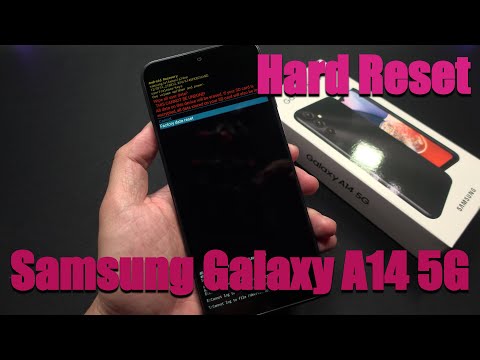 0:01:34
0:01:34
 0:04:29
0:04:29
 0:02:11
0:02:11
 0:06:02
0:06:02
 0:01:35
0:01:35
 0:00:32
0:00:32
 0:02:21
0:02:21
 0:13:40
0:13:40
 0:04:29
0:04:29
 0:02:31
0:02:31
 0:04:20
0:04:20
 0:02:56
0:02:56
 0:02:01
0:02:01
 0:00:59
0:00:59
 0:01:00
0:01:00
 0:05:13
0:05:13
 0:00:53
0:00:53
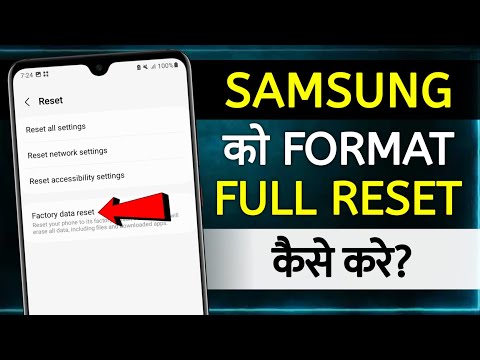 0:01:48
0:01:48
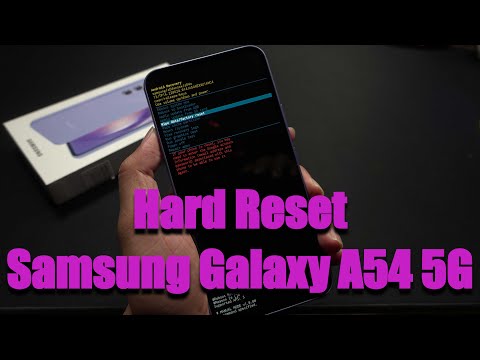 0:01:36
0:01:36
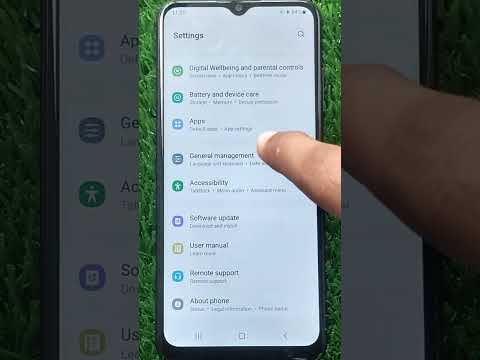 0:00:36
0:00:36
 0:02:40
0:02:40
 0:02:20
0:02:20
 0:00:49
0:00:49