filmov
tv
How I Turned My iPad Into The Best e-Reader

Показать описание
My iPad has hardly been used for a long time and while I am an avid reader, I thought about buying a Kindle Paperwhite until I realized I could just use the iPad I already have and use that for digital e-reading. But that left a big problem, how do i cut down on eye strain and access all of my digital reads? In this video, we go over how I converted my iPad to be the best e-reader on the market to read novels, comics, and manga!
Consider buying the products mentioned in this video through these affiliate links to support our channel!
Support our channel shop our Amazon Store Front:
📺 Subscribe to our channel for more videos like this:
/ @ardentlytech
📱Follow us on Instagram:
Ardently Tech: / ardentlytech
Adrienne: / ardentlyadrienne
Arnell: / heyitsarnell
-------
DISCLAIMER: Links included in this description might be affiliate links. If you purchase a product or service with the links that I provide, I may receive a small commission. There is no additional charge to you! Thank you for supporting my channel so I can continue to provide you with free content each week!
___
Ipad, kindle, kobo, boox palma, best e reader, tablet e-reader, using ipad for reading, ipad kindle accesories, how to use ipad as an e reader, convert ipad to kindle, using ipad as kindle, kindle vs ipad, kobo vs ipad, boox palma vs ipad, ipad e ink, reading on ipad, can i read kindle ebooks on ipad, how to read digital comics, how to read digital manga, best digital comic reader, read digital comics in color, best way to read comics online, best apps for manga, best apps for comics, shonen jump, marvel unlimited, dc universe infinite, best paper screen protector for iPad, kindle scribe, kindle paperwhite, amazon kindle, kindle unlimited, comixology, kindle oasis, best apps for kindle, kindle e reader, kindle buying guide, kobo buying guide, boox palma buying guide, kindle comparison, new kindle, new boox palma, new kobo libra, new e reader, ipad 9th gen kindle, replace kindle with ipad, ipad mini vs kindle, best ipad to read on, best ipad for reading, is reading on ipad same as kindle, how to improve ipad reading experience, physical reading vs digital, physical vs digital,
-------
Chapters:
0:00 Introduction
0:48 The Problem with Kindle Ecosystem
1:35 Repurposing an iPad
2:42 Adjusting Settings for e-reading
3:26 Best e-Readers on the market
4:00 Kindle doesn't have all the books in one place
4:45 Why I decided on iPad
Consider buying the products mentioned in this video through these affiliate links to support our channel!
Support our channel shop our Amazon Store Front:
📺 Subscribe to our channel for more videos like this:
/ @ardentlytech
📱Follow us on Instagram:
Ardently Tech: / ardentlytech
Adrienne: / ardentlyadrienne
Arnell: / heyitsarnell
-------
DISCLAIMER: Links included in this description might be affiliate links. If you purchase a product or service with the links that I provide, I may receive a small commission. There is no additional charge to you! Thank you for supporting my channel so I can continue to provide you with free content each week!
___
Ipad, kindle, kobo, boox palma, best e reader, tablet e-reader, using ipad for reading, ipad kindle accesories, how to use ipad as an e reader, convert ipad to kindle, using ipad as kindle, kindle vs ipad, kobo vs ipad, boox palma vs ipad, ipad e ink, reading on ipad, can i read kindle ebooks on ipad, how to read digital comics, how to read digital manga, best digital comic reader, read digital comics in color, best way to read comics online, best apps for manga, best apps for comics, shonen jump, marvel unlimited, dc universe infinite, best paper screen protector for iPad, kindle scribe, kindle paperwhite, amazon kindle, kindle unlimited, comixology, kindle oasis, best apps for kindle, kindle e reader, kindle buying guide, kobo buying guide, boox palma buying guide, kindle comparison, new kindle, new boox palma, new kobo libra, new e reader, ipad 9th gen kindle, replace kindle with ipad, ipad mini vs kindle, best ipad to read on, best ipad for reading, is reading on ipad same as kindle, how to improve ipad reading experience, physical reading vs digital, physical vs digital,
-------
Chapters:
0:00 Introduction
0:48 The Problem with Kindle Ecosystem
1:35 Repurposing an iPad
2:42 Adjusting Settings for e-reading
3:26 Best e-Readers on the market
4:00 Kindle doesn't have all the books in one place
4:45 Why I decided on iPad
Комментарии
 0:01:50
0:01:50
 0:02:37
0:02:37
 0:08:27
0:08:27
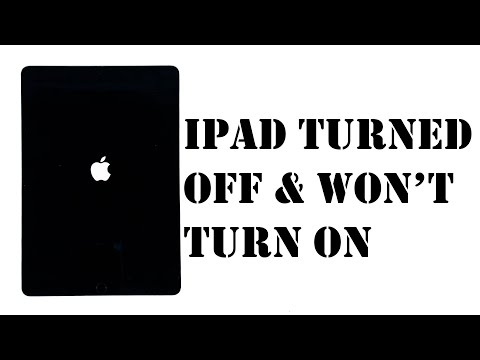 0:03:00
0:03:00
 0:07:14
0:07:14
 0:05:27
0:05:27
 0:04:38
0:04:38
 0:05:06
0:05:06
 0:00:55
0:00:55
 0:04:41
0:04:41
 0:01:01
0:01:01
 0:09:06
0:09:06
 0:02:42
0:02:42
 0:09:16
0:09:16
 0:02:07
0:02:07
 0:01:37
0:01:37
 0:08:58
0:08:58
 0:10:32
0:10:32
 0:09:13
0:09:13
 0:01:50
0:01:50
 0:01:19
0:01:19
 0:04:25
0:04:25
 0:01:25
0:01:25
 0:14:06
0:14:06