filmov
tv
Synology NAS SSL Certificate Setup! Easily Configure HTTPS! (Tutorial)

Показать описание
This is the easiest and best way to configure HTTPS on your Synology NAS! Enjoy the full security of leaving DSM's ports closed on your firewall but still have the benefits of full SSL inside of your network. This tutorial will guide you through the entire process to ensure that you complete all steps! DISCLAIMER: The information in this video has been self-taught through years of technical tinkering. While we do our best to provide accurate, useful information, we make no guarantee that our viewers will achieve the same level of success. WunderTech does not assume liability nor responsibility to any person or entity with respect to damage caused directly or indirectly from its content or associated media. Use at your own risk.
WunderTech is a trade name of WunderTech, LLC.
Synology NAS SSL Certificate Setup! Easily Configure HTTPS! (Tutorial)
Generate Signed SSL Certificates with Lets Encrypt and Synology NAS | 4K TUTORIAL
How to Configure HTTPS on Synology NAS Using Let's Encrypt | Synology
How to Secure Your Synology NAS | Synology
Kostenloses Zertifikat (HTTPS) auf der Synology einrichten - Let's Encrypt SSL Zertifikat 2023
18 - (3/3) Let's Encrypt certificate renewal on Synology test (Tutorial new method, Security)
Why Synology Says 'This Connection is Not Private' - (How SSL Encryption Works)
Enable https connections Synology NAS
Quick and Easy Local SSL Certificates for Your Homelab!
Synology | Configure HTTPS on Your NAS Using Let's Encrypt
Synology NAS tip - How to manually renew a Lets Encrypt SSL Certificate
Access your Synology NAS using SSL from anywhere
Access Synology using YOUR Domain with Cloudflare Proxy and SSL Through NPM
07 - (2/3) How to install Let's Encrypt certificate on Synology (Tutorial new method, Security)
06 - (1/3) How to install Let's Encrypt certificate on Synology (Tutorial new method, Security)
Use a Reverse Proxy Server for Local SSL Certificates on all Home Lab Services!
Synology: Wildcard SSL-Zertifikate
is Quick Connect Secure for Synology?
27 - How to install Let's Encrypt certificate on Synology (step by step Tutorial with NAT, Fire...
Configure Synology's DDNS With A Wildcard Certificate To Allow For Sub-Domains
DDNS Synology + Let's Encrypt : simple et efficace !
How to install SSL certificate on new website 2024
SSL Encryption On A Synology | Synology Tutorials
Keep OpenVPN Running On Your Synology NAS By Renewing Your Certificate
Комментарии
 0:09:54
0:09:54
 0:06:18
0:06:18
 0:04:25
0:04:25
 0:26:56
0:26:56
 0:05:06
0:05:06
 0:16:42
0:16:42
 0:21:57
0:21:57
 0:00:27
0:00:27
 0:12:08
0:12:08
 0:02:18
0:02:18
 0:06:44
0:06:44
 0:09:29
0:09:29
 0:04:54
0:04:54
 0:11:30
0:11:30
 0:07:20
0:07:20
 0:16:54
0:16:54
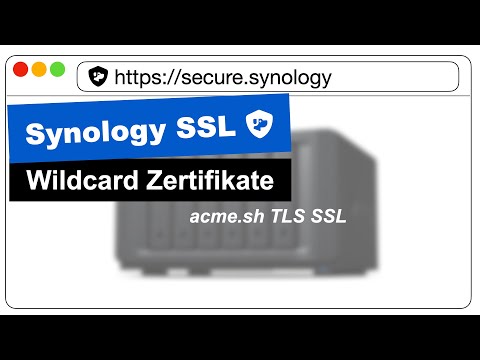 0:26:20
0:26:20
 0:14:28
0:14:28
 0:11:03
0:11:03
 0:06:13
0:06:13
 0:14:45
0:14:45
 0:01:46
0:01:46
 0:03:54
0:03:54
 0:06:40
0:06:40