filmov
tv
Why Using syms z Results in an 'Undefined Function' Error in MATLAB

Показать описание
Troubleshooting the 'Undefined function' error when using 'syms z' in MATLAB for symbolic computations. Understand its causes and solutions.
---
Why Using syms z Results in an 'Undefined Function' Error in MATLAB
When working with symbolic computations in MATLAB, the syms command is often used to create symbolic variables. However, you might encounter an error that states:
[[See Video to Reveal this Text or Code Snippet]]
Understanding the Error
The syms function is part of the Symbolic Math Toolbox in MATLAB. This error typically occurs when MATLAB cannot locate this toolbox, often for the following reasons:
Toolbox Not Installed: The Symbolic Math Toolbox might not be installed on your MATLAB setup.
Missing Toolbox License: Even if installed, the appropriate license for the Symbolic Math Toolbox might not be available or active.
Path Issues: MATLAB might not recognize the paths correctly, potentially due to a corrupted installation or misconfigured settings.
How to Resolve the Error
Check Installation: Ensure that the Symbolic Math Toolbox is installed. You can do this by navigating to MATLAB's "Home" tab, clicking on "Add-Ons", and searching for the Symbolic Math Toolbox.
Verify License: Make sure your MATLAB license covers the Symbolic Math Toolbox. You can verify this by going to MATLAB's "Home" tab, selecting "Licensing", and checking the list of available toolboxes.
Restore Path: Sometimes, MATLAB’s path configuration might need refreshing.
Go to the "Home" tab.
Click on "Set Path".
Select "Default" to reset to MATLAB's default path settings.
Reinstall Toolbox: If the toolbox is installed but still causing issues, consider reinstalling it. This ensures all necessary files and configurations are correctly set up.
Conclusion
Encountering an Undefined function 'syms' error in MATLAB can be frustrating, but it is commonly due to the Symbolic Math Toolbox not being installed, licensed, or set up correctly. By following the steps above, you can resolve this issue and continue using syms for your symbolic computations without further disruptions.
---
Why Using syms z Results in an 'Undefined Function' Error in MATLAB
When working with symbolic computations in MATLAB, the syms command is often used to create symbolic variables. However, you might encounter an error that states:
[[See Video to Reveal this Text or Code Snippet]]
Understanding the Error
The syms function is part of the Symbolic Math Toolbox in MATLAB. This error typically occurs when MATLAB cannot locate this toolbox, often for the following reasons:
Toolbox Not Installed: The Symbolic Math Toolbox might not be installed on your MATLAB setup.
Missing Toolbox License: Even if installed, the appropriate license for the Symbolic Math Toolbox might not be available or active.
Path Issues: MATLAB might not recognize the paths correctly, potentially due to a corrupted installation or misconfigured settings.
How to Resolve the Error
Check Installation: Ensure that the Symbolic Math Toolbox is installed. You can do this by navigating to MATLAB's "Home" tab, clicking on "Add-Ons", and searching for the Symbolic Math Toolbox.
Verify License: Make sure your MATLAB license covers the Symbolic Math Toolbox. You can verify this by going to MATLAB's "Home" tab, selecting "Licensing", and checking the list of available toolboxes.
Restore Path: Sometimes, MATLAB’s path configuration might need refreshing.
Go to the "Home" tab.
Click on "Set Path".
Select "Default" to reset to MATLAB's default path settings.
Reinstall Toolbox: If the toolbox is installed but still causing issues, consider reinstalling it. This ensures all necessary files and configurations are correctly set up.
Conclusion
Encountering an Undefined function 'syms' error in MATLAB can be frustrating, but it is commonly due to the Symbolic Math Toolbox not being installed, licensed, or set up correctly. By following the steps above, you can resolve this issue and continue using syms for your symbolic computations without further disruptions.
 0:01:01
0:01:01
 0:05:27
0:05:27
 0:00:19
0:00:19
 0:00:13
0:00:13
 0:00:09
0:00:09
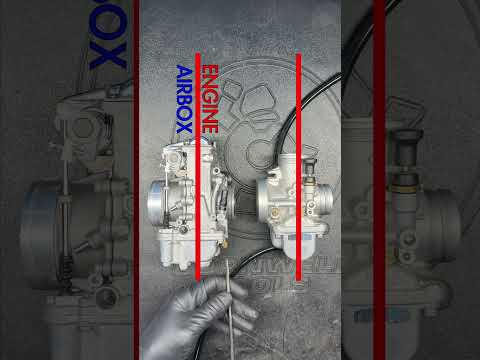 0:00:33
0:00:33
 0:00:06
0:00:06
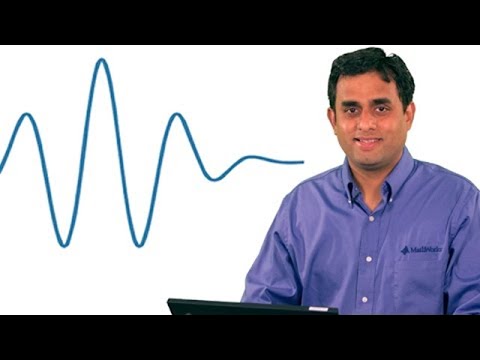 0:04:42
0:04:42
 0:10:19
0:10:19
 0:03:42
0:03:42
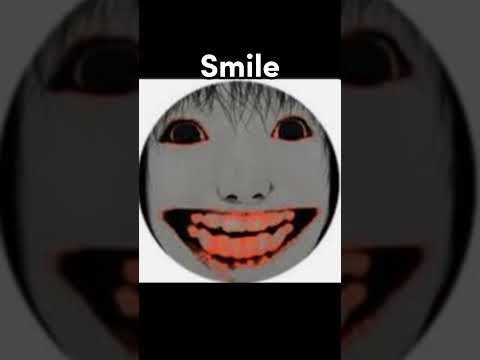 0:00:25
0:00:25
 0:00:19
0:00:19
 0:00:23
0:00:23
 0:00:23
0:00:23
 0:00:15
0:00:15
 0:00:27
0:00:27
 0:00:41
0:00:41
 0:00:21
0:00:21
 0:00:30
0:00:30
 0:00:11
0:00:11
 0:00:30
0:00:30
 0:03:56
0:03:56
 0:00:11
0:00:11
 0:00:21
0:00:21