filmov
tv
Set Up Advanced Settings in QuickBooks Online

Показать описание
Learn how to set up Advanced Settings in QuickBooks Online. These settings will affect what shows up on your financial reports, including your profit & loss statement, balance sheet, and cash flow statement within QuickBooks Online. Advanced settings in QuickBooks Online are important because most of what’s here will be used as default settings for your financial reports, including your profit & loss statement, balance sheet, and cash flow statement. There are also features here that determine how customer credits are applied and how you want QuickBooks Online to manage bill payments
Get even more benefits with Melio’s free payment solution—Melio easily integrates with QuickBooks Online to reduce your workload and eliminate manual data entry. Plus, you can manage all your payments in one place.
- $0 monthly fees and free ACH bank transfers
- Seamless 2-way sync with QBO
- Approval workflows to stay on top of payments
- Faster payment and delivery methods
=========================================================
Access Our Course On How To Set Up QuickBooks Online:
=========================================================
0:38 Account and Settings
0:55 Setting up Accounting Options
3:00 Setting up Company Type
3:42 Setting up Chart of Accounts
6:20 Setting up Category Options
10:00 Setting up Automation
11:30 Setting up Projects
12:37 Setting up Time Tracking
14:04 Setting up Currency
15:18 Setting up Other Preferences
Get even more benefits with Melio’s free payment solution—Melio easily integrates with QuickBooks Online to reduce your workload and eliminate manual data entry. Plus, you can manage all your payments in one place.
- $0 monthly fees and free ACH bank transfers
- Seamless 2-way sync with QBO
- Approval workflows to stay on top of payments
- Faster payment and delivery methods
=========================================================
Access Our Course On How To Set Up QuickBooks Online:
=========================================================
0:38 Account and Settings
0:55 Setting up Accounting Options
3:00 Setting up Company Type
3:42 Setting up Chart of Accounts
6:20 Setting up Category Options
10:00 Setting up Automation
11:30 Setting up Projects
12:37 Setting up Time Tracking
14:04 Setting up Currency
15:18 Setting up Other Preferences
 0:00:24
0:00:24
 0:17:36
0:17:36
 0:02:48
0:02:48
 0:04:55
0:04:55
 0:09:31
0:09:31
 0:08:45
0:08:45
 0:04:01
0:04:01
 0:05:01
0:05:01
 0:02:08
0:02:08
 0:08:01
0:08:01
 0:07:55
0:07:55
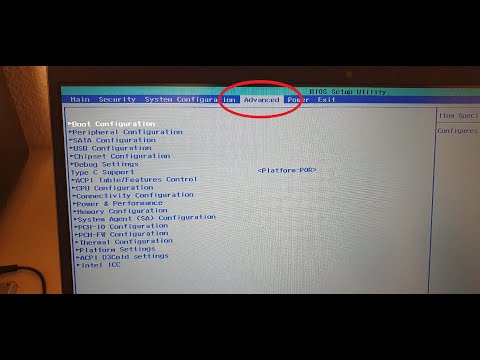 0:00:50
0:00:50
 0:01:29
0:01:29
 0:08:14
0:08:14
 0:19:56
0:19:56
 0:03:57
0:03:57
 0:01:55
0:01:55
 0:02:11
0:02:11
 0:07:39
0:07:39
 0:09:22
0:09:22
 0:06:56
0:06:56
 0:08:19
0:08:19
 0:03:24
0:03:24
 0:07:07
0:07:07