filmov
tv
How to Install Your Drive Reach RV Cell Phone Signal Booster | weBoost

Показать описание
See how to connect the updated booster:
How to Install Drive Reach RV | weBoost
What's In the Box:
0:00--Drive Reach RV includes everything you need to install the Outside Antenna, Inside Antenna, and Booster in your RV.
Step 1:
0:26--Select Outside Mounting Location on Your RV
We recommend placing the antenna at least 12 inches away from any other antennas or openings using the provided bracket on a ladder or rack.
Step 2:
0:38--Assemble Outside Antenna
The modular mast extension builds the antenna up to 20.5 inches tall. If you want to add the provided mast extension, secure it to the antenna first. Then secure the side exit adapter. You must thread the antenna cable through the side exit adapter even if you are not using the mast extension or antenna spring. We recommend securing the optional antenna spring with Loctite to the adapter for additional support, flexibility, and durability.
Step 3:
1:31--Mount Outside Antenna
Using the provided washers, nuts, and bolts, secure the bracket to the ladder or rack near the top of your RV. You will need a wrench to tighten the bracket. Secure the bottom of the Outside Antenna to the bracket using the provided washer and nut. Connect the Outside Antenna cable to the provided low-loss cable. Secure the antenna cable to the roof of the RV using the provided adhesive mounts and zip ties. Route the cable through the slide-out gasket.
Step 4:
3:57--Mount Inside Antenna
Place the Inside Antenna on a table or countertop in the RV. Then mount the Booster in its bracket. Secure the bracket in a large cupboard or under a seat. Do not place the Booster in a small container, like a glove box, where it can easily overheat.
Step 5:
4:21--Connect Coax Cables
First, connect the Outside Antenna cable to the booster. Then connect the Inside Antenna cable to the Booster. Both coax cables must be plugged in before plugging into the RV’s power supply.
Step 6:
4:36--Plug into the RV’s Power Supply
Next, plug in the provided power cable to the RV’s power supply. Thread the power cable to the booster.
Step 7:
4:42--Connect the Power Supply to the Booster
Double-check all cables are securely connected before plugging in the power supply. Plugin the power line to the booster. If the light is green, the Booster is on and working. Refer to the provided Install Guide with any questions.
Subscribe to weBoost on YouTube:
How to Install Drive Reach RV | weBoost
What's In the Box:
0:00--Drive Reach RV includes everything you need to install the Outside Antenna, Inside Antenna, and Booster in your RV.
Step 1:
0:26--Select Outside Mounting Location on Your RV
We recommend placing the antenna at least 12 inches away from any other antennas or openings using the provided bracket on a ladder or rack.
Step 2:
0:38--Assemble Outside Antenna
The modular mast extension builds the antenna up to 20.5 inches tall. If you want to add the provided mast extension, secure it to the antenna first. Then secure the side exit adapter. You must thread the antenna cable through the side exit adapter even if you are not using the mast extension or antenna spring. We recommend securing the optional antenna spring with Loctite to the adapter for additional support, flexibility, and durability.
Step 3:
1:31--Mount Outside Antenna
Using the provided washers, nuts, and bolts, secure the bracket to the ladder or rack near the top of your RV. You will need a wrench to tighten the bracket. Secure the bottom of the Outside Antenna to the bracket using the provided washer and nut. Connect the Outside Antenna cable to the provided low-loss cable. Secure the antenna cable to the roof of the RV using the provided adhesive mounts and zip ties. Route the cable through the slide-out gasket.
Step 4:
3:57--Mount Inside Antenna
Place the Inside Antenna on a table or countertop in the RV. Then mount the Booster in its bracket. Secure the bracket in a large cupboard or under a seat. Do not place the Booster in a small container, like a glove box, where it can easily overheat.
Step 5:
4:21--Connect Coax Cables
First, connect the Outside Antenna cable to the booster. Then connect the Inside Antenna cable to the Booster. Both coax cables must be plugged in before plugging into the RV’s power supply.
Step 6:
4:36--Plug into the RV’s Power Supply
Next, plug in the provided power cable to the RV’s power supply. Thread the power cable to the booster.
Step 7:
4:42--Connect the Power Supply to the Booster
Double-check all cables are securely connected before plugging in the power supply. Plugin the power line to the booster. If the light is green, the Booster is on and working. Refer to the provided Install Guide with any questions.
Subscribe to weBoost on YouTube:
Комментарии
 0:01:27
0:01:27
 0:07:16
0:07:16
 0:03:31
0:03:31
 0:10:50
0:10:50
 0:11:58
0:11:58
 0:04:37
0:04:37
 0:04:11
0:04:11
 0:08:50
0:08:50
 0:00:16
0:00:16
 0:06:53
0:06:53
 0:06:17
0:06:17
 0:03:23
0:03:23
 0:28:44
0:28:44
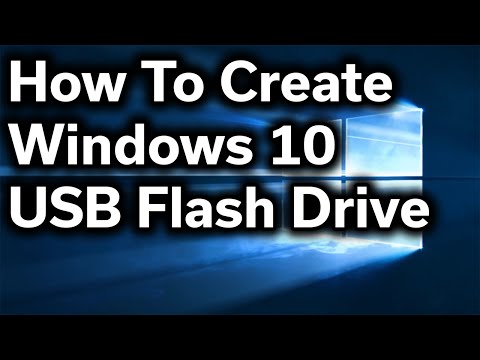 0:10:51
0:10:51
 0:04:46
0:04:46
 0:03:43
0:03:43
 0:13:32
0:13:32
 0:08:00
0:08:00
 0:13:49
0:13:49
 0:07:28
0:07:28
 0:00:51
0:00:51
 0:06:49
0:06:49
 0:06:50
0:06:50
![[2 Fixes] USB](https://i.ytimg.com/vi/xNIdOs_50r4/hqdefault.jpg) 0:07:08
0:07:08