filmov
tv
How to Install and Activate a Second Drive on a Windows 10 PC

Показать описание
Are you looking to install a second SSD or HDD in your Windows 10 desktop PC? In this tutorial, I will show you how to install a new second drive in your Windows 10 PC. I will also show you how to activate or initialize the disk and set it up. By following this tutorial you should easily be able to install a new second hard drive or SSD in your PC allowing you to have more space to install programs and backup your files.
🛒 Amazon Affiliate Links Mentioned in Video
⌚ Time Codes
00:18 Introduction
01:08 Opening Up your PC
01:50 Inside PC Tour
02:32 Installing the second SSD / HDD
04:54 Activating and Initializing the Disk
06:34 New Simple Volume on Drive
🎬 Video Link Mentioned
✅ Social Media
📷 My Gear
DISCLAIMER: This video and description contain affiliate links. If you purchase through one of these links, I’ll receive a small commission at no additional cost to you. As an Amazon Associate, we earn from qualifying purchases.
#ssd #hdd #windows10 #pc #howto
🛒 Amazon Affiliate Links Mentioned in Video
⌚ Time Codes
00:18 Introduction
01:08 Opening Up your PC
01:50 Inside PC Tour
02:32 Installing the second SSD / HDD
04:54 Activating and Initializing the Disk
06:34 New Simple Volume on Drive
🎬 Video Link Mentioned
✅ Social Media
📷 My Gear
DISCLAIMER: This video and description contain affiliate links. If you purchase through one of these links, I’ll receive a small commission at no additional cost to you. As an Amazon Associate, we earn from qualifying purchases.
#ssd #hdd #windows10 #pc #howto
How to Install and Activate Microsoft Office 2021 for Free - Step by Step Guide
How to Download, Install, and Activate Windows 10/11 on a NEW PC!
How to Install and Activate Microsoft Office 2021( Safe way!)
How To Download, Install And Activate Microsoft Office 2024 Preview Legally For FREE!!!
How to Install and Activate Microsoft Office 365 for Free - Step by Step Guide
How to Install and Activate a Second Hard Drive in Windows 10
How to Install and Activate your Xfinity Gateway
How to Install & Activate Auto Cad 2024 On Windows 10 Pc/Laptop
How to Download, Install & Activate Genuine Microsoft Office 2024 for FREE - Step by Step Guide
How to Install Windows 10 on your NEW PC! (And how to activate it)
How to Install and Activate Add-ons in BLENDER (Micro Tip)
Download, Install and Activate Genuine MS Office 365 for free for Lifetime (Official Microsoft)
OFFICE 2021 HOW TO INSTALL AND ACTIVATE USING PRODUCT KEY
Activate Microsoft Office for Free: Step-by-Step Guide without Malware Risks!
How to Activate Microsoft Office with Product Key
How to Install and Activate Microsoft Office 365 for Free (2024)
How To Install & Activate Microsoft Office 365 Family edition On Windows 10
How to Activate MATLAB R2016a
How to activate Kaspersky Internet Security 20
How to Install and Activate Office 365 for Free - Step by Step Guide (2023) || Free Activation
How to activate windows server 2019
BEST WAY HOW TO INSTALL AND ACTIVATE OR REGISTER ADOBE PHOTOSHOP CS6 (64 BIT & 32 BIT)
How to Install and Activate the RDS Licensing Role and CALs on Windows Server 2019/2016
How to Install and Activate a Second Hard Drive in Windows 10
Комментарии
 0:11:37
0:11:37
 0:06:47
0:06:47
 0:08:57
0:08:57
 0:06:56
0:06:56
 0:16:05
0:16:05
 0:03:31
0:03:31
 0:02:39
0:02:39
 0:05:05
0:05:05
 0:03:07
0:03:07
 0:06:17
0:06:17
 0:00:33
0:00:33
 0:04:16
0:04:16
 0:07:44
0:07:44
 0:08:40
0:08:40
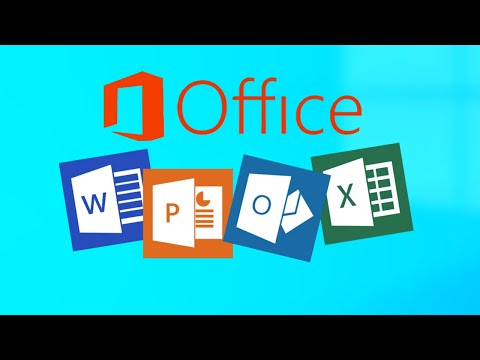 0:07:12
0:07:12
 0:07:04
0:07:04
 0:07:10
0:07:10
 0:03:04
0:03:04
 0:00:36
0:00:36
 0:11:45
0:11:45
 0:00:55
0:00:55
 0:03:54
0:03:54
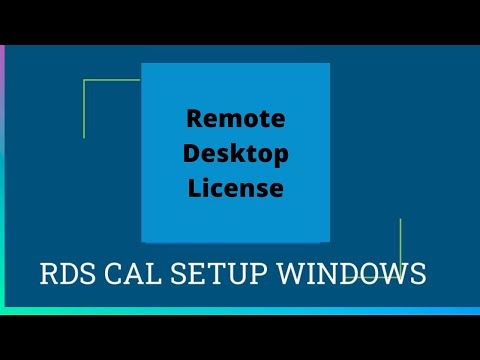 0:05:13
0:05:13
 0:02:35
0:02:35