filmov
tv
Sony Google TV: How To Turn OFF Talk Back! [Voice Reader]

Показать описание
Frustrated with Sony Bravia Smart Google TV talkback or talking voice narration, so want to turn off the annoying audio description once and for all? Want to disable Sony Google TV Voce Reader and stop the audio guidance while navigating the Sony TV (Google OS) Settings? Worry not, you’ve come to the right video.
In this video, the Fix369 team will show you 2 straightforward ways to turn off talkback voice guidance on Sony Bravia TV with Google TV swiftly.
#SonyGoogleTV #TalkBack #Fix369 #VoiceReader #AudioGuidance #VoiceNarration #SonyBravia
0:00 Sony Google TV Turn off TalkBack/Voice Reader?
0:23 Please Note for better performance
0:28 First Way: Using Settings
0:54 Second Way: Using Button Function
In this video, the Fix369 team will show you 2 straightforward ways to turn off talkback voice guidance on Sony Bravia TV with Google TV swiftly.
#SonyGoogleTV #TalkBack #Fix369 #VoiceReader #AudioGuidance #VoiceNarration #SonyBravia
0:00 Sony Google TV Turn off TalkBack/Voice Reader?
0:23 Please Note for better performance
0:28 First Way: Using Settings
0:54 Second Way: Using Button Function
Sony TV w/ Google TV: How to Setup (step by step)
Sony | How To Set Up Your Sony TV With Google TV For The First Time
Sony | What's new with Google TV™?
Sony - BRAVIA with Google TV (2022)
How To: Update your Sony Google TV
Sony | How to cast content to a Sony Google TV
Google TV & Chromecast Features You Aren’t Using (but Should)
What is Google TV? (Quick Sony Google TV 2.0 Demo)
Sony Google TV AX85 Erstinstallation 2022
Sony | Learn More About The Benefits Of Google TV On Sony BRAVIA TVs
Tuning your Sony Google TV (Channel Setup)
How to Restart or Factory Reset your Sony Android TV™ or Google TV™
Sony | How to update a Sony TV powered by Google TV
Sony | How To Expand Storage On Sony Google TV
Sony | How To Connect Your BRAVIA TV With Google TV To Wi-Fi
How To: Use Apple Airplay with your Sony Android or Google TV
Sony | How to troubleshoot the Wi-Fi connection on your Android TV or Google TV
Introducing the new Sony Google TV with Google Assistant
How To: Troubleshoot WI-FI on your Sony Android or Google TV
Sony Bravia TV: How to Download/Install Apps
Introducing Sony BRAVIA X75K- Google TV
How to open the Google play store on Sony Google TV
How To Setup Sony Google Tv Complete Demo || What Is Google Tv Demo 2022 || SONY KD-32W830K 2022
11 Little-Known Hacks to Speed Up Your Sony TV Performance
Комментарии
 0:08:26
0:08:26
 0:04:22
0:04:22
 0:04:08
0:04:08
 0:01:40
0:01:40
 0:01:48
0:01:48
 0:02:22
0:02:22
 0:13:27
0:13:27
 0:02:54
0:02:54
 0:08:16
0:08:16
 0:02:36
0:02:36
 0:02:39
0:02:39
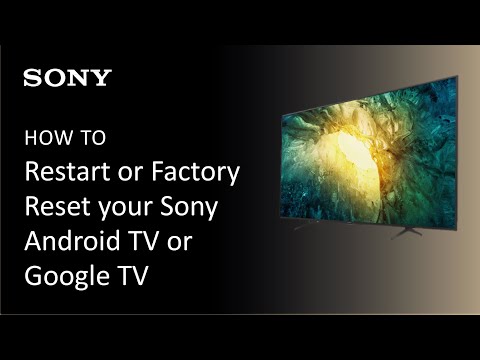 0:02:47
0:02:47
 0:02:45
0:02:45
 0:05:19
0:05:19
 0:02:45
0:02:45
 0:02:48
0:02:48
 0:03:56
0:03:56
 0:01:55
0:01:55
 0:03:56
0:03:56
 0:02:59
0:02:59
 0:03:06
0:03:06
 0:01:58
0:01:58
 0:04:47
0:04:47
 0:08:01
0:08:01