filmov
tv
Lets Create a Custom Dependent Dropdown in JavaScript | Develop a Custom Dropdown

Показать описание
Introduction
Welcome to MalikCodex! We are a platform dedicated to sharing knowledge and resources for developers like you. Whether you are a beginner or an experienced programmer, MalikCodex supports your learning journey and provides you with valuable resources.
Meet Owner
Hi, I’m Malik Faizan, the founder of MalikCodex. As a passionate developer with years of experience, I have worked with a multitude of programming languages and technologies
About Select Box Dependent Dropdown
In this blog post, We Will Understand How We Can Develop a Custom Select Box Dependent Dropdown Using JavaScript On US Details like (Country, State, and City).
This JSON file is used to store some static data in an array that contains states and names as keys. Names Key then contains an array of multiple cities representing that state in the US. By default, the country will be the US
Fetch API to get list content in JSON array
Adding Functionality To Select Boxes
For handling Select Boxed in JavaScript. We use an event listener that collects the value from select options. for dealing with select boxes we add on change event listener to get their values.
Getting Select Box Values Using onchange Listener
First We Get the Default value of the country select box so whenever someone clicks on country. A list of states appears in the second states select box. Know we use ForEach Loop in JavaScript to iterate each value and display them in the states select box while validating any duplicate value inside an array.
Then again we add on change event listener to states dropdown and this time we will use our logic to check the specific clicked value inside the names array to display corresponding values of cities inside the city dropdown or select box. For This, we will loop two times using forEach. The first loop will give us the keys through these keys we then loop the names array. If the value matches we will display the cities inside the city dropdown. For finding the selected value we use includes() function in javascript which helps us to search for a specific selected value
In the city case, we also check for duplicate values so in this case our complete dependent dropdown in javascript will be ready. Read the steps to follow to get a complete overview in a short
Steps to Follow
1. Writing HTML part
2. Creating Beautiful Layout Using CSS
3. Integrating JavaScript
4. Adding Onchange event listener to select boxes
6. Looping the array and displaying
7. Validating for Duplicates Value
8. Using Includes To Match the Values
9. That's it
Final Conclusion
Through Reading This Complete Blog Post, You will understand the logic behind dependent dropdowns and be able to create any kind of dependent dropdown using JavaScript. For More Clarification Watch the Complete YouTube video that clears all concepts that you read inside this blog post.
How You Reach Me?
Welcome to MalikCodex! We are a platform dedicated to sharing knowledge and resources for developers like you. Whether you are a beginner or an experienced programmer, MalikCodex supports your learning journey and provides you with valuable resources.
Meet Owner
Hi, I’m Malik Faizan, the founder of MalikCodex. As a passionate developer with years of experience, I have worked with a multitude of programming languages and technologies
About Select Box Dependent Dropdown
In this blog post, We Will Understand How We Can Develop a Custom Select Box Dependent Dropdown Using JavaScript On US Details like (Country, State, and City).
This JSON file is used to store some static data in an array that contains states and names as keys. Names Key then contains an array of multiple cities representing that state in the US. By default, the country will be the US
Fetch API to get list content in JSON array
Adding Functionality To Select Boxes
For handling Select Boxed in JavaScript. We use an event listener that collects the value from select options. for dealing with select boxes we add on change event listener to get their values.
Getting Select Box Values Using onchange Listener
First We Get the Default value of the country select box so whenever someone clicks on country. A list of states appears in the second states select box. Know we use ForEach Loop in JavaScript to iterate each value and display them in the states select box while validating any duplicate value inside an array.
Then again we add on change event listener to states dropdown and this time we will use our logic to check the specific clicked value inside the names array to display corresponding values of cities inside the city dropdown or select box. For This, we will loop two times using forEach. The first loop will give us the keys through these keys we then loop the names array. If the value matches we will display the cities inside the city dropdown. For finding the selected value we use includes() function in javascript which helps us to search for a specific selected value
In the city case, we also check for duplicate values so in this case our complete dependent dropdown in javascript will be ready. Read the steps to follow to get a complete overview in a short
Steps to Follow
1. Writing HTML part
2. Creating Beautiful Layout Using CSS
3. Integrating JavaScript
4. Adding Onchange event listener to select boxes
6. Looping the array and displaying
7. Validating for Duplicates Value
8. Using Includes To Match the Values
9. That's it
Final Conclusion
Through Reading This Complete Blog Post, You will understand the logic behind dependent dropdowns and be able to create any kind of dependent dropdown using JavaScript. For More Clarification Watch the Complete YouTube video that clears all concepts that you read inside this blog post.
How You Reach Me?
 0:00:45
0:00:45
 0:03:10
0:03:10
 0:07:35
0:07:35
 0:01:29
0:01:29
 0:00:22
0:00:22
 0:08:40
0:08:40
 0:00:51
0:00:51
 0:00:22
0:00:22
 0:01:00
0:01:00
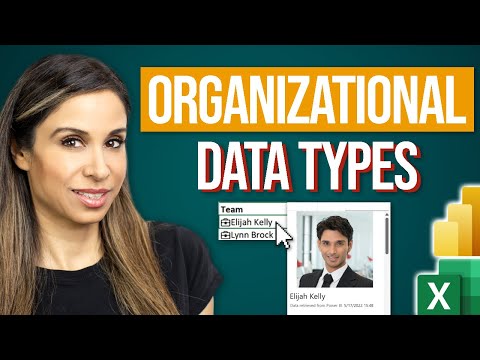 0:12:16
0:12:16
 0:00:49
0:00:49
 0:00:16
0:00:16
 0:11:57
0:11:57
 0:02:48
0:02:48
 0:10:32
0:10:32
 0:00:26
0:00:26
 0:00:45
0:00:45
 0:05:33
0:05:33
 0:00:26
0:00:26
 0:00:24
0:00:24
 0:00:23
0:00:23
 0:06:59
0:06:59
 0:04:30
0:04:30
 0:00:49
0:00:49