filmov
tv
How to Create Custom Data Types 💼 in Excel 'Data Types' Menu (Intern vs manager vs Power BI)

Показать описание
Excel Data types allow you to bring in rich information such as linked data from external sources inside a single Microsoft Excel cell. You can insert images inside Excel cells. The new organizational data types sourced by Power BI change the game on how you're accessing company information. You can keep your master data in one place and have it accessed by specific people. This can be information on employees, products, customers and many more. This way you have ONE source of truth throughout the entire organization.
In this video I'll show you how you can use and create organizational data types.
00:00 Introducing Excel Organization Data types from Power BI
00:37 Access Rights Needed
01:15 How to Use Organization Data Types
04:16 Convert Data into Data Types
05:55 How to Create Organization Data Types
10:00 How to Manage Permissions
11:46 Wrap Up
🎬 LINKS to related videos:
🚩Let’s connect on social:
This description contains affiliate links, which means at no additional cost to you, we will receive a small commission if you make a purchase using the links. This helps support the channel and allows us to continue to make videos like this. Thank you for your support!
#Excel #powerbi
Комментарии
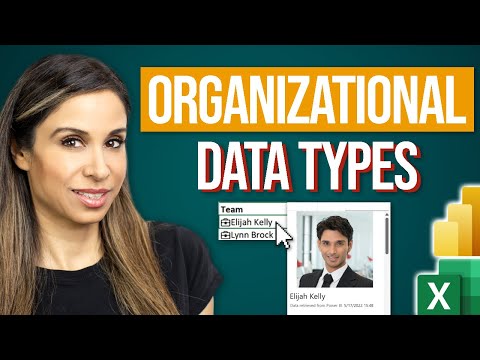 0:12:16
0:12:16
 0:04:00
0:04:00
 0:04:13
0:04:13
 0:07:43
0:07:43
 0:07:39
0:07:39
 0:03:38
0:03:38
 0:08:05
0:08:05
 0:20:29
0:20:29
 0:00:52
0:00:52
 0:07:34
0:07:34
 0:13:52
0:13:52
 0:15:18
0:15:18
 0:12:16
0:12:16
 0:11:30
0:11:30
 0:12:36
0:12:36
 0:21:55
0:21:55
 0:04:59
0:04:59
 0:11:54
0:11:54
 0:13:56
0:13:56
 0:20:46
0:20:46
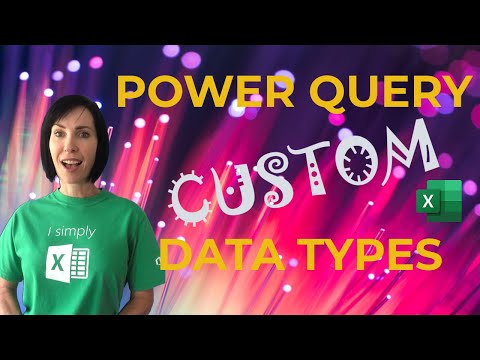 0:12:18
0:12:18
 0:03:52
0:03:52
 0:16:39
0:16:39
 0:15:12
0:15:12