filmov
tv
Prevent Automatically Saving Files to OneDrive in Windows 11 / 10 - How To Stop onedrive Backup ☁ 📁❌

Показать описание
▶ In This Video You Will Find How to Stop and Prevent Automatically Backup and Saving Files to OneDrive in Windows 11 / 10 ✔️.
⁉️ If You Faced Any Problem You Can Put Your Questions Below ✍️ In Comments And I Will Try To Answer Them As Soon As Possible .
▬▬▬▬▬▬▬▬▬▬▬▬▬
▬▬ 💲 Support This Channel 𝐢𝐟 𝐘𝐨𝐮 𝐁𝐞𝐧𝐞𝐟𝐢𝐭 𝐅𝐫𝐨𝐦 𝐢𝐭 By 1$ or More 🙏 ▬▬
▬▬🕒 𝐓𝐈𝐌𝐄 𝐒𝐓𝐀𝐌𝐏𝐒 / 𝐂𝐇𝐀𝐏𝐓𝐄𝐑𝐒 🕒▬▬
0:00 - intro
0:10 - How to Stop and Prevent Automatically Backup and Saving Files to OneDrive in Windows 11 / 10
1:28 - More Suggested Videos
▬▬ 𝐉𝐨𝐢𝐧 𝐔𝐬 𝐈𝐧 𝐒𝐨𝐜𝐢𝐚𝐥 𝐌𝐞𝐝𝐢𝐚 ▬▬
▬▬▬▬▬▬▬▬▬▬▬▬▬▬
▶ ⁉️ If You Have Any Questions Feel Free To Contact Us In Social Media.
▬▬ ©️ 𝐃𝐢𝐬𝐜𝐥𝐚𝐢𝐦𝐞𝐫 ▬▬
This video is for educational purpose only. Copyright Disclaimer under section 107 of the Copyright Act 1976, allowance is made for ''fair use" for purposes such as criticism, comment, news reporting, teaching, scholarship, and research. Fair use is a use permitted by copyright statute that might otherwise be infringing. Non-profit, educational or personal use tips the balance in favour of fair use.
▬▬ 🔎 𝐇𝐚𝐬𝐡𝐓𝐚𝐠𝐬 ▬▬
#Stop_Automatically_Backup_Saving_Files_to_OneDrive #Prevent_Backup_Saving_Files_to_OneDrive #Disable_Automatically_Backup_Saving_Files_to_OneDrive
▬▬ ▶️ ▶️ ▶️ 𝐌𝐨𝐫𝐞 𝐑𝐞𝐥𝐚𝐭𝐞𝐝 𝐯𝐢𝐝𝐞𝐨𝐬 ▬▬
▶️ Disable Onedrive in Windows 11 | How To Remove onedrive on windows 11 | Turn Off ONEDRIVE ☁ ❌
▶️ Fix Onedrive startup java script error in windows 11 / 10 | How To Solve onedrive SCRIPT ERROR ✔️
▶️ Printer Asking For Save Instead Of Print in Windows 11 / 10 | Fix printer saving instead of printing
▶️ Fix Screenshots Not Saving in Pictures Folder on Windows 11 / 10 | Screenshots Are Not Being Saved ✅
▶️ Create Windows 11 Full Backup to External Drive / USB and Restore it | How To backup windows11 🔁✔️
▶️ Fix Windows 11 / 10 locking itself Automatically | How To Solve Laptop keeps locking randomly 🔒✔️
▶️ Fix Set Time Zone Automatically Greyed out in Windows 10 | Solve Can't set time zone automatically 🕒
▶️ Fix Your PC will automatically restart in one minute in Windows 11 / 10 | pc restarting every minute
▶️ Stop Microsoft Edge From Opening Automatically in Windows 11 | How To Disable Auto Open MS edge ❌
▶️ Stop Laptop Turn On Automatically After Opening Lid in Windows 11 / 10 l How to Disable / Prevent it
▶️ Fix Windows 11 Restart Automatically After Shutdown | How To Solve PC Auto Restart After Shutdown
▶️ How to Stop "Your Windows license will expire soon" Pop-Up in Windows 10 / 11 - 💯% Fixed ✅
▶️ Windows Explorer has stopped working in Windows 7 / 8/10/11 - How To Fix has Stopped Working Error ✅
▶️ Stop Internet Explorer redirects to Microsoft Edge | How To Open internet explorer instead of edge
▶️ Disable and Enable Laptop keyboard | How To Disable Internal Keyboard Laptop ⌨️ ✅ 2024
▶️ ENABLE Or DISABLE Function Keys in Windows 11 / 10 | How To enable / disable F1, F2, F3 .. Fn key ✔️
⁉️ If You Faced Any Problem You Can Put Your Questions Below ✍️ In Comments And I Will Try To Answer Them As Soon As Possible .
▬▬▬▬▬▬▬▬▬▬▬▬▬
▬▬ 💲 Support This Channel 𝐢𝐟 𝐘𝐨𝐮 𝐁𝐞𝐧𝐞𝐟𝐢𝐭 𝐅𝐫𝐨𝐦 𝐢𝐭 By 1$ or More 🙏 ▬▬
▬▬🕒 𝐓𝐈𝐌𝐄 𝐒𝐓𝐀𝐌𝐏𝐒 / 𝐂𝐇𝐀𝐏𝐓𝐄𝐑𝐒 🕒▬▬
0:00 - intro
0:10 - How to Stop and Prevent Automatically Backup and Saving Files to OneDrive in Windows 11 / 10
1:28 - More Suggested Videos
▬▬ 𝐉𝐨𝐢𝐧 𝐔𝐬 𝐈𝐧 𝐒𝐨𝐜𝐢𝐚𝐥 𝐌𝐞𝐝𝐢𝐚 ▬▬
▬▬▬▬▬▬▬▬▬▬▬▬▬▬
▶ ⁉️ If You Have Any Questions Feel Free To Contact Us In Social Media.
▬▬ ©️ 𝐃𝐢𝐬𝐜𝐥𝐚𝐢𝐦𝐞𝐫 ▬▬
This video is for educational purpose only. Copyright Disclaimer under section 107 of the Copyright Act 1976, allowance is made for ''fair use" for purposes such as criticism, comment, news reporting, teaching, scholarship, and research. Fair use is a use permitted by copyright statute that might otherwise be infringing. Non-profit, educational or personal use tips the balance in favour of fair use.
▬▬ 🔎 𝐇𝐚𝐬𝐡𝐓𝐚𝐠𝐬 ▬▬
#Stop_Automatically_Backup_Saving_Files_to_OneDrive #Prevent_Backup_Saving_Files_to_OneDrive #Disable_Automatically_Backup_Saving_Files_to_OneDrive
▬▬ ▶️ ▶️ ▶️ 𝐌𝐨𝐫𝐞 𝐑𝐞𝐥𝐚𝐭𝐞𝐝 𝐯𝐢𝐝𝐞𝐨𝐬 ▬▬
▶️ Disable Onedrive in Windows 11 | How To Remove onedrive on windows 11 | Turn Off ONEDRIVE ☁ ❌
▶️ Fix Onedrive startup java script error in windows 11 / 10 | How To Solve onedrive SCRIPT ERROR ✔️
▶️ Printer Asking For Save Instead Of Print in Windows 11 / 10 | Fix printer saving instead of printing
▶️ Fix Screenshots Not Saving in Pictures Folder on Windows 11 / 10 | Screenshots Are Not Being Saved ✅
▶️ Create Windows 11 Full Backup to External Drive / USB and Restore it | How To backup windows11 🔁✔️
▶️ Fix Windows 11 / 10 locking itself Automatically | How To Solve Laptop keeps locking randomly 🔒✔️
▶️ Fix Set Time Zone Automatically Greyed out in Windows 10 | Solve Can't set time zone automatically 🕒
▶️ Fix Your PC will automatically restart in one minute in Windows 11 / 10 | pc restarting every minute
▶️ Stop Microsoft Edge From Opening Automatically in Windows 11 | How To Disable Auto Open MS edge ❌
▶️ Stop Laptop Turn On Automatically After Opening Lid in Windows 11 / 10 l How to Disable / Prevent it
▶️ Fix Windows 11 Restart Automatically After Shutdown | How To Solve PC Auto Restart After Shutdown
▶️ How to Stop "Your Windows license will expire soon" Pop-Up in Windows 10 / 11 - 💯% Fixed ✅
▶️ Windows Explorer has stopped working in Windows 7 / 8/10/11 - How To Fix has Stopped Working Error ✅
▶️ Stop Internet Explorer redirects to Microsoft Edge | How To Open internet explorer instead of edge
▶️ Disable and Enable Laptop keyboard | How To Disable Internal Keyboard Laptop ⌨️ ✅ 2024
▶️ ENABLE Or DISABLE Function Keys in Windows 11 / 10 | How To enable / disable F1, F2, F3 .. Fn key ✔️
Комментарии
 0:01:37
0:01:37
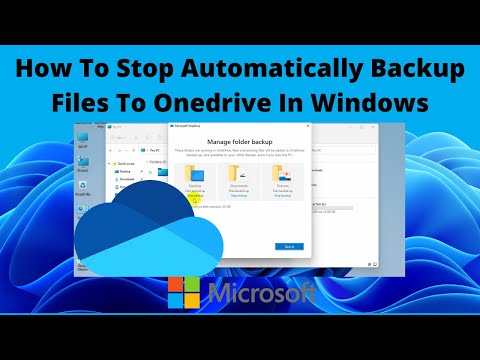 0:01:08
0:01:08
 0:02:25
0:02:25
 0:01:46
0:01:46
 0:01:53
0:01:53
 0:01:32
0:01:32
 0:02:44
0:02:44
 0:00:56
0:00:56
 0:00:31
0:00:31
 0:03:52
0:03:52
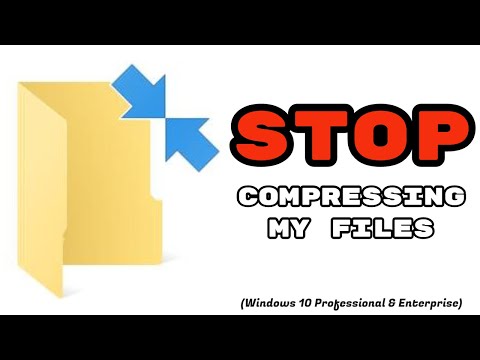 0:02:55
0:02:55
 0:00:36
0:00:36
 0:01:35
0:01:35
 0:01:50
0:01:50
 0:05:05
0:05:05
 0:04:04
0:04:04
 0:01:23
0:01:23
 0:01:17
0:01:17
 0:01:17
0:01:17
 0:00:40
0:00:40
 0:01:59
0:01:59
 0:03:58
0:03:58
 0:00:29
0:00:29
 0:00:20
0:00:20