filmov
tv
Migration Roles In Windows Server 2012 R2
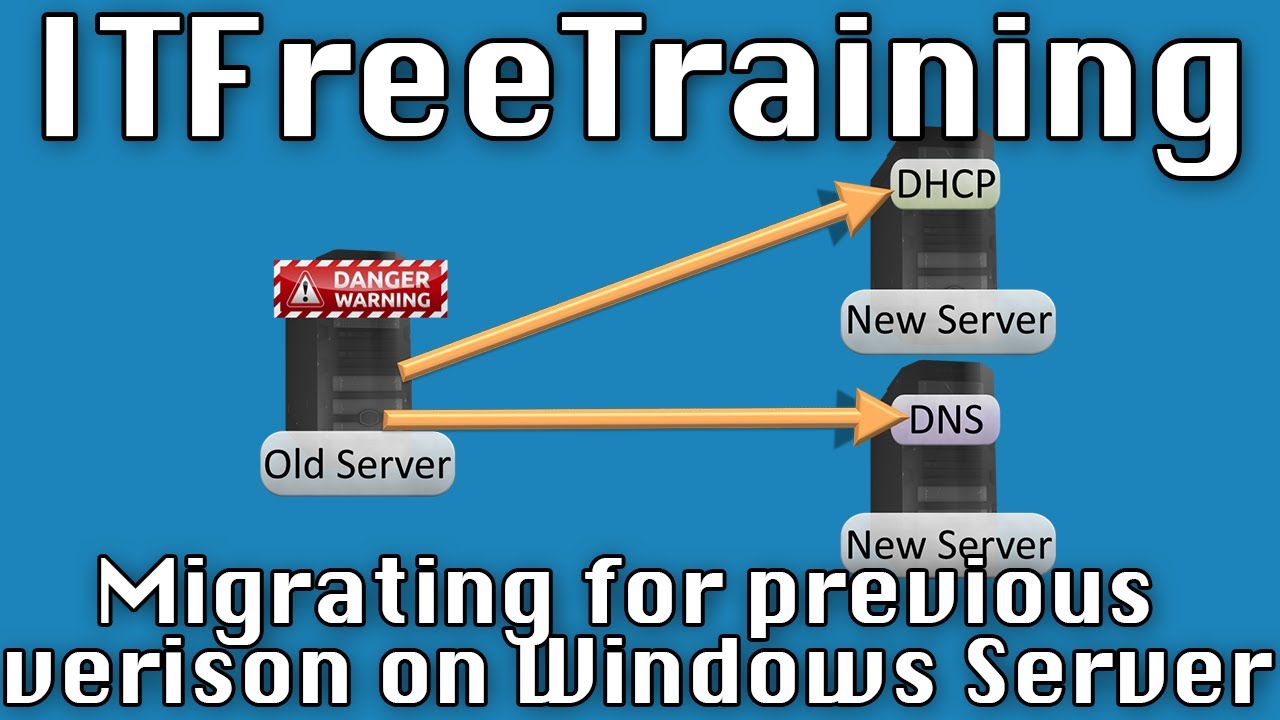
Показать описание
Migration
Migration is the process of moving settings and data between different systems. When you perform an upgrade, you are not able to choose which parts of the server you want to use on the new operating system. You must upgrade the whole server which includes any software on the server. It is not uncommon for problems to start occurring in Windows systems. Often reinstalling the operating system will fix these problems giving the administrator a fresh start. There are also a number of results that migrations can achieve that are not possible with upgrades, these include.
1. Upgrade only the one feature or split roles between different servers.
2. Allow migrations between architecture where an upgrade is not possible. For example, between 32bit and 64bit.
3. Upgrades also can be used in cases where a down grade would need to be performed. Microsoft does not support downgrades so the only choice that you have would be to perform a migration.
Demonstration
1. First of all, the feature "Windows Server Migration Tools" needs to be installed. This should be installed on the server that you are planning to migrate to. This can be done by running Server Manager and from the add role wizard select "Windows Server Migration Tools" from the select features screen.
2. From Server Manager, select the tools menu and then select the option "Windows Server Migration Tools" and the option under this "Windows Server Migration Tools". The option appears twice as it is possible to install additional tools under Windows Server Migration Tools.
3. Windows Powershell will open. The only difference between this and a normal PowerShell Window is that the command "Add-PSSnapin Microsoft.Windows.ServerManager.Migration" will be run automatically.
4. Change to the directory c:\Windows\System32\ServerMigrationTools using the command "cd .\ServerMigrationTools".
6. Once the previous command has run and created the install files, this can be copied to a USB key.
Description to long for YouTube. Please see the following link for the rest of the description.
References
"Installing and Configuring Windows Server 2012 Exam Ref 70-410" pg 14-16
Комментарии
 0:13:59
0:13:59
 0:14:58
0:14:58
 0:16:57
0:16:57
 0:12:40
0:12:40
 0:05:28
0:05:28
 0:04:43
0:04:43
 0:15:37
0:15:37
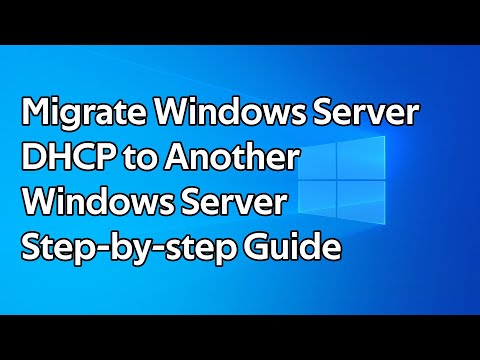 0:06:13
0:06:13
 1:13:28
1:13:28
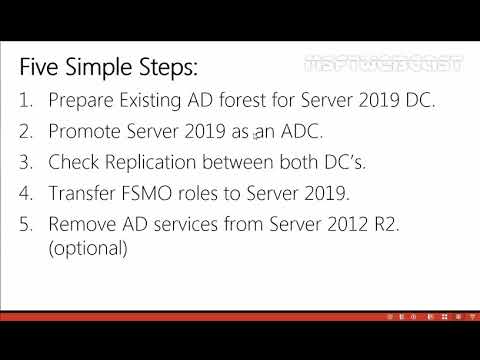 0:39:53
0:39:53
 0:32:38
0:32:38
 0:11:04
0:11:04
 0:30:38
0:30:38
 0:16:05
0:16:05
 0:17:47
0:17:47
 0:32:30
0:32:30
 0:06:28
0:06:28
 0:37:58
0:37:58
 0:19:21
0:19:21
 0:12:23
0:12:23
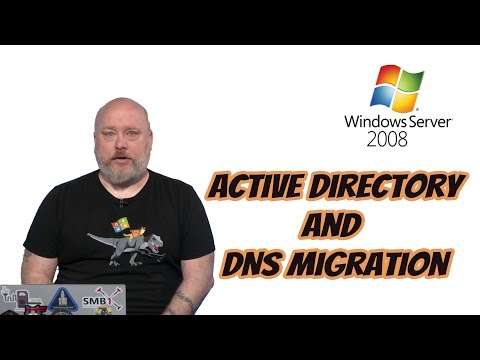 0:11:39
0:11:39
 0:13:58
0:13:58
 0:21:32
0:21:32
 0:09:40
0:09:40