filmov
tv
6- Windows Server 2022 Transferring FMSO Roles from one Domain Controller to another

Показать описание
Hey Guys,
Welcome to tutorial No 6 on the Windows Server 2022 training series. In this tutorial, I will show you guys how to transfer the FSMO (Flexible Single Master Operation) from one domain controller to another domain controller in the same forest. FSMO roles are five such as:
1- Schema Master – one per forest.
2- Domain Naming Master – one per forest.
3- Relative ID (RID) Master – one per domain.
4- Primary Domain Controller (PDC) Emulator – one per domain.
5- Infrastructure Master – one per domain.
𝑵𝒆𝒕𝑫𝒐𝒎 𝑸𝒖𝒆𝒓𝒚 𝑭𝑺𝑴𝑶
This command will show the FMSO roles ownership
𝑹𝒆𝒑𝑨𝒅𝒎𝒊𝒏 /𝑺𝒉𝒐𝒘𝑹𝒆𝒑𝒍
This command will show the replication between domain controllers
𝑹𝒆𝒑𝑨𝒅𝒎𝒊𝒏 /𝑹𝒆𝒑𝒍𝑺𝒖𝒎𝒎𝒂𝒓𝒚
This command will show the replication summary
𝑹𝒆𝒈𝑺𝒗𝒓32 𝑺𝒄𝒉𝒎𝒎𝒈𝒎𝒕.𝒅𝒍𝒍
This command will register the schema management so that you can access the MMC.
𝙏𝙞𝙢𝙚𝙨𝙩𝙖𝙢𝙥𝙨/𝙏𝙞𝙢𝙚𝙘𝙤𝙙𝙚𝙨
0:00 Intro
0:18 Timestamps / Timecodes
0:54 Points to know before transferring FSMO
1:25 Checking FSMO Roles ownership in PDC
2:20 Checking replication between DCs
4:27 Checking FSMO Roles in ADC
4:55 Transferring RID, PDC, and Infrastructure Master Roles
6:28 Verifying RID, PDC, and Infrastructure transfer
7:02 Transferring Domain Naming Master Roles
8:02 Verifying Domain Naming Master transfer
8:29 Registering Schema Master DLL file
9:23 Transferring Schema Master Role
10:54 Verifying Schema Master role transfer
11:13 Checking Replication in ADC
𝔽𝕚𝕟𝕕 𝕄𝕠𝕣𝕖 𝕍𝕚𝕕𝕖𝕠𝕤 𝕠𝕟 𝕎𝕚𝕟𝕕𝕠𝕨𝕤 𝟙𝟙
𝗪𝗶𝗻𝗱𝗼𝘄𝘀 𝟭𝟭 𝗨𝗽𝗱𝗮𝘁𝗲𝘀 𝗼𝗻 𝗨𝗻𝘀𝘂𝗽𝗽𝗼𝗿𝘁𝗲𝗱 𝗣𝗖
𝗛𝗼𝘄 𝘁𝗼 𝗗𝗼𝘄𝗻𝗴𝗿𝗮𝗱𝗲 𝗳𝗿𝗼𝗺 𝗪𝗶𝗻𝗱𝗼𝘄𝘀 𝟭𝟭 𝘁𝗼 𝗪𝗶𝗻𝗱𝗼𝘄𝘀
𝐇𝐨𝐰 𝐓𝐨 𝐑𝐞𝐬𝐭𝐨𝐫𝐞 𝐎𝐥𝐝 𝐅𝐢𝐥𝐞 𝐄𝐱𝐩𝐥𝐨𝐫𝐞𝐫 𝐎𝐧 𝐖𝐢𝐧𝐝𝐨𝐰𝐬 𝟏𝟏❓
𝐇𝐨𝐰 𝐭𝐨 𝐢𝐧𝐬𝐭𝐚𝐥𝐥 𝐭𝐡𝐞 𝐧𝐞𝐰 𝐏𝐡𝐨𝐭𝐨𝐬 𝐚𝐩𝐩 𝐨𝐧 𝐖𝐢𝐧𝐝𝐨𝐰𝐬 𝟏𝟎 𝐚𝐧𝐝 𝐖𝐢𝐧𝐝𝐨𝐰𝐬 𝟏𝟏❓
𝐇𝐨𝐰 𝐓𝐨 𝐄𝐧𝐚𝐛𝐥𝐞 𝐓𝐡𝐞 𝐎𝐥𝐝 𝐂𝐨𝐧𝐭𝐞𝐱𝐭 𝐌𝐞𝐧𝐮 𝐈𝐧 𝐖𝐢𝐧𝐝𝐨𝐰𝐬 𝟏𝟏❓
𝐇𝐨𝐰 𝐭𝐨 𝐞𝐧𝐚𝐛𝐥𝐞 𝐆𝐎𝐃 𝐌𝐎𝐃𝐄 𝐢𝐧 𝐖𝐢𝐧𝐝𝐨𝐰𝐬 𝟏𝟏❓
𝐇𝐨𝐰 𝐓𝐨 𝐆𝐞𝐭 𝐍𝐞𝐰 𝐏𝐚𝐢𝐧𝐭 𝐀𝐩𝐩 𝐅𝐨𝐫 𝐖𝐢𝐧𝐝𝐨𝐰𝐬 𝟏𝟏❓
𝐇𝐨𝐰 𝐭𝐨 𝐄𝐧𝐚𝐛𝐥𝐞 𝐓𝐚𝐬𝐤𝐛𝐚𝐫 𝐃𝐫𝐚𝐠 𝐚𝐧𝐝 𝐃𝐫𝐨𝐩 𝐢𝐧 𝐖𝐢𝐧𝐝𝐨𝐰𝐬 𝟏𝟏❓
𝐇𝐨𝐰 𝐭𝐨 𝐄𝐧𝐚𝐛𝐥𝐞 𝐓𝐫𝐚𝐧𝐬𝐩𝐚𝐫𝐞𝐧𝐭 𝐓𝐚𝐬𝐤𝐛𝐚𝐫 𝐢𝐧 𝐖𝐢𝐧𝐝𝐨𝐰𝐬 𝟏𝟏❓
𝔽𝕚𝕟𝕕 𝕄𝕠𝕣𝕖 𝕍𝕚𝕕𝕖𝕠𝕤 𝕠𝕟 𝕎𝕚𝕟𝕕𝕠𝕨𝕤 𝕊𝕖𝕣𝕧𝕖𝕣 𝟚𝟘𝟚𝟚
𝐖𝐢𝐧𝐝𝐨𝐰𝐬 𝐒𝐞𝐫𝐯𝐞𝐫 𝟐𝟎𝟐𝟐 𝐒𝐭𝐞𝐩 𝐛𝐲 𝐬𝐭𝐞𝐩 𝐢𝐧𝐬𝐭𝐚𝐥𝐥𝐚𝐭𝐢𝐨𝐧
𝐖𝐢𝐧𝐝𝐨𝐰𝐬 𝐒𝐞𝐫𝐯𝐞𝐫 𝟐𝟎𝟐𝟐 𝐀𝐜𝐭𝐢𝐯𝐞 𝐃𝐢𝐫𝐞𝐜𝐭𝐨𝐫𝐲 𝐈𝐧𝐬𝐭𝐚𝐥𝐥𝐚𝐭𝐢𝐨𝐧 𝐚𝐧𝐝 𝐂𝐨𝐧𝐟𝐢𝐠𝐮𝐫𝐚𝐭𝐢𝐨𝐧
𝐀𝐥𝐥 𝐲𝐨𝐮 𝐧𝐞𝐞𝐝 𝐭𝐨 𝐤𝐧𝐨𝐰 𝐚𝐛𝐨𝐮𝐭 𝐃𝐍𝐒 𝐒𝐞𝐫𝐯𝐞𝐫 𝐜𝐨𝐧𝐟𝐢𝐠𝐮𝐫𝐚𝐭𝐢𝐨𝐧 𝐨𝐧 𝐒𝐞𝐫𝐯𝐞𝐫 𝟐𝟎𝟐𝟐
𝐖𝐢𝐧𝐝𝐨𝐰𝐬 𝐒𝐞𝐫𝐯𝐞𝐫 𝟐𝟎𝟐𝟐 𝐃𝐇𝐂𝐏 𝐒𝐞𝐫𝐯𝐞𝐫 𝐢𝐧𝐬𝐭𝐚𝐥𝐥𝐚𝐭𝐢𝐨𝐧 & 𝐜𝐨𝐧𝐟𝐢𝐠𝐮𝐫𝐚𝐭𝐢𝐨𝐧
𝐀𝐝𝐝𝐢𝐧𝐠 𝐀𝐝𝐝𝐢𝐭𝐢𝐨𝐧𝐚𝐥 𝐃𝐨𝐦𝐚𝐢𝐧 𝐂𝐨𝐧𝐭𝐫𝐨𝐥𝐥𝐞𝐫 𝐭𝐨 𝐞𝐱𝐢𝐬𝐭𝐢𝐧𝐠 𝐃𝐨𝐦𝐚𝐢𝐧 𝐨𝐫 𝐅𝐨𝐫𝐞𝐬𝐭
#server2022 #windows #windowsserver #windowsserver2022 #serveradvanced #activedirectory #techforall2019 #FSMO #techforall #tutorial #tutorials #tutorialyoutube #servers
For more interesting videos 🎞️ on new technology and if you want to find out the best solution for your day-to-day tech problems then 🆂🆄🅱🆂🅲🆁🅸🅱🅴 to my channel.
𝑭𝒊𝒏𝒅 𝒎𝒐𝒓𝒆 𝒗𝒊𝒅𝒆𝒐𝒔 𝒐𝒏
=====================================================
Welcome to tutorial No 6 on the Windows Server 2022 training series. In this tutorial, I will show you guys how to transfer the FSMO (Flexible Single Master Operation) from one domain controller to another domain controller in the same forest. FSMO roles are five such as:
1- Schema Master – one per forest.
2- Domain Naming Master – one per forest.
3- Relative ID (RID) Master – one per domain.
4- Primary Domain Controller (PDC) Emulator – one per domain.
5- Infrastructure Master – one per domain.
𝑵𝒆𝒕𝑫𝒐𝒎 𝑸𝒖𝒆𝒓𝒚 𝑭𝑺𝑴𝑶
This command will show the FMSO roles ownership
𝑹𝒆𝒑𝑨𝒅𝒎𝒊𝒏 /𝑺𝒉𝒐𝒘𝑹𝒆𝒑𝒍
This command will show the replication between domain controllers
𝑹𝒆𝒑𝑨𝒅𝒎𝒊𝒏 /𝑹𝒆𝒑𝒍𝑺𝒖𝒎𝒎𝒂𝒓𝒚
This command will show the replication summary
𝑹𝒆𝒈𝑺𝒗𝒓32 𝑺𝒄𝒉𝒎𝒎𝒈𝒎𝒕.𝒅𝒍𝒍
This command will register the schema management so that you can access the MMC.
𝙏𝙞𝙢𝙚𝙨𝙩𝙖𝙢𝙥𝙨/𝙏𝙞𝙢𝙚𝙘𝙤𝙙𝙚𝙨
0:00 Intro
0:18 Timestamps / Timecodes
0:54 Points to know before transferring FSMO
1:25 Checking FSMO Roles ownership in PDC
2:20 Checking replication between DCs
4:27 Checking FSMO Roles in ADC
4:55 Transferring RID, PDC, and Infrastructure Master Roles
6:28 Verifying RID, PDC, and Infrastructure transfer
7:02 Transferring Domain Naming Master Roles
8:02 Verifying Domain Naming Master transfer
8:29 Registering Schema Master DLL file
9:23 Transferring Schema Master Role
10:54 Verifying Schema Master role transfer
11:13 Checking Replication in ADC
𝔽𝕚𝕟𝕕 𝕄𝕠𝕣𝕖 𝕍𝕚𝕕𝕖𝕠𝕤 𝕠𝕟 𝕎𝕚𝕟𝕕𝕠𝕨𝕤 𝟙𝟙
𝗪𝗶𝗻𝗱𝗼𝘄𝘀 𝟭𝟭 𝗨𝗽𝗱𝗮𝘁𝗲𝘀 𝗼𝗻 𝗨𝗻𝘀𝘂𝗽𝗽𝗼𝗿𝘁𝗲𝗱 𝗣𝗖
𝗛𝗼𝘄 𝘁𝗼 𝗗𝗼𝘄𝗻𝗴𝗿𝗮𝗱𝗲 𝗳𝗿𝗼𝗺 𝗪𝗶𝗻𝗱𝗼𝘄𝘀 𝟭𝟭 𝘁𝗼 𝗪𝗶𝗻𝗱𝗼𝘄𝘀
𝐇𝐨𝐰 𝐓𝐨 𝐑𝐞𝐬𝐭𝐨𝐫𝐞 𝐎𝐥𝐝 𝐅𝐢𝐥𝐞 𝐄𝐱𝐩𝐥𝐨𝐫𝐞𝐫 𝐎𝐧 𝐖𝐢𝐧𝐝𝐨𝐰𝐬 𝟏𝟏❓
𝐇𝐨𝐰 𝐭𝐨 𝐢𝐧𝐬𝐭𝐚𝐥𝐥 𝐭𝐡𝐞 𝐧𝐞𝐰 𝐏𝐡𝐨𝐭𝐨𝐬 𝐚𝐩𝐩 𝐨𝐧 𝐖𝐢𝐧𝐝𝐨𝐰𝐬 𝟏𝟎 𝐚𝐧𝐝 𝐖𝐢𝐧𝐝𝐨𝐰𝐬 𝟏𝟏❓
𝐇𝐨𝐰 𝐓𝐨 𝐄𝐧𝐚𝐛𝐥𝐞 𝐓𝐡𝐞 𝐎𝐥𝐝 𝐂𝐨𝐧𝐭𝐞𝐱𝐭 𝐌𝐞𝐧𝐮 𝐈𝐧 𝐖𝐢𝐧𝐝𝐨𝐰𝐬 𝟏𝟏❓
𝐇𝐨𝐰 𝐭𝐨 𝐞𝐧𝐚𝐛𝐥𝐞 𝐆𝐎𝐃 𝐌𝐎𝐃𝐄 𝐢𝐧 𝐖𝐢𝐧𝐝𝐨𝐰𝐬 𝟏𝟏❓
𝐇𝐨𝐰 𝐓𝐨 𝐆𝐞𝐭 𝐍𝐞𝐰 𝐏𝐚𝐢𝐧𝐭 𝐀𝐩𝐩 𝐅𝐨𝐫 𝐖𝐢𝐧𝐝𝐨𝐰𝐬 𝟏𝟏❓
𝐇𝐨𝐰 𝐭𝐨 𝐄𝐧𝐚𝐛𝐥𝐞 𝐓𝐚𝐬𝐤𝐛𝐚𝐫 𝐃𝐫𝐚𝐠 𝐚𝐧𝐝 𝐃𝐫𝐨𝐩 𝐢𝐧 𝐖𝐢𝐧𝐝𝐨𝐰𝐬 𝟏𝟏❓
𝐇𝐨𝐰 𝐭𝐨 𝐄𝐧𝐚𝐛𝐥𝐞 𝐓𝐫𝐚𝐧𝐬𝐩𝐚𝐫𝐞𝐧𝐭 𝐓𝐚𝐬𝐤𝐛𝐚𝐫 𝐢𝐧 𝐖𝐢𝐧𝐝𝐨𝐰𝐬 𝟏𝟏❓
𝔽𝕚𝕟𝕕 𝕄𝕠𝕣𝕖 𝕍𝕚𝕕𝕖𝕠𝕤 𝕠𝕟 𝕎𝕚𝕟𝕕𝕠𝕨𝕤 𝕊𝕖𝕣𝕧𝕖𝕣 𝟚𝟘𝟚𝟚
𝐖𝐢𝐧𝐝𝐨𝐰𝐬 𝐒𝐞𝐫𝐯𝐞𝐫 𝟐𝟎𝟐𝟐 𝐒𝐭𝐞𝐩 𝐛𝐲 𝐬𝐭𝐞𝐩 𝐢𝐧𝐬𝐭𝐚𝐥𝐥𝐚𝐭𝐢𝐨𝐧
𝐖𝐢𝐧𝐝𝐨𝐰𝐬 𝐒𝐞𝐫𝐯𝐞𝐫 𝟐𝟎𝟐𝟐 𝐀𝐜𝐭𝐢𝐯𝐞 𝐃𝐢𝐫𝐞𝐜𝐭𝐨𝐫𝐲 𝐈𝐧𝐬𝐭𝐚𝐥𝐥𝐚𝐭𝐢𝐨𝐧 𝐚𝐧𝐝 𝐂𝐨𝐧𝐟𝐢𝐠𝐮𝐫𝐚𝐭𝐢𝐨𝐧
𝐀𝐥𝐥 𝐲𝐨𝐮 𝐧𝐞𝐞𝐝 𝐭𝐨 𝐤𝐧𝐨𝐰 𝐚𝐛𝐨𝐮𝐭 𝐃𝐍𝐒 𝐒𝐞𝐫𝐯𝐞𝐫 𝐜𝐨𝐧𝐟𝐢𝐠𝐮𝐫𝐚𝐭𝐢𝐨𝐧 𝐨𝐧 𝐒𝐞𝐫𝐯𝐞𝐫 𝟐𝟎𝟐𝟐
𝐖𝐢𝐧𝐝𝐨𝐰𝐬 𝐒𝐞𝐫𝐯𝐞𝐫 𝟐𝟎𝟐𝟐 𝐃𝐇𝐂𝐏 𝐒𝐞𝐫𝐯𝐞𝐫 𝐢𝐧𝐬𝐭𝐚𝐥𝐥𝐚𝐭𝐢𝐨𝐧 & 𝐜𝐨𝐧𝐟𝐢𝐠𝐮𝐫𝐚𝐭𝐢𝐨𝐧
𝐀𝐝𝐝𝐢𝐧𝐠 𝐀𝐝𝐝𝐢𝐭𝐢𝐨𝐧𝐚𝐥 𝐃𝐨𝐦𝐚𝐢𝐧 𝐂𝐨𝐧𝐭𝐫𝐨𝐥𝐥𝐞𝐫 𝐭𝐨 𝐞𝐱𝐢𝐬𝐭𝐢𝐧𝐠 𝐃𝐨𝐦𝐚𝐢𝐧 𝐨𝐫 𝐅𝐨𝐫𝐞𝐬𝐭
#server2022 #windows #windowsserver #windowsserver2022 #serveradvanced #activedirectory #techforall2019 #FSMO #techforall #tutorial #tutorials #tutorialyoutube #servers
For more interesting videos 🎞️ on new technology and if you want to find out the best solution for your day-to-day tech problems then 🆂🆄🅱🆂🅲🆁🅸🅱🅴 to my channel.
𝑭𝒊𝒏𝒅 𝒎𝒐𝒓𝒆 𝒗𝒊𝒅𝒆𝒐𝒔 𝒐𝒏
=====================================================
Комментарии
 0:12:40
0:12:40
 0:16:57
0:16:57
 0:08:38
0:08:38
 0:21:08
0:21:08
 0:09:00
0:09:00
 0:17:32
0:17:32
 0:21:32
0:21:32
 0:06:18
0:06:18
 0:23:08
0:23:08
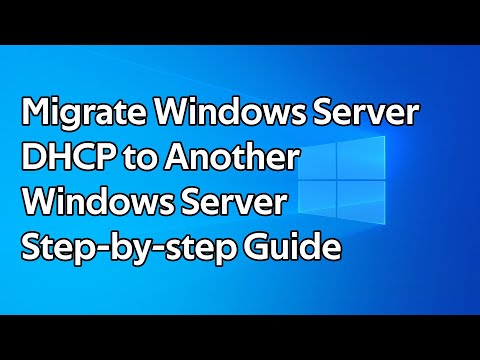 0:06:13
0:06:13
 0:14:58
0:14:58
 0:08:21
0:08:21
 0:15:37
0:15:37
 0:18:36
0:18:36
 0:11:05
0:11:05
 1:07:42
1:07:42
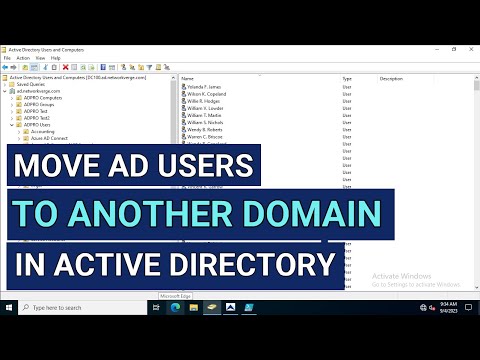 0:13:10
0:13:10
 0:07:48
0:07:48
 0:04:10
0:04:10
 0:08:26
0:08:26
 0:04:44
0:04:44
 0:06:28
0:06:28
 0:19:21
0:19:21
 0:09:32
0:09:32