filmov
tv
Why I bought Ubiquiti Unifi for home Wi-Fi

Показать описание
Here's what I got from Ubiquiti:
😌 SIMPLE ALTERNATIVE:
🌐 CHECK OUT MY WEBSITE:
➕ FOLLOW ME
CHAPTERS:
00:00 Good Wi-Fi and Eero
00:23 Why I left Eero
00:50 About Ubiquiti
01:00 Why I payed the premium cost
02:00 What makes Ubiquiti reliable
02:35 Advanced Customization
03:03 Ubiquiti Software
03:41 Where you can save money
04:29 Downsides and remedies
06:06 More resources
(Some links in this description are affiliate links and might support the channel at no additional cost to you)
This video and all of Eric Welander's channel is a production of E. Welander, LLC
😌 SIMPLE ALTERNATIVE:
🌐 CHECK OUT MY WEBSITE:
➕ FOLLOW ME
CHAPTERS:
00:00 Good Wi-Fi and Eero
00:23 Why I left Eero
00:50 About Ubiquiti
01:00 Why I payed the premium cost
02:00 What makes Ubiquiti reliable
02:35 Advanced Customization
03:03 Ubiquiti Software
03:41 Where you can save money
04:29 Downsides and remedies
06:06 More resources
(Some links in this description are affiliate links and might support the channel at no additional cost to you)
This video and all of Eric Welander's channel is a production of E. Welander, LLC
Why I bought Ubiquiti Unifi for home Wi-Fi
Unifi for Beginners - How it Works and The Reasons for its Success
Ubiquiti Unifi - Is it Worth it? My Non-professional Perspective
Should You Buy The Ubiquiti UniFi UXG-Pro?
Ubiquiti UniFi Mesh Ac: Stand-alone & Mesh Setup/ Review
UniFi U7 Pro Max - DON'T BUY Here's Why
Which Ubiquiti UniFi WiFi Access Point (AP) is Right For Me? [2021]
Is Ubiquiti UniFi Worth It? | New Network Setup
How to adopt 3rd party cameras into Unifi
UniFi Basics: Start the Right Way Without Breaking the Bank!
Introducing: Ubiquiti UniFi 6 Access Points
Is Ubiquiti Unifi worth it? I spent $8000 on my Home Network!
Which Ubiquiti UniFi OS Console is Right for Me?
Should You Buy A UniFi Dream Machine, USG, USG Pro, or Dream Machine Pro?
Beginner's Guide for Choosing a Unifi AP
Get FASTER Internet: Ubiquiti UniFi Setup and Cost at Home
Ubiquiti Access Points Explained
U7-Pro is HERE! Testing UniFi's First Wi-Fi 7 Access Point
UniFi Dream Machine vs UniFi Dream Router | which is the right router for you?
UniFi U6 LONG RANGE ist KACKE!
UniFi's Awesome New PPSK Feature - But There's a Catch!
Why We Install So Many UniFi / Ubiquiti Networks and What Makes Them Different.
Getting Started with Ubiquiti UniFi - Full Length [2021]
UniFi Switch Aggregation overview #shorts #unifi #networking
Комментарии
 0:06:30
0:06:30
 0:08:55
0:08:55
 0:16:38
0:16:38
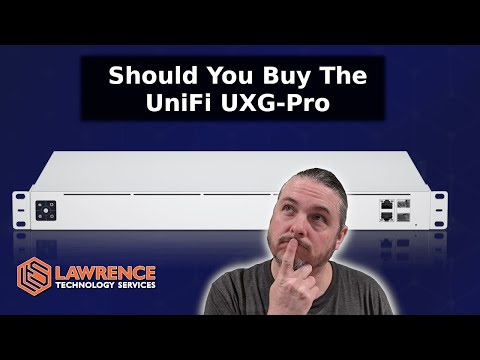 0:12:07
0:12:07
 0:10:01
0:10:01
 0:15:59
0:15:59
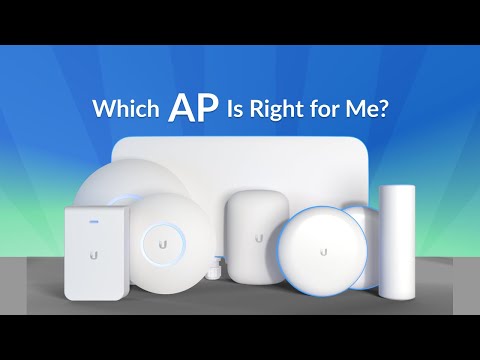 0:04:06
0:04:06
 0:13:19
0:13:19
 0:00:53
0:00:53
 0:14:52
0:14:52
 0:02:53
0:02:53
 0:07:43
0:07:43
 0:02:58
0:02:58
 0:10:49
0:10:49
 0:31:23
0:31:23
 0:08:43
0:08:43
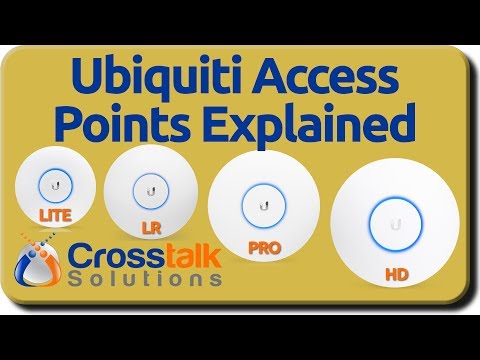 0:19:23
0:19:23
 0:12:32
0:12:32
 0:04:16
0:04:16
 0:06:21
0:06:21
 0:23:10
0:23:10
 0:10:15
0:10:15
 0:03:46
0:03:46
 0:00:54
0:00:54