filmov
tv
How to Use MEDIBANG Paint Pro: Digital Art Tutorial
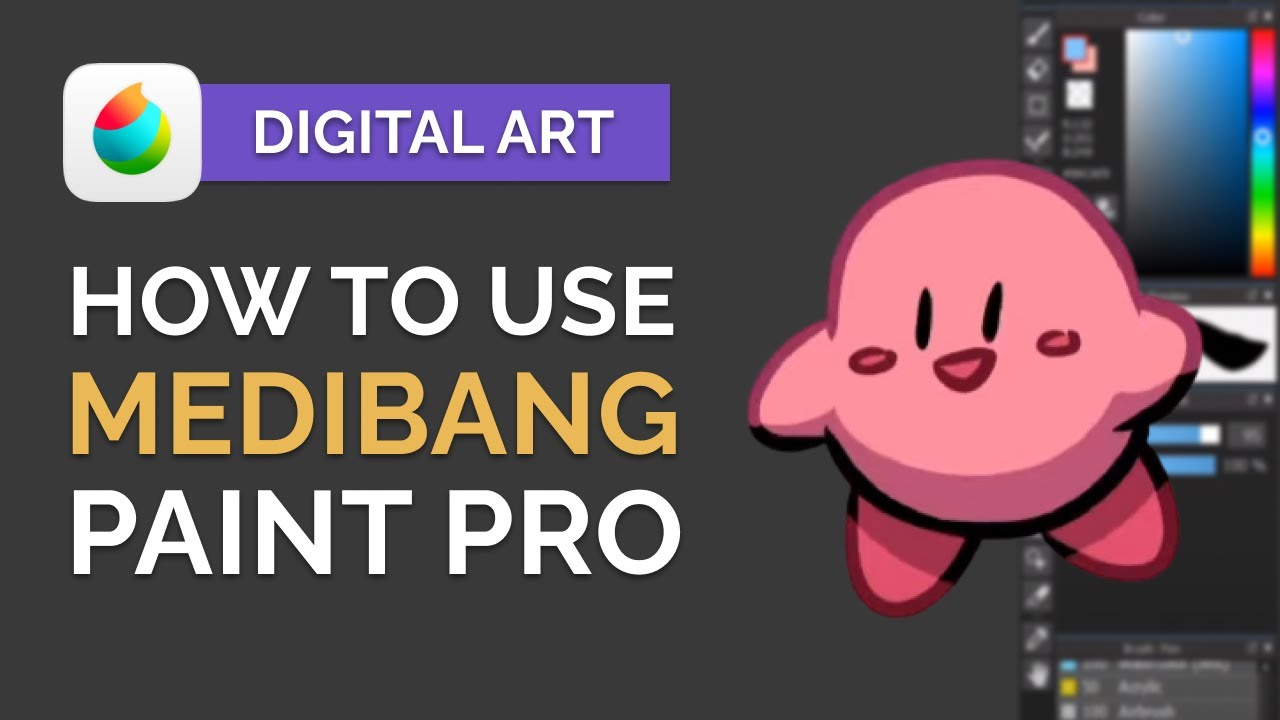
Показать описание
MediBang Paint Pro is a free digital art program that we recommend in our digital art classes for beginners. Artist instructor Jessie Chang covers all the basic tools and functions of MediBang Paint Pro to begin creating digital art. From creating a new file to navigating through its clipping functions -- Jessie explains it all in a beginner friendly step by step tutorial! Watch this video to learn more and get some tips n' tricks about this free digital art program!
😎 Save $10 off our Beginner Digital Art Course with promo code: ARTNERDS10
🖤 Looking for more advanced tips and tricks? Check out our second MediBang tutorial!
🖤 Using Medibang on a Tablet or Phone?
🖤 Free Digital Art Resources & Goodies
🕓 Timestamps:
0:00 - Introduction
0:24 - What is MediBang?
0:44 - Creating a new file
0:58 - Brush tool (B)
1:31 - Brush Opacity
1:49 - Correction
2:46 - Eraser (E)
3:18 - Move Tool (V)
3:43 - Transform Tool (Ctrl + T)
4:16 - Paint Bucket Tool (G)
4:56 - Reference
5:20 - Gradient Tool (Shift + G)
6:08 - Select Tool (M)
7:04 - Magic Wand Tool (W)
7:26 - Expand
8:19 - Select Pen Tool (S)
8:52 - Select Eraser Tool (Shift + S)
9:48 - Eyedropper Tool (I or Alt)
10:28 - Hand Tool (H or Spacebar)
10:51 - Navigator Window
10:56 - Zoom in / Zoom out (Ctrl + + / Ctrl + -)
11:07 - Fit Screen (Ctrl + 0)
11:13 - Rotate Tool (Arrow Keys)
11:19 - (Layer Window)
11:53 - Clipping Function
13:06 - Protect Alpha
13:55 - Blending Mode
14:05 - Layer Opacity
⏭️ What to watch next:
⏭️ Recommended playlist:
⏭️ Share this video with a fellow art nerd:
💡 Subscribe for more art tutorials, tips, and art resources 💡
✏️ Learn some serious art skills — LIVE in our online classroom ✏️
🍎 Get free art resources for teachers: 🧑🏫
🤓 Join our Art Nerd community 🤓
💕 Support the Winged Canvas team 💕
Winged Canvas is an online art school based in Canada specializing in virtual art programs. We are known for our Art Mentorship program and quirky art nerd culture. Our instructors are professional artists and designers with a passion for teaching and nurturing creativity, sharing our artistic skill sets and industry experience with others.
Music credits:
Artist software used:
😎 Save $10 off our Beginner Digital Art Course with promo code: ARTNERDS10
🖤 Looking for more advanced tips and tricks? Check out our second MediBang tutorial!
🖤 Using Medibang on a Tablet or Phone?
🖤 Free Digital Art Resources & Goodies
🕓 Timestamps:
0:00 - Introduction
0:24 - What is MediBang?
0:44 - Creating a new file
0:58 - Brush tool (B)
1:31 - Brush Opacity
1:49 - Correction
2:46 - Eraser (E)
3:18 - Move Tool (V)
3:43 - Transform Tool (Ctrl + T)
4:16 - Paint Bucket Tool (G)
4:56 - Reference
5:20 - Gradient Tool (Shift + G)
6:08 - Select Tool (M)
7:04 - Magic Wand Tool (W)
7:26 - Expand
8:19 - Select Pen Tool (S)
8:52 - Select Eraser Tool (Shift + S)
9:48 - Eyedropper Tool (I or Alt)
10:28 - Hand Tool (H or Spacebar)
10:51 - Navigator Window
10:56 - Zoom in / Zoom out (Ctrl + + / Ctrl + -)
11:07 - Fit Screen (Ctrl + 0)
11:13 - Rotate Tool (Arrow Keys)
11:19 - (Layer Window)
11:53 - Clipping Function
13:06 - Protect Alpha
13:55 - Blending Mode
14:05 - Layer Opacity
⏭️ What to watch next:
⏭️ Recommended playlist:
⏭️ Share this video with a fellow art nerd:
💡 Subscribe for more art tutorials, tips, and art resources 💡
✏️ Learn some serious art skills — LIVE in our online classroom ✏️
🍎 Get free art resources for teachers: 🧑🏫
🤓 Join our Art Nerd community 🤓
💕 Support the Winged Canvas team 💕
Winged Canvas is an online art school based in Canada specializing in virtual art programs. We are known for our Art Mentorship program and quirky art nerd culture. Our instructors are professional artists and designers with a passion for teaching and nurturing creativity, sharing our artistic skill sets and industry experience with others.
Music credits:
Artist software used:
Комментарии
 0:16:17
0:16:17
 0:06:52
0:06:52
 0:19:21
0:19:21
 0:07:50
0:07:50
 0:00:30
0:00:30
![[MediBang] Beginner Tips](https://i.ytimg.com/vi/gWz8EPHgAlg/hqdefault.jpg) 0:05:54
0:05:54
 0:25:32
0:25:32
 0:10:31
0:10:31
 0:08:59
0:08:59
 0:09:41
0:09:41
 0:14:54
0:14:54
![[MediBang] How I](https://i.ytimg.com/vi/SVGD_GcXdiQ/hqdefault.jpg) 0:06:08
0:06:08
 0:11:37
0:11:37
 0:18:10
0:18:10
 0:10:57
0:10:57
 0:20:34
0:20:34
 0:10:01
0:10:01
 0:08:49
0:08:49
![[Medibang] Soft painting](https://i.ytimg.com/vi/3nkp3kwEwko/hqdefault.jpg) 0:11:37
0:11:37
 0:06:42
0:06:42
 0:01:40
0:01:40
 0:17:45
0:17:45
 0:09:58
0:09:58
 0:16:22
0:16:22