filmov
tv
MEDIBANG Paint Pro Tutorial: Advanced Tips & Tricks
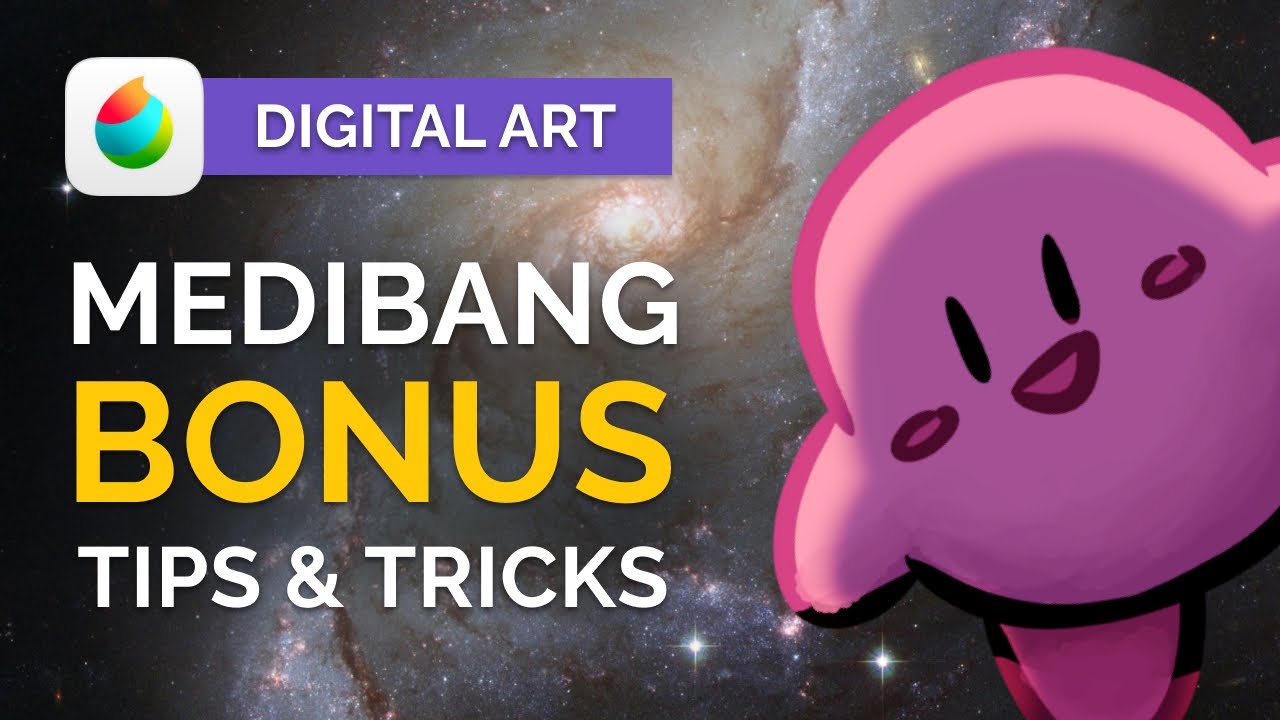
Показать описание
We're back once again with another digital art tutorial using MediBang Paint Pro! This time around, instructor Jessie Chang answers some of your freqently asked questions from our previous video, as well as keyboard shortcuts and blending tips! She'll give extra tips and tricks in this easy to follow digital art tutorial!
😎 Save $10 off our Beginner Digital Art Course with promo code: ARTNERDS10
🖤 Be sure to check out our Beginner's MediBang Tutorial if you're just getting started!
🖤 Need a drawing tablet? See our recommended digital art hardware for beginners:
🖤 Getting Started with Digital Art
🕓 Timestamps:
0:00 - Introduction
0:43 - How to Bring Back Windows
1:32 - How to Download Brushes
2:13 - How to Blend
4:08 - Soft Eraser
5:52 - How to draw Straight Lines
6:32 - Shape Tool
7:57 - How to Import an Image
9:54 - Selection Tools
10:10 - Shape Selection Tool
11:04 - Lasso Tool
12:04 - Select Pen Tool
12:26 - Select Erase Tool
14:13 - How to use Clipping Masks
16:12 - How to Merge Layers
16:47 - Gradient Tool
18:04 - Text Tool
🖤 Best Digital Art Tablets for Beginners
⏭️ What to watch next:
⏭️ Recommended playlist:
⏭️ Share this video with a fellow art nerd:
💡 Subscribe for more art tutorials, tips, and art resources 💡
✏️ Learn some serious art skills — LIVE in our online classroom ✏️
🤓 Join our Art Nerd community 🤓
💕 Support the Winged Canvas team 💕
Winged Canvas is an online art school based in Canada specializing in virtual art programs. We are known for our Art Mentorship program and quirky art nerd culture. Our instructors are professional artists and designers with a passion for teaching and nurturing creativity, sharing our artistic skill sets and industry experience with others.
Music credits:
Sunset n Beachz - Ofshane
Artist software used:
😎 Save $10 off our Beginner Digital Art Course with promo code: ARTNERDS10
🖤 Be sure to check out our Beginner's MediBang Tutorial if you're just getting started!
🖤 Need a drawing tablet? See our recommended digital art hardware for beginners:
🖤 Getting Started with Digital Art
🕓 Timestamps:
0:00 - Introduction
0:43 - How to Bring Back Windows
1:32 - How to Download Brushes
2:13 - How to Blend
4:08 - Soft Eraser
5:52 - How to draw Straight Lines
6:32 - Shape Tool
7:57 - How to Import an Image
9:54 - Selection Tools
10:10 - Shape Selection Tool
11:04 - Lasso Tool
12:04 - Select Pen Tool
12:26 - Select Erase Tool
14:13 - How to use Clipping Masks
16:12 - How to Merge Layers
16:47 - Gradient Tool
18:04 - Text Tool
🖤 Best Digital Art Tablets for Beginners
⏭️ What to watch next:
⏭️ Recommended playlist:
⏭️ Share this video with a fellow art nerd:
💡 Subscribe for more art tutorials, tips, and art resources 💡
✏️ Learn some serious art skills — LIVE in our online classroom ✏️
🤓 Join our Art Nerd community 🤓
💕 Support the Winged Canvas team 💕
Winged Canvas is an online art school based in Canada specializing in virtual art programs. We are known for our Art Mentorship program and quirky art nerd culture. Our instructors are professional artists and designers with a passion for teaching and nurturing creativity, sharing our artistic skill sets and industry experience with others.
Music credits:
Sunset n Beachz - Ofshane
Artist software used:
Комментарии
 0:19:21
0:19:21
 0:16:17
0:16:17
 0:07:50
0:07:50
 0:39:42
0:39:42
 0:16:22
0:16:22
 0:00:16
0:00:16
 0:12:27
0:12:27
 0:10:36
0:10:36
 0:18:10
0:18:10
 0:00:19
0:00:19
 0:00:14
0:00:14
 0:00:15
0:00:15
 0:06:07
0:06:07
 0:17:22
0:17:22
 0:01:58
0:01:58
![digitalart process [MEDIBANG]](https://i.ytimg.com/vi/lU0Uog5DFyg/hqdefault.jpg) 0:00:14
0:00:14
 0:12:38
0:12:38
 0:25:32
0:25:32
 0:01:26
0:01:26
 0:06:30
0:06:30
 0:10:01
0:10:01
 0:00:42
0:00:42
 0:00:16
0:00:16
 0:00:16
0:00:16