filmov
tv
Part 19- Data Driven Testing Using Excel & CSV Files in Robot Framework | Selenium with Python
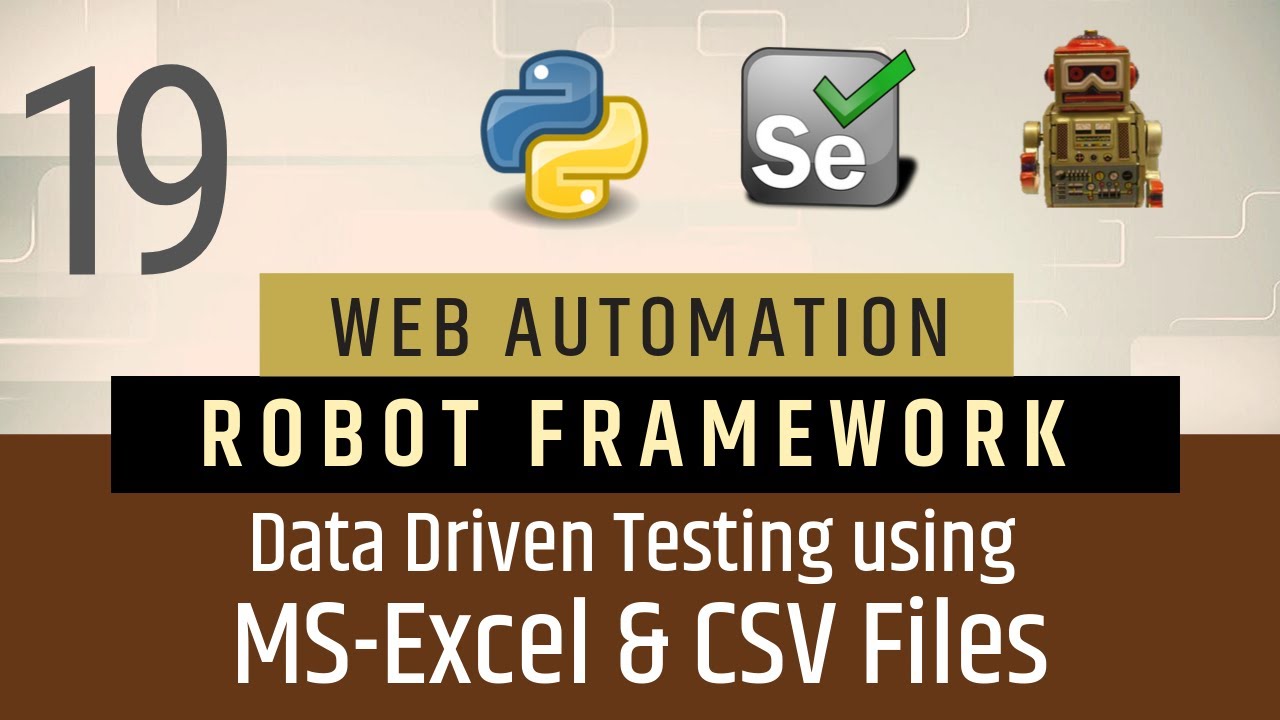
Показать описание
Topics: Data Driven Testing Using Excel & CSV Files in Robot Framework
#########################
Udemy Courses:
#########################
Manual Testing+Agile with Jira Tool
************************************
Selenium with Java+Cucumber
********************************
Selenium with Python & PyTest
********************************
Selenium with python using Robot framework
****************************************
API Testing(Postman, RestAssured & SoapUI)
*****************************************
Web & API Automation using Cypress with Javascript
********************************************
Playwright with Javascript
**************************
Jmeter-Performance Testing
************************
SDET Essencials(Full Stack QA)
*************************
Appium-Mobile Automation Testing
************************************
Java Collections
*****************
Python Programming
*********************
Cucumber BDD Framework
***************************
Protractor with Javascript
***************************
####################################
Youtube Playlists:
####################################
Manual Testing & Agile
***********************
SQL
*************************
linux & Shell Scripting
**********************
Java
**********************
Selenium With Java+Cucumber
********************************
Python
********************************
Selenium With Python,Pytest&Behave
***************************************
Selenium With Python Using Robert Framework
(Web&API Testing)
*************************************************
API Testing (Postman,SoapUi,&Rest Assured)
**********************************************
Mobile App Testing Appium
****************************
Performance Testing Jmeter
*******************************
Maven,Jenkins,Git,Github,CI/CD
*******************************
SQL,DB Testing&ETL,Bigdata
*******************************
JavaScript Based Automation Tools
********************************
Selector Hub Tools
********************
GraphQL
******************
Cypress API Testing
********************
Cypress Web Testing
**********************
Playwright with Javascipt
**************************
#DataDrivenTesting
#RobotFramework
#TestAutomation
#ExcelFiles
#CSVFiles
#AutomationTesting
#TestScripts
#QA
#QualityAssurance
#TestAutomationFramework
#TestData
#AutomationEngineer
#SoftwareTesting
#TestCases
#AutomationFramework
#TestingTools
#TestDataManagement
#ExcelAutomation
#CSVAutomation
#Selenium
#DataFiles
#TestExecution
#Scripting
#TestScenarios
#TestManagement
#AutomationBestPractices
#TestCaseDesign
#DataValidation
#AutomationScripts
#CodeQuality
#QualityEngineering
#EfficientTesting
#DataDrivenApproach
#AutomationStrategy
#TestDevelopment
#TestFrameworks
#ExcelTesting
#CSVTesting
#ContinuousTesting
#ScriptedTesting
#TestDesign
#TestArchitecture
#DataAutomation
#TestAutomationLifecycle
#RoboticTesting
#DataIntegration
#TestManagementTools
#AutomationChallenges
#RegressionTesting
#AgileTesting
#########################
Udemy Courses:
#########################
Manual Testing+Agile with Jira Tool
************************************
Selenium with Java+Cucumber
********************************
Selenium with Python & PyTest
********************************
Selenium with python using Robot framework
****************************************
API Testing(Postman, RestAssured & SoapUI)
*****************************************
Web & API Automation using Cypress with Javascript
********************************************
Playwright with Javascript
**************************
Jmeter-Performance Testing
************************
SDET Essencials(Full Stack QA)
*************************
Appium-Mobile Automation Testing
************************************
Java Collections
*****************
Python Programming
*********************
Cucumber BDD Framework
***************************
Protractor with Javascript
***************************
####################################
Youtube Playlists:
####################################
Manual Testing & Agile
***********************
SQL
*************************
linux & Shell Scripting
**********************
Java
**********************
Selenium With Java+Cucumber
********************************
Python
********************************
Selenium With Python,Pytest&Behave
***************************************
Selenium With Python Using Robert Framework
(Web&API Testing)
*************************************************
API Testing (Postman,SoapUi,&Rest Assured)
**********************************************
Mobile App Testing Appium
****************************
Performance Testing Jmeter
*******************************
Maven,Jenkins,Git,Github,CI/CD
*******************************
SQL,DB Testing&ETL,Bigdata
*******************************
JavaScript Based Automation Tools
********************************
Selector Hub Tools
********************
GraphQL
******************
Cypress API Testing
********************
Cypress Web Testing
**********************
Playwright with Javascipt
**************************
#DataDrivenTesting
#RobotFramework
#TestAutomation
#ExcelFiles
#CSVFiles
#AutomationTesting
#TestScripts
#QA
#QualityAssurance
#TestAutomationFramework
#TestData
#AutomationEngineer
#SoftwareTesting
#TestCases
#AutomationFramework
#TestingTools
#TestDataManagement
#ExcelAutomation
#CSVAutomation
#Selenium
#DataFiles
#TestExecution
#Scripting
#TestScenarios
#TestManagement
#AutomationBestPractices
#TestCaseDesign
#DataValidation
#AutomationScripts
#CodeQuality
#QualityEngineering
#EfficientTesting
#DataDrivenApproach
#AutomationStrategy
#TestDevelopment
#TestFrameworks
#ExcelTesting
#CSVTesting
#ContinuousTesting
#ScriptedTesting
#TestDesign
#TestArchitecture
#DataAutomation
#TestAutomationLifecycle
#RoboticTesting
#DataIntegration
#TestManagementTools
#AutomationChallenges
#RegressionTesting
#AgileTesting
Комментарии
 0:22:55
0:22:55
 0:30:40
0:30:40
 0:17:25
0:17:25
 0:07:55
0:07:55
 0:16:56
0:16:56
 0:28:03
0:28:03
 0:30:13
0:30:13
 0:33:08
0:33:08
 0:02:15
0:02:15
 0:12:11
0:12:11
 0:06:20
0:06:20
 0:11:33
0:11:33
 0:30:26
0:30:26
 0:36:18
0:36:18
 1:17:55
1:17:55
 0:25:19
0:25:19
 0:04:18
0:04:18
 0:25:46
0:25:46
 0:42:20
0:42:20
 0:16:23
0:16:23
 0:37:38
0:37:38
 0:18:22
0:18:22
 0:13:36
0:13:36
 0:22:01
0:22:01