filmov
tv
Selenium Cucumber Java BDD Framework 5 - Parameterization & Data Driven Testing

Показать описание
Today we will learn:
1 - What is parameterization
2 - What is data-driven testing
3 - How to run a feature multiple times with different sets of data
Prerequisites (Completed in earlier session)
1 - Project is setup with required maven dependencies (libraries) added
2 - A sample login test
Step 1 - In the feature file select the values that need to be parameterized
Step 2 - Put the values within conical brackets or double quotes (Parameterization)
Step 3 - Change Scenario to Scenario Outline
Step 4 - Add Examples section
Step 5 - Add data for the parameters in the Examples section
Step 6 - Update step definition to get values from feature file Examples section
Step 7 - Run and verify
Hi, I am Raghav and today we will learn -
Hit Like and. Subscribe button, if you like this video. It gives me great motivation.
You can support my mission for education by sharing this knowledge and helping as many people as you can
1 - What is parameterization
2 - What is data-driven testing
3 - How to run a feature multiple times with different sets of data
Prerequisites (Completed in earlier session)
1 - Project is setup with required maven dependencies (libraries) added
2 - A sample login test
Step 1 - In the feature file select the values that need to be parameterized
Step 2 - Put the values within conical brackets or double quotes (Parameterization)
Step 3 - Change Scenario to Scenario Outline
Step 4 - Add Examples section
Step 5 - Add data for the parameters in the Examples section
Step 6 - Update step definition to get values from feature file Examples section
Step 7 - Run and verify
Hi, I am Raghav and today we will learn -
Hit Like and. Subscribe button, if you like this video. It gives me great motivation.
You can support my mission for education by sharing this knowledge and helping as many people as you can
Selenium with Cucumber 7.x - Java BDD Framework - Mini Project | Crash Course
Selenium Cucumber Java BDD Framework 1 - Setup | Step by Step | Raghav Pal
Part 1: Selenium with Java+Cucumber(BDD) Framework Development from Scratch
BDD for Beginners 1 | What is BDD with Examples | How BDD works | What is Cucumber
[2023]: Selenium + Cucumber + Java + Maven in BDD Framework with Page Object Model - Intellij setup
Selenium Cucumber Java BDD Framework 2 - First Selenium Test | Windows | Step by Step | Raghav Pal
Develop BDD Automation Framework from Scratch| Selenium Java | Explaining BDD Framework Architecture
[2024]: Selenium + BDD Cucumber + Java + Web Driver manager + Allure reporting + Page Object Model
Cucumber Selenium Tutorial | Integrating Selenium with Cucumber BDD | Selenium Training | Edureka
Automation Testing Interview Questions| BDD, Cucumber | 2.5 Years Of Experience
CUCUMBER IS NOT BDD & BDD IS NOT A FRAMEWORK
#3 - Cucumber (BDD) with Java - Write your first #Cucumber Test with (#Gherkin) Feature File
Part 2: Selenium with Java+Cucumber(BDD) Framework Development from Scratch
Cucumber BDD Framework FAQ's
CucumberBDD+Selenium+TestNG Develop Framework in 30 Minutes by Bakkappa N
Selenium Cucumber BDD Framework with Java and TestNG - Login Test
Selenium Cucumber BDD Framework with Java and TestNG - Parameterization and Data Driven Testing
Selenium Cucumber Java BDD Framework 6 - Page Object Model | Step by Step
Selenium with Java using Cucumber Demo | Setup Cucumber in Eclipse & IntelliJ IDE
#1 - What is #BDD (Behaviour Driven Development)?
Cucumber - jvm (BDD Framework) with Selenium WebDriver - Part 1
Selenium Cucumber Java BDD Framework 9 - Hooks | Step by Step
How To Explain Selenium Automation Framework In Interviews
What is Cucumber? (Cucumber BDD - Part 1)
Комментарии
 0:46:56
0:46:56
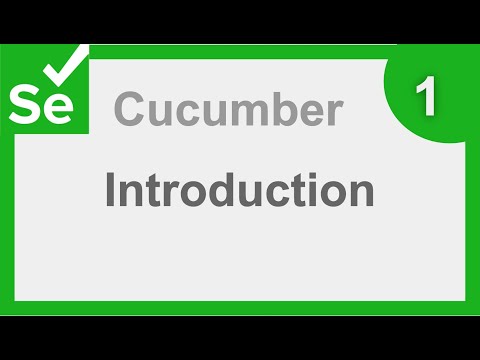 0:43:25
0:43:25
 1:04:14
1:04:14
 0:06:59
0:06:59
![[2023]: Selenium +](https://i.ytimg.com/vi/At_wrl2Nh8M/hqdefault.jpg) 1:48:36
1:48:36
 0:29:25
0:29:25
 0:07:16
0:07:16
![[2024]: Selenium +](https://i.ytimg.com/vi/Kbdtq1iNVNA/hqdefault.jpg) 2:50:34
2:50:34
 0:23:43
0:23:43
 0:28:50
0:28:50
 0:09:19
0:09:19
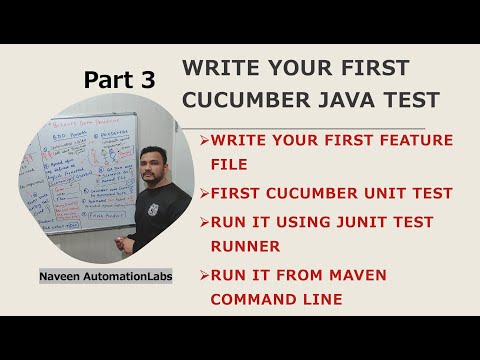 0:43:57
0:43:57
 1:52:55
1:52:55
 0:13:33
0:13:33
 0:50:36
0:50:36
 0:33:42
0:33:42
 0:19:03
0:19:03
 0:26:34
0:26:34
 1:39:59
1:39:59
 0:11:56
0:11:56
 1:10:56
1:10:56
 0:37:32
0:37:32
 0:12:03
0:12:03
 0:04:38
0:04:38