filmov
tv
Testim Beginner Tutorial 6 | DataDriven Testing Demo
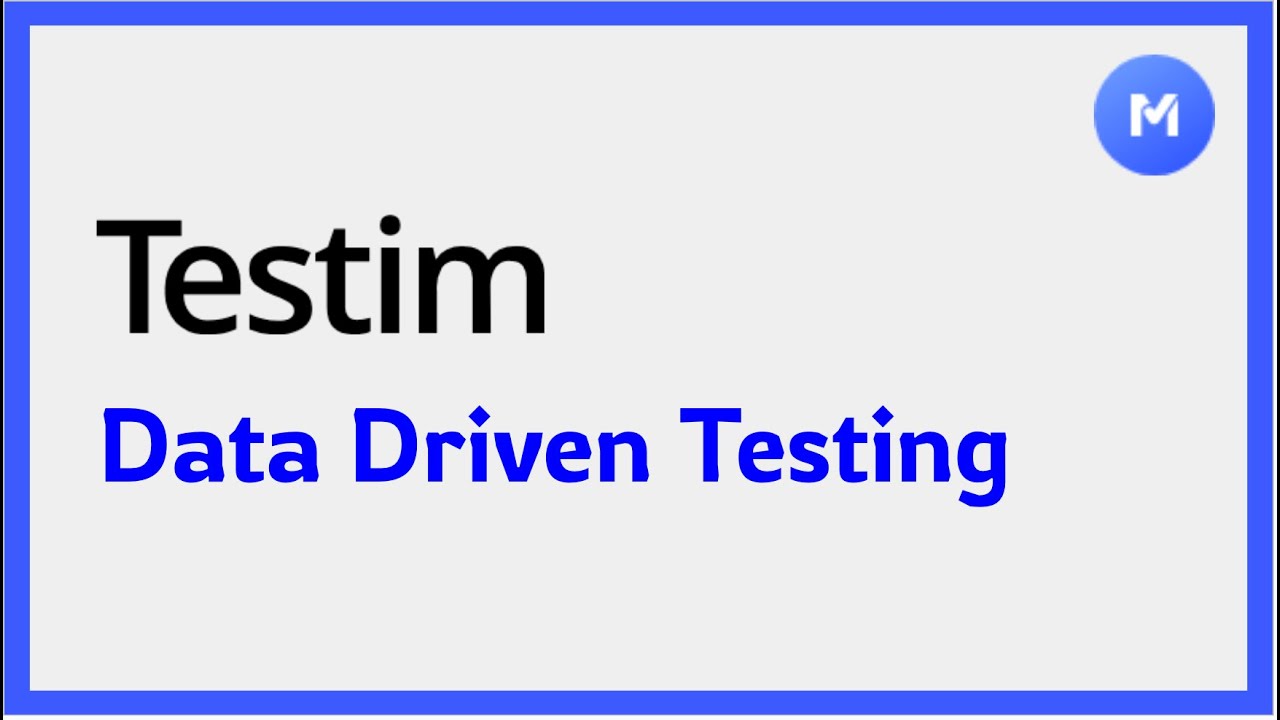
Показать описание
What is data driven testing
How to use data driven testing in Testim
How to get data from Excel/CSV file
What is data driven testing
run the same test with different data
This is achieved in 2 steps
Parameterization - use variables in place of hard coded values
Get Data - during execution get data for the variables, can be from an excel, csv, text files or scripts
How to use data driven testing in Testim
Step 1 - Create a simple test
Step 2 - Decide on values that needs to be parameterized
Step 3 - In the test's Setup step (the first step), click the Show properties button
Step 4 - Click on Test Data
Step 5 - Define the data set in the JS editor
Step 6 - On the the step that you want to add the data set to Click the Show Properties button
Step 7 - In the Text to assign field, replace the existing text with the name of the parameter
Step 8 - Save and run test
Note - To run test multiple times, each time with a different Data Set, run your test from
Testim CLI, Scheduler or Local suite run
How to get data from Excel/CSV file
Step 1 - Create excel/csv file and add data as per parameters of the test
Step 2 - In the Setup step (the first step), click the Show properties button
Step 3 - Click on Test Data
Step 4 - Click Upload File and select the file you have created
Step 5 - The uploaded data is displayed. You can modify this data if needed
Step 6 - Save and Run test
▬▬▬▬▬▬▬
Share with all who may need this
If my work has helped you, consider helping any animal near you, in any way you can
Never Stop Learning
Raghav Pal
▬▬▬▬ USEFUL LINKS ▬▬▬▬
▬▬ CI | CD | DEVOPS ▬▬
▬▬ UI TESTING ▬▬
▬▬ API TESTING ▬▬
▬▬ MOBILE TESTING ▬▬
▬▬ PERFORMANCE TESTING ▬▬
▬▬ SOURCE CODE MANAGEMENT ▬▬
▬▬ IDE ▬▬
▬▬ PROGRAMMING ▬▬
▬▬ BUILD TOOLS ▬▬
▬▬ CLOUD SERVICES ▬▬
▬▬ DATA FORMATS ▬▬
▬▬ OTHERS ▬▬
—
How to use data driven testing in Testim
How to get data from Excel/CSV file
What is data driven testing
run the same test with different data
This is achieved in 2 steps
Parameterization - use variables in place of hard coded values
Get Data - during execution get data for the variables, can be from an excel, csv, text files or scripts
How to use data driven testing in Testim
Step 1 - Create a simple test
Step 2 - Decide on values that needs to be parameterized
Step 3 - In the test's Setup step (the first step), click the Show properties button
Step 4 - Click on Test Data
Step 5 - Define the data set in the JS editor
Step 6 - On the the step that you want to add the data set to Click the Show Properties button
Step 7 - In the Text to assign field, replace the existing text with the name of the parameter
Step 8 - Save and run test
Note - To run test multiple times, each time with a different Data Set, run your test from
Testim CLI, Scheduler or Local suite run
How to get data from Excel/CSV file
Step 1 - Create excel/csv file and add data as per parameters of the test
Step 2 - In the Setup step (the first step), click the Show properties button
Step 3 - Click on Test Data
Step 4 - Click Upload File and select the file you have created
Step 5 - The uploaded data is displayed. You can modify this data if needed
Step 6 - Save and Run test
▬▬▬▬▬▬▬
Share with all who may need this
If my work has helped you, consider helping any animal near you, in any way you can
Never Stop Learning
Raghav Pal
▬▬▬▬ USEFUL LINKS ▬▬▬▬
▬▬ CI | CD | DEVOPS ▬▬
▬▬ UI TESTING ▬▬
▬▬ API TESTING ▬▬
▬▬ MOBILE TESTING ▬▬
▬▬ PERFORMANCE TESTING ▬▬
▬▬ SOURCE CODE MANAGEMENT ▬▬
▬▬ IDE ▬▬
▬▬ PROGRAMMING ▬▬
▬▬ BUILD TOOLS ▬▬
▬▬ CLOUD SERVICES ▬▬
▬▬ DATA FORMATS ▬▬
▬▬ OTHERS ▬▬
—
Комментарии
 0:25:19
0:25:19
 0:22:56
0:22:56
 0:16:58
0:16:58
 0:48:14
0:48:14
 0:32:45
0:32:45
 0:04:02
0:04:02
 0:02:28
0:02:28
 0:11:52
0:11:52
 0:02:43
0:02:43
 0:04:59
0:04:59
 0:00:59
0:00:59
 0:48:40
0:48:40
 0:05:46
0:05:46
 0:02:19
0:02:19
 0:03:24
0:03:24
 0:21:05
0:21:05
 0:02:58
0:02:58
 0:04:24
0:04:24
 0:03:45
0:03:45
 0:00:50
0:00:50
 0:00:16
0:00:16
 0:06:45
0:06:45
 0:03:00
0:03:00
 0:04:24
0:04:24