filmov
tv
Excel pro tip: How to use a shortcut to instantly filter data in pivot tables

Показать описание
Subscribe to my channel and unlock exclusive benefits!
In this video, I'll demonstrate how to use a powerful shortcut to instantly filter data in Excel pivot tables. This technique significantly streamlines the process of managing large datasets, allowing you to focus on specific subsets of data quickly and efficiently.
🎓 What You'll Learn:
• How to quickly filter out elements from your pivot table without the hassle of traditional methods.
• The step-by-step process of using the CTRL + "-" shortcut to instantly remove data points you don't need to see.
• Practical examples, including how to swiftly filter out entire regions like the Western region from your dataset.
📌 Key Takeaway:
• Knowing how to effectively use keyboard shortcuts in pivot tables will significantly enhance your data manipulation skills in Excel, making your workflow much more efficient and your data analysis more powerful.
If you find this tip helpful, please give it a thumbs up and subscribe for more efficient Excel techniques.
Timecodes:
00:00 - Introduction
00:19 - Overview of conventional filtering methods
00:40 - Introducing the shortcut method
In this video, I'll demonstrate how to use a powerful shortcut to instantly filter data in Excel pivot tables. This technique significantly streamlines the process of managing large datasets, allowing you to focus on specific subsets of data quickly and efficiently.
🎓 What You'll Learn:
• How to quickly filter out elements from your pivot table without the hassle of traditional methods.
• The step-by-step process of using the CTRL + "-" shortcut to instantly remove data points you don't need to see.
• Practical examples, including how to swiftly filter out entire regions like the Western region from your dataset.
📌 Key Takeaway:
• Knowing how to effectively use keyboard shortcuts in pivot tables will significantly enhance your data manipulation skills in Excel, making your workflow much more efficient and your data analysis more powerful.
If you find this tip helpful, please give it a thumbs up and subscribe for more efficient Excel techniques.
Timecodes:
00:00 - Introduction
00:19 - Overview of conventional filtering methods
00:40 - Introducing the shortcut method
 0:14:04
0:14:04
 0:19:33
0:19:33
 0:00:52
0:00:52
 0:25:38
0:25:38
 0:00:28
0:00:28
 0:00:44
0:00:44
 0:50:17
0:50:17
 0:14:16
0:14:16
 0:00:43
0:00:43
 0:27:19
0:27:19
 0:22:25
0:22:25
 0:14:20
0:14:20
 0:00:21
0:00:21
 0:15:39
0:15:39
 0:07:10
0:07:10
 0:00:52
0:00:52
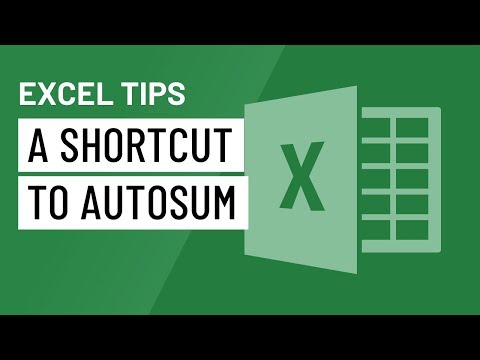 0:01:16
0:01:16
 0:01:31
0:01:31
 0:54:55
0:54:55
 0:15:54
0:15:54
 0:10:34
0:10:34
 0:00:25
0:00:25
 0:13:22
0:13:22
 0:10:24
0:10:24