filmov
tv
How to Program Honeywell T4 Pro thermostats
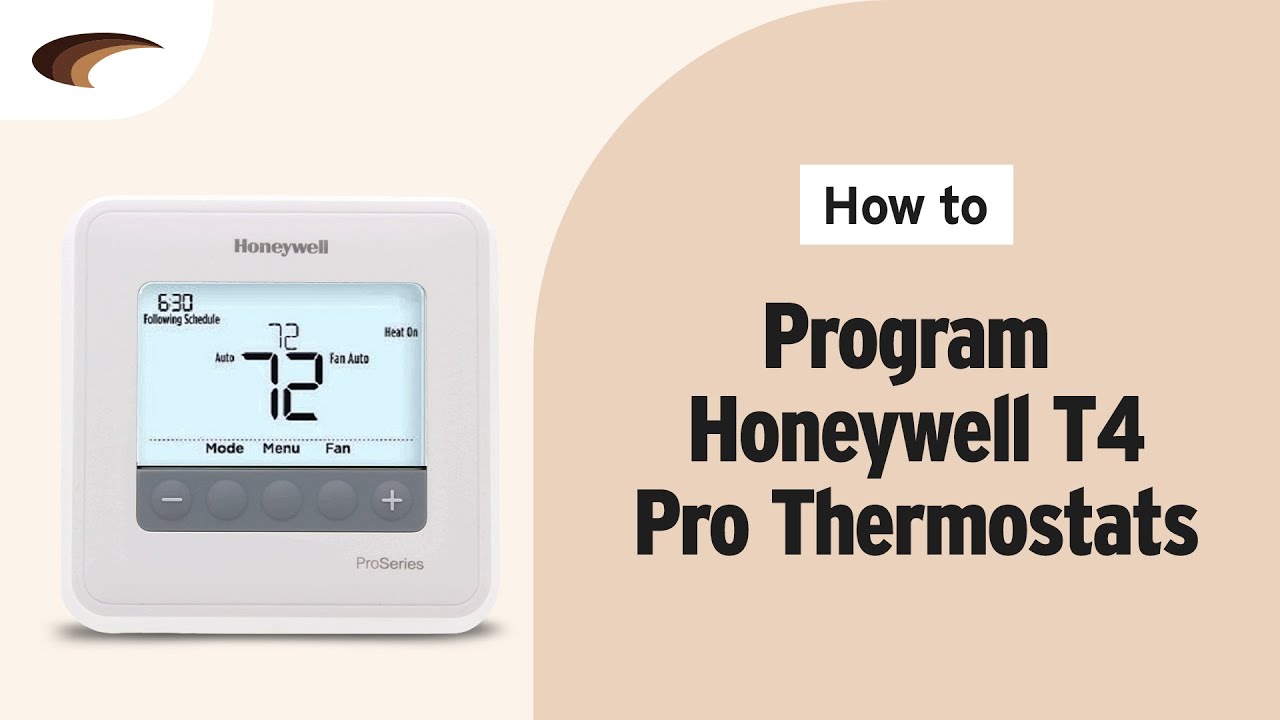
Показать описание
This digital thermostat has 7-day, 5-2, and 5-1-1 programmable options or a non-programmable option so you can vary the settings depending on your schedule.
After powering up the thermostat, the first step is setting the year. Press the Select button to awaken the screen, then press the Plus or Minus buttons to navigate to the desired year. Press the Select button when finished.
You will then need to set the month. Press the Plus or Minus buttons to navigate to the desired month, then press the Select button.
Next you will need to set up the day. Press the Plus or Minus buttons to navigate to the desired day, then press the Select button.
The Honeywell T4 Pro has two clock format options; 12 hour or 24 hour. Press the Plus or Minus buttons to choose the desired clock format, then press the Select button. Press the Plus or Minus buttons to navigate to the desired time. You can also press and hold the Plus or Minus buttons to cycle through the numbers faster. Press the Select button when you have the desired time. The settings will now be saved.
Press the Home button to access the Home screen.
There are various different types of System mode settings; including Heat, Cool, and off. Press the Mode button to cycle through the modes until the desired System mode is displayed.
The advanced menu allows you to adjust thermostat settings, including the time and program schedule. Press the Menu button, then press the Plus or Minus buttons to cycle through the advanced menu options.
To turn programming on or off, ensure that Program is displayed on the screen, then press the Select button.
To edit the program schedule, ensure that ON is displayed then press the Select button.
Press the Plus or Minus buttons to navigate to the desired program schedule, then press the Select button.
When setting the program schedule, you can program four time periods each day, with different settings for weekdays and weekends.
Wake refers to the time that you wake up. Away refers to the time you expect to leave your house. Home refers to the time that you expect to return home. Sleep refers to the time that you generally go to bed.
Press the Select button to select the desired time period.
You will first be asked to set the heating schedule. Press the Select button. Press the Plus or Minus buttons to navigate to the desired time, then press the Select button. Press the Plus or Minus buttons to navigate to the desired temperature, then press the Select button. You will now be asked to set the cooling schedule. Follow these same steps to set each program setting and schedule.
If there are certain programmable settings that you want turned off, press the Plus button to navigate to OFF then press the Select button.
When you're done with your changes, press the Home button. Your changes will save and you will return to the home screen.
To override your program schedule, press the Plus button to navigate to the desired temperature. Press the Hold button add either a temporary hold or a permanent hold. Press the Cancel button to cancel any changes.
There are two different types of fan options. Fan Auto only runs when the heating or cooling system is on, and Fan On runs the fan continuously. Press the fan button to cycle through the fan options.
----------------------------------------------------------------------------------------------------------------------------------------------
After powering up the thermostat, the first step is setting the year. Press the Select button to awaken the screen, then press the Plus or Minus buttons to navigate to the desired year. Press the Select button when finished.
You will then need to set the month. Press the Plus or Minus buttons to navigate to the desired month, then press the Select button.
Next you will need to set up the day. Press the Plus or Minus buttons to navigate to the desired day, then press the Select button.
The Honeywell T4 Pro has two clock format options; 12 hour or 24 hour. Press the Plus or Minus buttons to choose the desired clock format, then press the Select button. Press the Plus or Minus buttons to navigate to the desired time. You can also press and hold the Plus or Minus buttons to cycle through the numbers faster. Press the Select button when you have the desired time. The settings will now be saved.
Press the Home button to access the Home screen.
There are various different types of System mode settings; including Heat, Cool, and off. Press the Mode button to cycle through the modes until the desired System mode is displayed.
The advanced menu allows you to adjust thermostat settings, including the time and program schedule. Press the Menu button, then press the Plus or Minus buttons to cycle through the advanced menu options.
To turn programming on or off, ensure that Program is displayed on the screen, then press the Select button.
To edit the program schedule, ensure that ON is displayed then press the Select button.
Press the Plus or Minus buttons to navigate to the desired program schedule, then press the Select button.
When setting the program schedule, you can program four time periods each day, with different settings for weekdays and weekends.
Wake refers to the time that you wake up. Away refers to the time you expect to leave your house. Home refers to the time that you expect to return home. Sleep refers to the time that you generally go to bed.
Press the Select button to select the desired time period.
You will first be asked to set the heating schedule. Press the Select button. Press the Plus or Minus buttons to navigate to the desired time, then press the Select button. Press the Plus or Minus buttons to navigate to the desired temperature, then press the Select button. You will now be asked to set the cooling schedule. Follow these same steps to set each program setting and schedule.
If there are certain programmable settings that you want turned off, press the Plus button to navigate to OFF then press the Select button.
When you're done with your changes, press the Home button. Your changes will save and you will return to the home screen.
To override your program schedule, press the Plus button to navigate to the desired temperature. Press the Hold button add either a temporary hold or a permanent hold. Press the Cancel button to cancel any changes.
There are two different types of fan options. Fan Auto only runs when the heating or cooling system is on, and Fan On runs the fan continuously. Press the fan button to cycle through the fan options.
----------------------------------------------------------------------------------------------------------------------------------------------
Комментарии
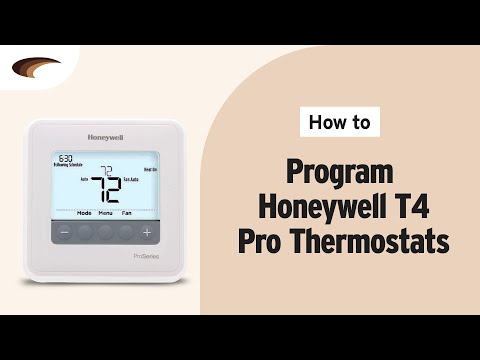 0:03:17
0:03:17
 0:04:44
0:04:44
 0:30:38
0:30:38
 0:11:53
0:11:53
 0:06:11
0:06:11
 0:04:41
0:04:41
 0:02:11
0:02:11
 0:02:27
0:02:27
 0:03:28
0:03:28
 0:05:23
0:05:23
 0:01:36
0:01:36
 0:14:57
0:14:57
 0:02:09
0:02:09
 0:00:51
0:00:51
 0:00:44
0:00:44
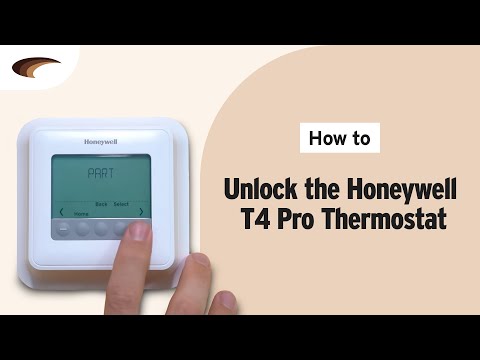 0:01:19
0:01:19
 0:01:34
0:01:34
 0:08:57
0:08:57
 0:01:47
0:01:47
 0:03:44
0:03:44
 0:00:15
0:00:15
 0:05:13
0:05:13
 0:00:56
0:00:56
 0:00:57
0:00:57