filmov
tv
Handling json data returned from asp net web services

Показать описание
Link for all dot net and sql server video tutorial playlists
Link for slides, code samples and text version of the video
Healthy diet is very important both for the body and mind. If you like Aarvi Kitchen recipes, please support by sharing, subscribing and liking our YouTube channel. Hope you can help.
In this video we will discuss
2. Consume JSON data returned by the web service using jQuery AJAX
Approach 1 : With Approach 1, the web service code does not change in any way.
We need to add/change the following options of the jquery request object.
1. Add contentType option and set it to application/json; charset=utf-8 to specify that we will be sending a JSON string.
2. Use JSON.stringify() method to convert the data you are sending to the server to a JSON string
3. Change the dataType to json, to specify that you are expecting JSON data from the server
4. Modify the success function to display Name, Gender and Salary property values from the JSON object.
Please note : By defaut, the JSON object returned by the web service has a property d. So to retrieve Name property value, use data.d.Name.
$(document).ready(function () {
$('#btnGetEmployee').click(function () {
var empId = $('#txtId').val();
$.ajax({
contentType: "application/json; charset=utf-8",
data: JSON.stringify({ employeeId: empId }),
dataType: "json",
method: 'post',
success: function (data) {
$('#txtName').val(data.d.Name);
$('#txtGender').val(data.d.Gender);
$('#txtSalary').val(data.d.Salary);
},
error: function (err) {
alert(err);
}
});
});
});
Approach 2 : With Approach 2 both the web service code and the jQuery code need to change.
Modify the ASP.NET web service as shown below to return JSON data
1. Serialize the employee object to JSON string using JavaScriptSerializer and write it to the response stream.
2. Since the method is not returning anything set the return type of the method to void.
namespace Demo
{
[WebServiceBinding(ConformsTo = WsiProfiles.BasicProfile1_1)]
[System.ComponentModel.ToolboxItem(false)]
[System.Web.Script.Services.ScriptService]
public class EmployeeService : System.Web.Services.WebService
{
[WebMethod]
public void GetEmployeeById(int employeeId)
{
Employee employee = new Employee();
string cs = ConfigurationManager.ConnectionStrings["DBCS"].ConnectionString;
using (SqlConnection con = new SqlConnection(cs))
{
SqlCommand cmd = new SqlCommand("spGetEmployeeById", con);
cmd.CommandType = CommandType.StoredProcedure;
SqlParameter parameter = new SqlParameter();
parameter.Value = employeeId;
cmd.Parameters.Add(parameter);
con.Open();
SqlDataReader rdr = cmd.ExecuteReader();
while (rdr.Read())
{
employee.ID = Convert.ToInt32(rdr["Id"]);
employee.Name = rdr["Name"].ToString();
employee.Gender = rdr["Gender"].ToString();
employee.Salary = Convert.ToInt32(rdr["Salary"]);
}
}
JavaScriptSerializer js = new JavaScriptSerializer();
Context.Response.Write(js.Serialize(employee));
}
}
}
1. contentType option is no longer required, so you may remove it.
2. You don't have to convert the data that you are sending to the server to JSON string, so you may remove JSON.stringify() method
3. The JSON object returned from the server will not have property d, so you don't have to use d on the data object. For example, you can now retrieve Name property simply by using data.Name.
Link for slides, code samples and text version of the video
Healthy diet is very important both for the body and mind. If you like Aarvi Kitchen recipes, please support by sharing, subscribing and liking our YouTube channel. Hope you can help.
In this video we will discuss
2. Consume JSON data returned by the web service using jQuery AJAX
Approach 1 : With Approach 1, the web service code does not change in any way.
We need to add/change the following options of the jquery request object.
1. Add contentType option and set it to application/json; charset=utf-8 to specify that we will be sending a JSON string.
2. Use JSON.stringify() method to convert the data you are sending to the server to a JSON string
3. Change the dataType to json, to specify that you are expecting JSON data from the server
4. Modify the success function to display Name, Gender and Salary property values from the JSON object.
Please note : By defaut, the JSON object returned by the web service has a property d. So to retrieve Name property value, use data.d.Name.
$(document).ready(function () {
$('#btnGetEmployee').click(function () {
var empId = $('#txtId').val();
$.ajax({
contentType: "application/json; charset=utf-8",
data: JSON.stringify({ employeeId: empId }),
dataType: "json",
method: 'post',
success: function (data) {
$('#txtName').val(data.d.Name);
$('#txtGender').val(data.d.Gender);
$('#txtSalary').val(data.d.Salary);
},
error: function (err) {
alert(err);
}
});
});
});
Approach 2 : With Approach 2 both the web service code and the jQuery code need to change.
Modify the ASP.NET web service as shown below to return JSON data
1. Serialize the employee object to JSON string using JavaScriptSerializer and write it to the response stream.
2. Since the method is not returning anything set the return type of the method to void.
namespace Demo
{
[WebServiceBinding(ConformsTo = WsiProfiles.BasicProfile1_1)]
[System.ComponentModel.ToolboxItem(false)]
[System.Web.Script.Services.ScriptService]
public class EmployeeService : System.Web.Services.WebService
{
[WebMethod]
public void GetEmployeeById(int employeeId)
{
Employee employee = new Employee();
string cs = ConfigurationManager.ConnectionStrings["DBCS"].ConnectionString;
using (SqlConnection con = new SqlConnection(cs))
{
SqlCommand cmd = new SqlCommand("spGetEmployeeById", con);
cmd.CommandType = CommandType.StoredProcedure;
SqlParameter parameter = new SqlParameter();
parameter.Value = employeeId;
cmd.Parameters.Add(parameter);
con.Open();
SqlDataReader rdr = cmd.ExecuteReader();
while (rdr.Read())
{
employee.ID = Convert.ToInt32(rdr["Id"]);
employee.Name = rdr["Name"].ToString();
employee.Gender = rdr["Gender"].ToString();
employee.Salary = Convert.ToInt32(rdr["Salary"]);
}
}
JavaScriptSerializer js = new JavaScriptSerializer();
Context.Response.Write(js.Serialize(employee));
}
}
}
1. contentType option is no longer required, so you may remove it.
2. You don't have to convert the data that you are sending to the server to JSON string, so you may remove JSON.stringify() method
3. The JSON object returned from the server will not have property d, so you don't have to use d on the data object. For example, you can now retrieve Name property simply by using data.Name.
Комментарии
 0:06:57
0:06:57
 0:11:00
0:11:00
 0:20:34
0:20:34
 0:14:27
0:14:27
 0:02:41
0:02:41
 0:18:31
0:18:31
 0:05:03
0:05:03
 0:03:59
0:03:59
 0:07:41
0:07:41
 0:13:10
0:13:10
 0:04:32
0:04:32
 0:03:54
0:03:54
 0:16:52
0:16:52
 0:17:16
0:17:16
 0:09:55
0:09:55
 0:09:59
0:09:59
 0:04:51
0:04:51
 0:17:00
0:17:00
 0:12:44
0:12:44
 0:34:18
0:34:18
 0:01:53
0:01:53
 0:12:20
0:12:20
 0:21:42
0:21:42
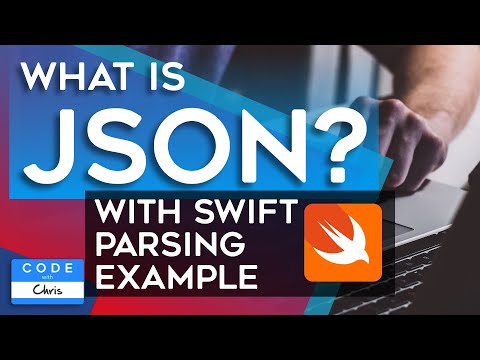 0:24:15
0:24:15