filmov
tv
Introduction to Parse JSON in Power Apps | ParseJSON Arrays as Table; Return Array from flow

Показать описание
This PowerApps video is an Introduction to the NEW ParseJSON Power Fx function in Power Apps.
Use the ParseJSON function to parse data in JSON format.
JSON stands for JavaScript Object Notation. JSON is a text format for storing and transporting data.
JSON Payload and Power Apps can now work better together with the introduction of the new Parse JSON function. ParseJSON will parse a valid JSON string and convert it into an Untyped Object.
Use the dot operator and the Index function to navigate an Untyped Object. Use the Table function to convert JSON arrays into Tables. Use the Value, Text, and Boolean functions to restore the type of primitive data. Convert Untyped strings into typed objects.
Untyped object can hold any data structure complex or simple. Fields in untyped object can be accessed using the dot notation however the existence of fields is verified at runtime.
You will learn all about the ParseJSON function, Parse JSON payloads (simple and complex) in PowerApps, how to return data from flow to Power Apps in the form of a string Array using Standard Connector, how to retrieve JSON Array data and showcase in Galleries or load into collections, etc.
ParseJSON syntax:
ParseJSON( JSON String )
JSON String is the JSON structure in the form of string.
Helpful Links 🔗:
Power Apps Dynamic Surveys
#PowerApps #ParseJSON #JSON #PowerPlatform
Table of Contents:
00:00 - Introduction to ParseJSON in Power Apps
00:48 - What is JSON and ParseJSON function in PowerApps
01:51 - How to use ParseJSON in Power Apps to parse JSON string data
04:45 - Parse JSON array data in Power Apps
06:17 - Parse JSON Array of Objects in PowerApps
07:26 - Parse JSON data and display in PowerApps Gallery
09:34 - Parse and Filter JSON Arrays in Power Apps
10:24 - Load Parsed JSON Data in Collection or Variable (Strongly Typed)
11:42 - Return array of data from Power Automate flow to Power App using Standard connector
14:56 - Parse and Load JSON array data in string format in Power App (Dynamic Surveys use case)
16:52 - Subscribe to Reza Dorrani channel
🤝 Let’s connect on social:
Use the ParseJSON function to parse data in JSON format.
JSON stands for JavaScript Object Notation. JSON is a text format for storing and transporting data.
JSON Payload and Power Apps can now work better together with the introduction of the new Parse JSON function. ParseJSON will parse a valid JSON string and convert it into an Untyped Object.
Use the dot operator and the Index function to navigate an Untyped Object. Use the Table function to convert JSON arrays into Tables. Use the Value, Text, and Boolean functions to restore the type of primitive data. Convert Untyped strings into typed objects.
Untyped object can hold any data structure complex or simple. Fields in untyped object can be accessed using the dot notation however the existence of fields is verified at runtime.
You will learn all about the ParseJSON function, Parse JSON payloads (simple and complex) in PowerApps, how to return data from flow to Power Apps in the form of a string Array using Standard Connector, how to retrieve JSON Array data and showcase in Galleries or load into collections, etc.
ParseJSON syntax:
ParseJSON( JSON String )
JSON String is the JSON structure in the form of string.
Helpful Links 🔗:
Power Apps Dynamic Surveys
#PowerApps #ParseJSON #JSON #PowerPlatform
Table of Contents:
00:00 - Introduction to ParseJSON in Power Apps
00:48 - What is JSON and ParseJSON function in PowerApps
01:51 - How to use ParseJSON in Power Apps to parse JSON string data
04:45 - Parse JSON array data in Power Apps
06:17 - Parse JSON Array of Objects in PowerApps
07:26 - Parse JSON data and display in PowerApps Gallery
09:34 - Parse and Filter JSON Arrays in Power Apps
10:24 - Load Parsed JSON Data in Collection or Variable (Strongly Typed)
11:42 - Return array of data from Power Automate flow to Power App using Standard connector
14:56 - Parse and Load JSON array data in string format in Power App (Dynamic Surveys use case)
16:52 - Subscribe to Reza Dorrani channel
🤝 Let’s connect on social:
Комментарии
 0:12:00
0:12:00
 0:17:00
0:17:00
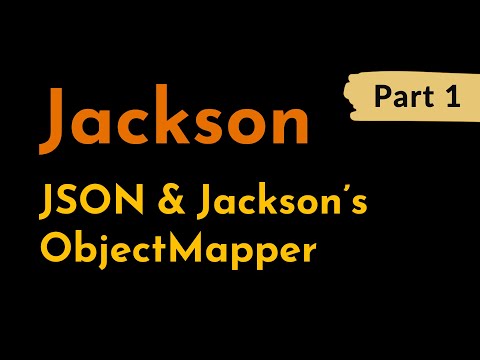 0:06:58
0:06:58
 0:13:11
0:13:11
 0:15:32
0:15:32
 0:11:56
0:11:56
 0:25:27
0:25:27
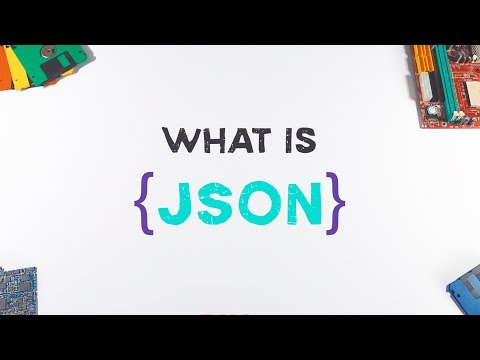 0:01:29
0:01:29
 1:23:14
1:23:14
 0:18:11
0:18:11
 0:10:09
0:10:09
 0:12:59
0:12:59
 0:25:10
0:25:10
 0:07:08
0:07:08
 0:28:45
0:28:45
 0:07:09
0:07:09
 0:10:46
0:10:46
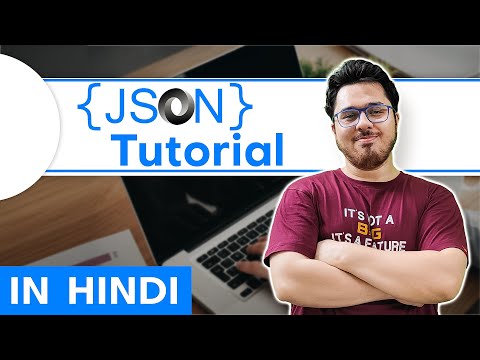 0:17:48
0:17:48
 0:05:03
0:05:03
 0:13:22
0:13:22
 0:47:52
0:47:52
 0:20:57
0:20:57
 0:07:12
0:07:12
 0:05:46
0:05:46