filmov
tv
Controlling Application Permissions with Security Context Constraints SCC (OpenShift Administration)

Показать описание
Title :
Controlling Application Permissions with Security Context Constraints SCC (OpenShift Administration)
...................................
** For detail about OpenShift development --
Controlling Application Permissions with Security Context Constraints
Security Context Constraints (SCCs)
SCCs control:
• Running privileged containers.
• Requesting extra capabilities for a container
• Using host directories as volumes.
• Changing the SELinux context of a container.
• Changing the user ID.
OpenShift provides eight default SCCs:
• anyuid
• hostaccess
• hostmount-anyuid
• hostnetwork
• node-exporter
• nonroot
• privileged
• restricted
Lab:
• Create service accounts and assign security context constraints (SCCs) to them.
• Assign a service account to a deployment configuration.
• Run applications that need root privileges.
commands--
oc new-project authorization-scc
Log in as the admin user
oc get pod/pod-id -o yaml | oc adm policy scc-subject-review -f -
oc create sa gitlab-sa
oc adm policy add-scc-to-user anyuid -z gitlab-sa
Log in as the developer user
oc set serviceaccount deployment/gitlab gitlab-sa
Controlling Application Permissions with Security Context Constraints SCC (OpenShift Administration)
...................................
** For detail about OpenShift development --
Controlling Application Permissions with Security Context Constraints
Security Context Constraints (SCCs)
SCCs control:
• Running privileged containers.
• Requesting extra capabilities for a container
• Using host directories as volumes.
• Changing the SELinux context of a container.
• Changing the user ID.
OpenShift provides eight default SCCs:
• anyuid
• hostaccess
• hostmount-anyuid
• hostnetwork
• node-exporter
• nonroot
• privileged
• restricted
Lab:
• Create service accounts and assign security context constraints (SCCs) to them.
• Assign a service account to a deployment configuration.
• Run applications that need root privileges.
commands--
oc new-project authorization-scc
Log in as the admin user
oc get pod/pod-id -o yaml | oc adm policy scc-subject-review -f -
oc create sa gitlab-sa
oc adm policy add-scc-to-user anyuid -z gitlab-sa
Log in as the developer user
oc set serviceaccount deployment/gitlab gitlab-sa
Controlling Application Permissions with Security Context Constraints SCC (OpenShift Administration)
How To Control Application Permission With Security Context Constraint(SCC) In OpenShift - Lesson 13
Managing application permissions with PolicyServer
Permission manager allow and deny app permission #shorts
Power Apps SharePoint List Security | Item Level Permissions & Folder Security with Power Automa...
Resource Access Control IAM Roles and Permissions
Managing Developer Permissions - configuring security for your dev team
Role-based Access Control: Security Permissions for Menu Actions (XAF UI)
macOS Privacy Settings - Understanding Your Mac's Privacy Settings
Easily Manage App Permissions on Android 12 and above
Modern Application Permissions Best Practices - Twitter Space
How to control permission for specific operations in AL and Business Central
CMF Phone 1 - How to Manage App Permissions - Control Your App Access and Privacy
Oppo Reno8 Pro - How to Manage App Permissions - Control Your Privacy and Security
Azure Files - Assign Azure Permissions to Users/Groups That Require Access 11/13
How to Control App Permissions on Vivo Phone for MAX Security #@Satechnical704 #shorts #settings
Spring boot 3 & Spring security 6 - Roles and Permissions Based Authorization Explained!
How to Allow Permission to Apps on MacBook (Any Mac)
OnePlus Pad 2 - How to Manage App Permissions - Control Your App Access with Ease
Easily Manage App Permissions on Android 6.0 and above
How to allow camera and location permission in Chrome browser?
Everything You Need to Know About Windows Folder Permissions
How to Set App Permissions in Windows 11 [Tutorial]
How to Manage App Permission in REALME 7 Pro – Control Apps
Комментарии
 0:13:56
0:13:56
 0:15:39
0:15:39
 0:17:40
0:17:40
 0:00:20
0:00:20
 0:33:21
0:33:21
 0:01:10
0:01:10
 0:06:46
0:06:46
 0:09:06
0:09:06
 0:25:49
0:25:49
 0:03:30
0:03:30
 0:59:28
0:59:28
 0:10:35
0:10:35
 0:01:40
0:01:40
 0:00:55
0:00:55
 0:00:28
0:00:28
 0:00:42
0:00:42
 0:43:13
0:43:13
 0:01:30
0:01:30
 0:01:42
0:01:42
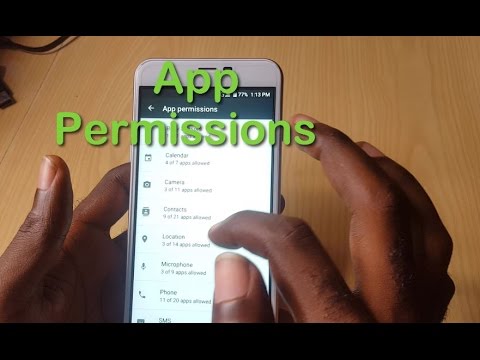 0:04:34
0:04:34
 0:00:31
0:00:31
 0:11:13
0:11:13
 0:01:36
0:01:36
 0:01:00
0:01:00