filmov
tv
ASUS PG42UQ better than LG C2? Honest Review | Don’t Make A Mistake!

Показать описание
First impressions of the new Asus PG42UQ 42-inch monitor. I review the good and the and the bad of the monitor. This is based on the same panel as the LG C2, but now with supposedly less ABL (auto-dimming) and proper wake and sleep functions - aka act like a real monitor. It has 4K 138Hz HDMI 2.1 G-Sync VRR - is this the ultimate PC, Console & productivity Monitor?
✨Buy Yours here:✨
If you enjoyed this video, Tap Like & Subscribe for more videos like this one!
💥Time Stamps💥
0:00 - Introduction
0:10 - Monitor Specs
0:40 - Design
0:54 - Monitor Specs
1:05 - Heatsink & Vesa Mount
1:18 - Ports
1:30 - Tripod Port
1:39 - Adjustability
1:48 - Review: The Good
2:00 - Productivity, Gaming and Movies/TV
2:51 - Monitor Remote and Joystick
3:13 - Wake up and sleep function
3:30 - MacBook Pro & The Monitor
3:50 - Review: The Bad
4:00 - Anti-glare Coding
4:17 - The Price
4:36 - ABL (Auto-dimming) and Uniform Brightness
5:03 - The Color
5:14 - Remote Lighting
5:24 - Mouse Lag
5:45 - Conclusion
🔳Check Out More Videos:
🎥 2022 LG C2 - All Features and Menus Explained
🎥 NEW MX Mechanical Keys vs MX Keys - Should You Buy or Switch?
🎥 FINALLY GOT A PS5! - FIRST IMPRESSIONS | GameStop Bundle
🎥 My Minimalist Trading and Productivity Desk Tour (2021)
-------------------
💬 Let's Chat! Got Questions? Post them below in the comments.
-------------------
⚠ Don’t miss next videos: Press the little bell ((🔔)) to get notifications
📌Follow me on Social Media & Blog
-------------------
Hope you guys enjoy the video. Please show your love and support by just liking and subscribing to the channel so I can grow a strong and powerful community. Activate the 🔔 beside the subscribe button to get the notification!📩Much love peace and blessings.
✨Buy Yours here:✨
If you enjoyed this video, Tap Like & Subscribe for more videos like this one!
💥Time Stamps💥
0:00 - Introduction
0:10 - Monitor Specs
0:40 - Design
0:54 - Monitor Specs
1:05 - Heatsink & Vesa Mount
1:18 - Ports
1:30 - Tripod Port
1:39 - Adjustability
1:48 - Review: The Good
2:00 - Productivity, Gaming and Movies/TV
2:51 - Monitor Remote and Joystick
3:13 - Wake up and sleep function
3:30 - MacBook Pro & The Monitor
3:50 - Review: The Bad
4:00 - Anti-glare Coding
4:17 - The Price
4:36 - ABL (Auto-dimming) and Uniform Brightness
5:03 - The Color
5:14 - Remote Lighting
5:24 - Mouse Lag
5:45 - Conclusion
🔳Check Out More Videos:
🎥 2022 LG C2 - All Features and Menus Explained
🎥 NEW MX Mechanical Keys vs MX Keys - Should You Buy or Switch?
🎥 FINALLY GOT A PS5! - FIRST IMPRESSIONS | GameStop Bundle
🎥 My Minimalist Trading and Productivity Desk Tour (2021)
-------------------
💬 Let's Chat! Got Questions? Post them below in the comments.
-------------------
⚠ Don’t miss next videos: Press the little bell ((🔔)) to get notifications
📌Follow me on Social Media & Blog
-------------------
Hope you guys enjoy the video. Please show your love and support by just liking and subscribing to the channel so I can grow a strong and powerful community. Activate the 🔔 beside the subscribe button to get the notification!📩Much love peace and blessings.
Комментарии
 0:22:21
0:22:21
 0:07:06
0:07:06
 0:20:00
0:20:00
 0:23:24
0:23:24
 0:22:23
0:22:23
 0:24:21
0:24:21
 0:28:08
0:28:08
 0:13:06
0:13:06
 0:04:46
0:04:46
 0:12:12
0:12:12
 0:24:41
0:24:41
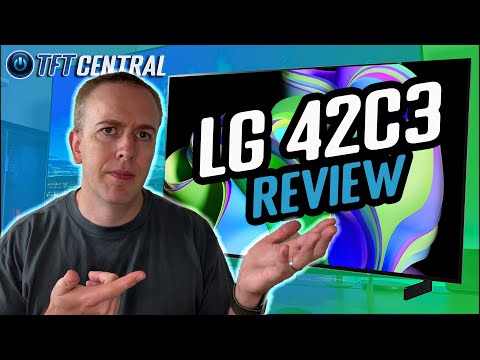 0:36:36
0:36:36
 0:04:53
0:04:53
 0:06:57
0:06:57
 0:10:03
0:10:03
 0:05:19
0:05:19
 0:12:05
0:12:05
 0:08:29
0:08:29
 0:05:23
0:05:23
 0:09:16
0:09:16
 0:00:32
0:00:32
 0:04:21
0:04:21
 0:09:09
0:09:09
 0:17:16
0:17:16