filmov
tv
How to Root Samsung Galaxy S20/S20+/S20 Ultra/Note 20 - Magisk - Full Video Guide
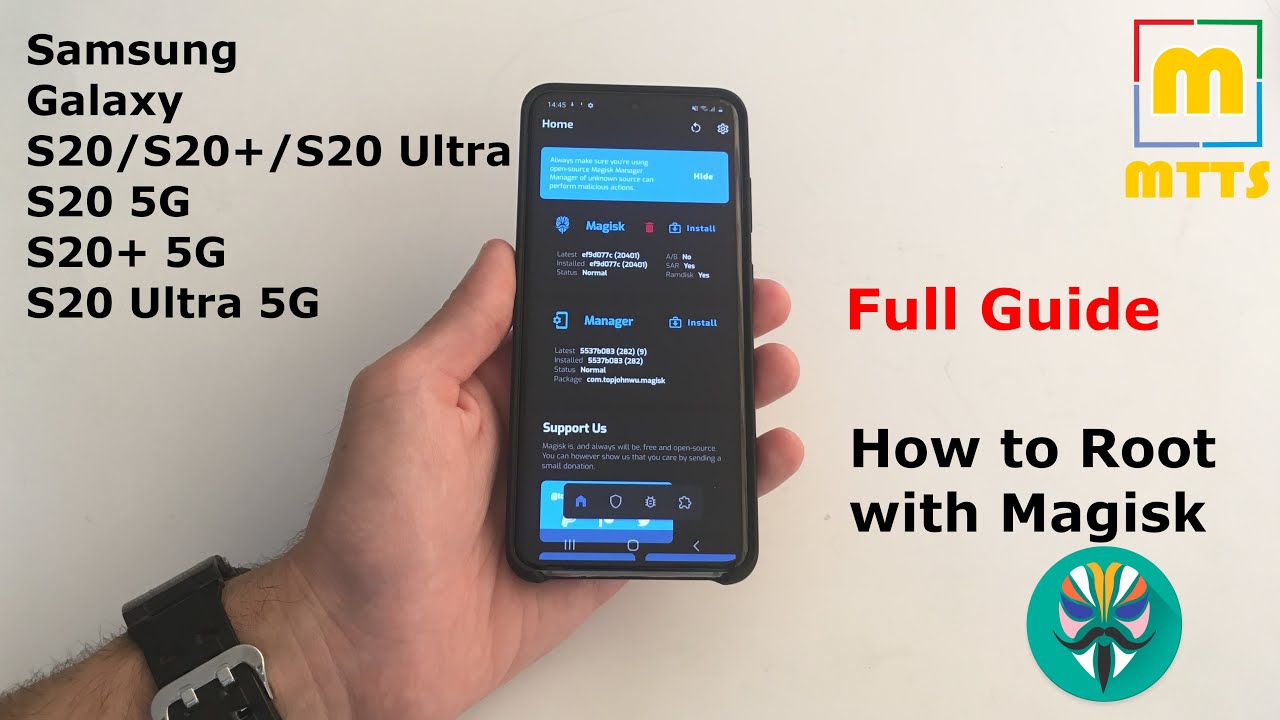
Показать описание
Hello everyone,
Here is a complete video guide of a method I devised for rooting the Galaxy S20 (or any other Exynos-based S20 such as the S20+ & S20 Ultra & Note 20) and installing Magisk onto it.
Just make sure you follow all the steps in the correct order and that you don't skip any!!
Also, make sure you download the correct firmware file for your device variant (you can find out which one you have by using the Phone Info app from the Play Store).
It works only on Exynos-powered S20 devices (S20 - S20+ - S20 Ultra including all 5G versions), not on Snapdragon versions.
Download links:
Happy flashing!
Stay tuned to my channel for more exciting videos with the S20 as the main actor. Enjoy!
Stay tuned to my content by following me on the websites below:
Here is a complete video guide of a method I devised for rooting the Galaxy S20 (or any other Exynos-based S20 such as the S20+ & S20 Ultra & Note 20) and installing Magisk onto it.
Just make sure you follow all the steps in the correct order and that you don't skip any!!
Also, make sure you download the correct firmware file for your device variant (you can find out which one you have by using the Phone Info app from the Play Store).
It works only on Exynos-powered S20 devices (S20 - S20+ - S20 Ultra including all 5G versions), not on Snapdragon versions.
Download links:
Happy flashing!
Stay tuned to my channel for more exciting videos with the S20 as the main actor. Enjoy!
Stay tuned to my content by following me on the websites below:
How To ROOT Any Samsung Smartphone With Magisk 2022
How to Root Android Phone | One click ROOT Easy Tutorial [English]
How To ROOT Samsung Galaxy A10/A20/A30/A50/A70 Android 11
How To Root Any Samsung Device Easily
How To ROOT Any Samsung Smartphone Android 13 With Magisk 2023
HOW TO ROOT ANY SAMSUNG PHONE USING MAGISK
Pros and Cons of Rooting an Android 2022
How to Root Samsung Galaxy S20/S20+/S20 Ultra/Note 20 - Magisk - Full Video Guide
How to Show FPS Counter on Samsung Galaxy Z Fold 6, Z Flip 6, S24 Ultra etc
How to Root Android Phone | Root Samsung Galaxy S10/S10e/S10+ with Magisk-Without Firmware.
How to root Samsung Galaxy A05
How To Root Any Samsung Device Easily 2023 | Android 13
How to root Samsung Galaxy S21 Android 13 with Magisk & Odin #watchtillend #rootsamsung #superus...
How To Root Any Samsung Phone || Complete Guide (2020 WORKS)
How To ROOT SAMSUNG GALAXY S10/ S10+/NOTE 10 Android 12 OneUI 4.1
Updated Samsung Galaxy S10 Root Tutorial for Android 12 & OneUI 4.1
How To Root Samsung Phone Without Pc | How To Root Android Phone
How to Root Samsung Galaxy S9 All Models Easily!
How to Root Samsung Galaxy S6/S6 Edge/S6 Edge Plus Nougat 7.0 Easily!
How to Root the Samsung Galaxy S21/S21+/S21 Ultra - Magisk - Full Step-by Step Video Guide
How To ROOT Samsung M31 (M315F/M317F) Android 12
How to Root Samsung Galaxy A50 A505x Android 11 OneUI 3.1 in 2023
How To ROOT Samsung Galaxy A04/A04s (A047) Android 12 Latest Updates
Full Samsung Galaxy S23 Series Root Tutorial for Android 13 & One UI 5.1
Комментарии
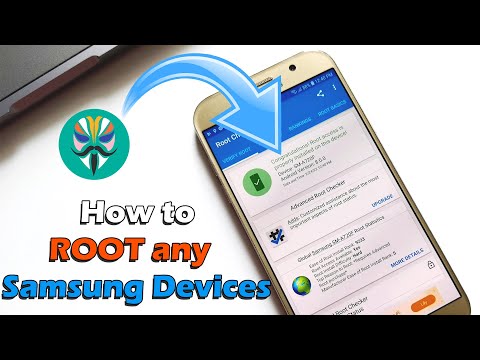 0:12:58
0:12:58
 0:02:21
0:02:21
 0:12:41
0:12:41
 0:09:37
0:09:37
 0:15:36
0:15:36
 0:16:19
0:16:19
 0:17:04
0:17:04
 0:14:04
0:14:04
 0:03:01
0:03:01
 0:09:13
0:09:13
 0:04:21
0:04:21
 0:10:20
0:10:20
 0:12:09
0:12:09
 0:10:01
0:10:01
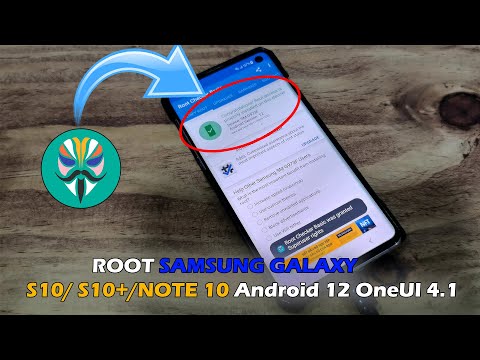 0:14:51
0:14:51
 0:25:42
0:25:42
 0:05:20
0:05:20
 0:04:52
0:04:52
 0:05:52
0:05:52
 0:17:55
0:17:55
 0:10:27
0:10:27
 0:08:16
0:08:16
 0:11:43
0:11:43
 0:13:33
0:13:33