filmov
tv
How to Completely Uninstall Linux from a UEFI Windows-Linux Dual Boot PC

Показать описание
-----------------------------------------------------------------------
This Video is about How to uninstall a Linux operating system completely from a PC which has UEFI Windows-Linux Dual Boot. By using the Procedure in this video you can Uninstall almost any Linux from your UEFI Windows-Linux Dual Boot PC.
For this video my PC has Windows 10 and Fedora is installed in an UEFI Dual Boot.
====================================
# IMPORTANT - PLEASE READ BEFORE CONTINUING
# * The Procedure in this Video only applies to PCs with UEFI Firmware. Therefore, it will not work on a PC with Legacy Firmware. If you don't know your PC's Firmware type, you can check that in System Information, under System Summary in BIOS Mode.
# * Please be careful when deleting your Linux Partitions in Disk Management. And be double sure that they are your Linux partitions before deleting them.
# * Also, As of Windows 10 Creators Update (Version 1703), Command Prompt has been replaced by the PowerShell in the Win+X menu. So, to access Command Prompt, type "cmd" in Search and then Right Click on "Command Prompt" and select "Run as Administrator".
====================================
# FAQs
These are some Problems/Errors that are commonly faced by People and are asked in Comments frequently:
1. I'm Stuck at GRUB screen. How do I Access Windows?
2. I got an "Access is Denied" Error when I tried to access EFI System Partition (X:). What Now?
A. Make sure that you are using Command Prompt/PowerShell as Administrator.
3. The "rd" Command isn't working. What to do?
A. Try this command "rd folder-name" or this one "rd folder-name -r".
4. The EFI System Partition (X:) is still there even after I Rebooted my PC. How do I Remove it?
A. Select the Partition in "diskpart" and use this command: remove letter=x
If You are facing any other Problems that are not mentioned above or have anything else to say, please feel free to Comment below.
====================================
#linux
#windows
#uninstalllinux
#removelinux
#uefi
====================================
Follow us on:
====================================
Track: Different Heaven & EH!DE - My Heart [NCS Release]
Music provided by NoCopyrightSounds.
This Video is about How to uninstall a Linux operating system completely from a PC which has UEFI Windows-Linux Dual Boot. By using the Procedure in this video you can Uninstall almost any Linux from your UEFI Windows-Linux Dual Boot PC.
For this video my PC has Windows 10 and Fedora is installed in an UEFI Dual Boot.
====================================
# IMPORTANT - PLEASE READ BEFORE CONTINUING
# * The Procedure in this Video only applies to PCs with UEFI Firmware. Therefore, it will not work on a PC with Legacy Firmware. If you don't know your PC's Firmware type, you can check that in System Information, under System Summary in BIOS Mode.
# * Please be careful when deleting your Linux Partitions in Disk Management. And be double sure that they are your Linux partitions before deleting them.
# * Also, As of Windows 10 Creators Update (Version 1703), Command Prompt has been replaced by the PowerShell in the Win+X menu. So, to access Command Prompt, type "cmd" in Search and then Right Click on "Command Prompt" and select "Run as Administrator".
====================================
# FAQs
These are some Problems/Errors that are commonly faced by People and are asked in Comments frequently:
1. I'm Stuck at GRUB screen. How do I Access Windows?
2. I got an "Access is Denied" Error when I tried to access EFI System Partition (X:). What Now?
A. Make sure that you are using Command Prompt/PowerShell as Administrator.
3. The "rd" Command isn't working. What to do?
A. Try this command "rd folder-name" or this one "rd folder-name -r".
4. The EFI System Partition (X:) is still there even after I Rebooted my PC. How do I Remove it?
A. Select the Partition in "diskpart" and use this command: remove letter=x
If You are facing any other Problems that are not mentioned above or have anything else to say, please feel free to Comment below.
====================================
#linux
#windows
#uninstalllinux
#removelinux
#uefi
====================================
Follow us on:
====================================
Track: Different Heaven & EH!DE - My Heart [NCS Release]
Music provided by NoCopyrightSounds.
Комментарии
 0:00:54
0:00:54
 0:03:36
0:03:36
 0:04:16
0:04:16
 0:04:56
0:04:56
 0:16:14
0:16:14
 0:03:14
0:03:14
 0:02:22
0:02:22
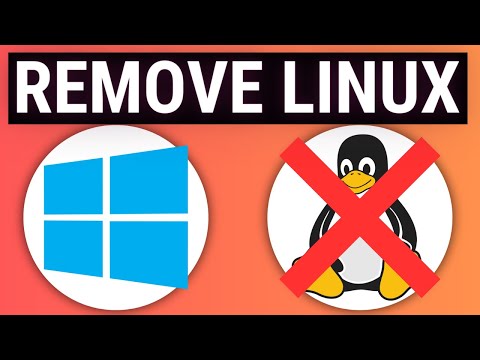 0:10:20
0:10:20
 0:42:42
0:42:42
 0:02:08
0:02:08
 0:05:37
0:05:37
 0:02:54
0:02:54
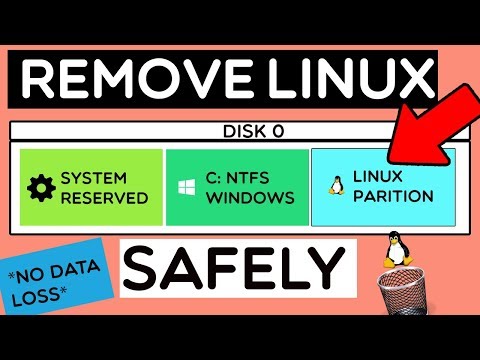 0:03:42
0:03:42
 0:02:22
0:02:22
 0:02:15
0:02:15
 0:02:23
0:02:23
 0:02:34
0:02:34
 0:00:39
0:00:39
 0:09:56
0:09:56
 0:01:57
0:01:57
 0:07:33
0:07:33
 0:03:51
0:03:51
 0:02:19
0:02:19
 0:03:07
0:03:07