filmov
tv
How to uninstall java in Ubuntu - Debian Linux | How to completely uninstall Java jdk? | Arjun Codes

Показать описание
In this video i have shown How can I completely remove all traces of Java on my system? Remove all the versions of java available on your ubuntu or linux operating system. You can see the commands to remove java/uninstall java jdk below :
How to Uninstall java in Ubuntu - Linux (using terminal)
1. sudo dpkg --list | grep -i jdk
2. sudo apt-get purge java..version..
Install Fresh Java After Removing Java JDK :
➡️:Java Playlist ArjunCodes :
-----------------------------------------------------------------------------------------------------------------------
➡️:React Playlist ArjunCodes :
-----------------------------------------------------------------------------------------------------------------------
➡️:Ubuntu Installation Playlist :
-----------------------------------------------------------------------------------------------------------------------
➡️:SpringBoot Playlist ArjunCodes :
-----------------------------------------------------------------------------------------------------------------------
➡️:Web Playlist ArjunCodes :
-----------------------------------------------------------------------------------------------------------------------
➡️:Github Playlist ArjunCodes :
-----------------------------------------------------------------------------------------------------------------------
Stay Connected :
Join Community :
Follow me on :
#java #ubuntu #arjuncodes #javaprogramming #CodeWithArjun
How to Uninstall java in Ubuntu - Linux (using terminal)
1. sudo dpkg --list | grep -i jdk
2. sudo apt-get purge java..version..
Install Fresh Java After Removing Java JDK :
➡️:Java Playlist ArjunCodes :
-----------------------------------------------------------------------------------------------------------------------
➡️:React Playlist ArjunCodes :
-----------------------------------------------------------------------------------------------------------------------
➡️:Ubuntu Installation Playlist :
-----------------------------------------------------------------------------------------------------------------------
➡️:SpringBoot Playlist ArjunCodes :
-----------------------------------------------------------------------------------------------------------------------
➡️:Web Playlist ArjunCodes :
-----------------------------------------------------------------------------------------------------------------------
➡️:Github Playlist ArjunCodes :
-----------------------------------------------------------------------------------------------------------------------
Stay Connected :
Join Community :
Follow me on :
#java #ubuntu #arjuncodes #javaprogramming #CodeWithArjun
Комментарии
 0:01:56
0:01:56
 0:03:34
0:03:34
 0:03:28
0:03:28
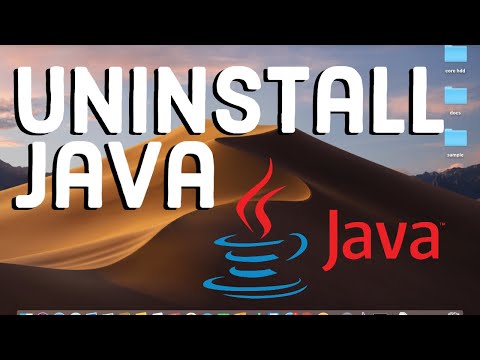 0:05:29
0:05:29
 0:02:19
0:02:19
 0:02:00
0:02:00
 0:03:54
0:03:54
 0:02:23
0:02:23
 0:00:19
0:00:19
 0:01:06
0:01:06
 0:01:36
0:01:36
 0:05:06
0:05:06
 0:01:28
0:01:28
 0:00:48
0:00:48
 0:03:36
0:03:36
 0:01:27
0:01:27
 0:03:34
0:03:34
 0:02:02
0:02:02
 0:04:53
0:04:53
 0:03:09
0:03:09
 0:01:37
0:01:37
 0:06:07
0:06:07
 0:03:02
0:03:02
 0:00:44
0:00:44