filmov
tv
How to Uninstall Asahi Linux on M1 Mac - Remove all Partitions & Volumes

Показать описание
0:00 Welcome and intro
0:24 Showing the macOS and Asahi Volumes
0:39 Looking at Disk Utility + overview
1:03 Backup your data on Asahi Linux and macOS before we start.
1:20 Checking the list in diskutil list
1:56 Step 1 erase Asahi Linux EFI partition in terminal with diskutil
2:33 Step 2 Erase 3 partitions in Disk Utility
4:09 Step 3 Setup startup disk back to Macintosh HD in recovery.
4:44 Double checking the Boot Picker & Recovery
5:22 Complete! Thank you
How to Uninstall Asahi Linux on M1 Mac - Remove all Partitions & Volumes
My How to install Asahi Linux on your M1 Mac! Native Linux and macOS - Dual Boot!
What is Asahi Linux?
Asahi Linux Blog
Asahi Linux Install Instructions
Asahi Linux Wiki FAQ
Support Mr. Macintosh
Download Full macOS Monterey & Big Sur M1 Apple Silicon IPSW Files
Links
Interested in Xcode and Swift? Subscribe to the Swift Goose!
Subscribe to "The Apple Ninja's" YouTube! If it wasn't for him, I would not even be on YouTube today. Thank you!!!
How to Uninstall Asahi Linux on M1 Mac - Remove all Partitions & Volumes
How To Uninstall Ubuntu or Fedora Linux From Apple Silicon Powered Mac
linux users removing bloatware
How I completely broke my Mac
How TO install Fedora Asahi Remix On M1 / M2 Macs || RUN Fedora Asahi Linux on Apple silicon MACs
Linux VS Mac VS Windows 🫣 #coding #programming #computerscience #shorts
Average linux user
COMO REMOVER o DUAL BOOT do UBUNTU / ASAHI LINUX do seu APPLE SILICON #applesilicon #asahi #ubuntu
How TO install ASAHI Linux On M1/M2 Mac || RUN Linux On Bare Metal On Apple silicon (NEW)
Linux users be like
linux users be like
Proton works on Asahi Linux on Mac and it’s AMAZING!
Asahi Linux GeekBench score on M1 MacBook Pro
Did I just hack macOS??? 【Lina & Cyan Nyan】
installing linux on mac m1
How to Uninstall Programs on Mac
How to uninstall ubuntu 15.04 from macbook pro?
so this just happened
How TO install UBUNTU On M1/ M2 Mac NATIVELY || RUN Ubuntu On Bare Metal On Apple Silicon MAC
Unleash Apple Silicon... with LINUX!
What Your Linux Distro Says About You
How To COMPLETELY REMOVE SNAP Packages From UBUNTU // UNINSTALL SNAPD on Ubuntu (STEP BY STEP)
Testing the Asahi Linux Alpha Installer!
Boost Your Productivity: Mastering Eight Essential Asahi Linux Apps
Комментарии
 0:05:37
0:05:37
 0:03:34
0:03:34
 0:00:39
0:00:39
 0:02:32
0:02:32
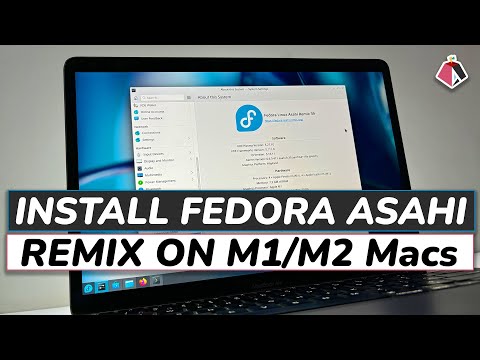 0:12:57
0:12:57
 0:00:09
0:00:09
 0:00:33
0:00:33
 0:08:17
0:08:17
 0:13:44
0:13:44
 0:00:42
0:00:42
 0:00:29
0:00:29
 0:08:51
0:08:51
 0:00:15
0:00:15
 0:00:58
0:00:58
 0:00:08
0:00:08
 0:01:48
0:01:48
 0:01:15
0:01:15
 0:00:36
0:00:36
 0:13:32
0:13:32
 0:10:37
0:10:37
 0:05:02
0:05:02
 0:07:23
0:07:23
 0:05:54
0:05:54
 0:00:30
0:00:30