filmov
tv
Design Threads and Inserts for 3D Printing with [ Shapr3D ]
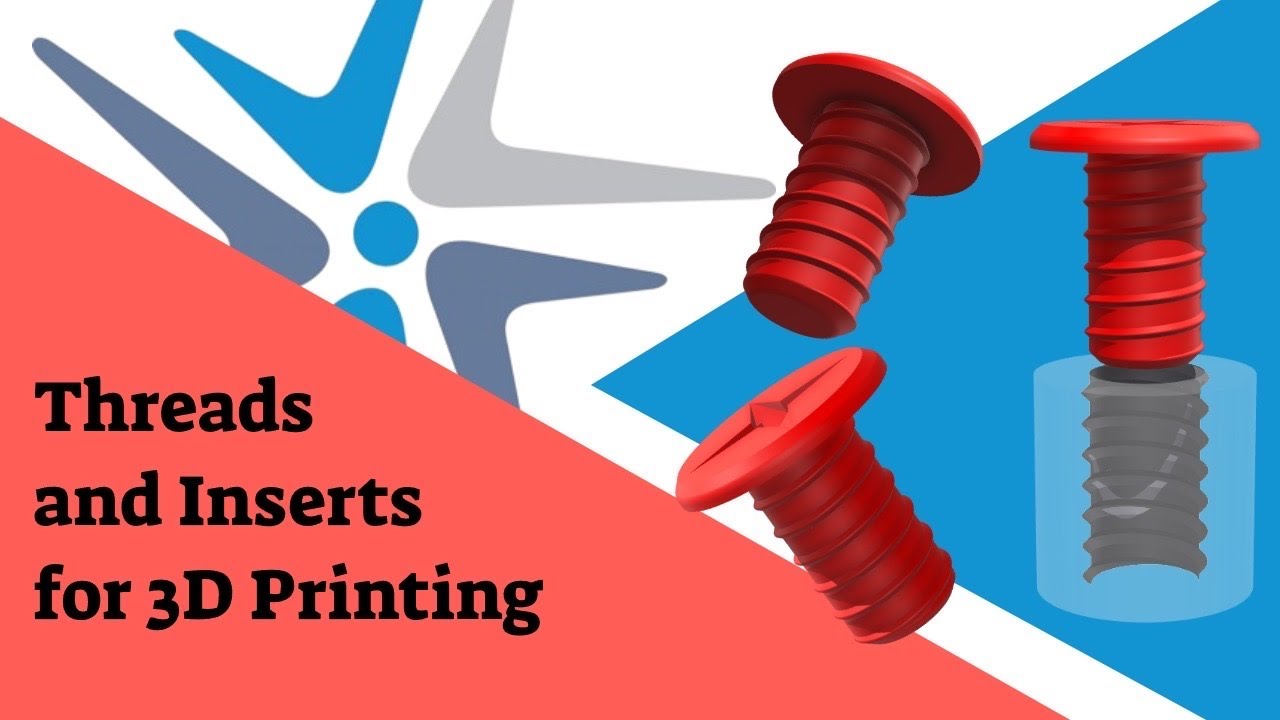
Показать описание
Shapr3d iPad Tutorial
In this tutorial, we will be using Shapr3D to learn the principles of design for creating custom 3D printed threads and inserts to ensure successful prints. Throughout the tutorial, I will provide examples and step-by-step instructions to ensure that you are able to follow along and create your own custom projects. Enjoy :)
I have been saying since the beginning that Shapr3D is the best on the iPad with Apple pencil. If you’d like to support this channel and enjoy more free content please use the provided affiliate links, thanks! ;)
#3Ddesign #3Dprinting #Shapr3D #CAD #threads #inserts #custom #prototype #tolerance #threadgauge #threaddesign #shapr3dapp
In this tutorial, we will be using Shapr3D to learn the principles of design for creating custom 3D printed threads and inserts to ensure successful prints. Throughout the tutorial, I will provide examples and step-by-step instructions to ensure that you are able to follow along and create your own custom projects. Enjoy :)
I have been saying since the beginning that Shapr3D is the best on the iPad with Apple pencil. If you’d like to support this channel and enjoy more free content please use the provided affiliate links, thanks! ;)
#3Ddesign #3Dprinting #Shapr3D #CAD #threads #inserts #custom #prototype #tolerance #threadgauge #threaddesign #shapr3dapp
Design Threads and Inserts for 3D Printing with [ Shapr3D ]
How to Use Threaded Inserts for Wood, Metal, and 3D Prints!
Threaded Holes & Inserts | Design for Mass Production 3D Printing
3D Printing Threads and Threaded Inserts for Plastics
How to Install Heat Set Inserts into your 3D Prints | Markforged Reinforced
These threaded inserts aren't made for 3D prints (but work amazingly well)
How to use thread inserts? || Design process
Threaded Inserts for plastics
Peak Design Motorcycle Cell Phone Mount- Features & Installation!
Threaded Inserts in 3D Prints - How strong are they?
Heat set insert in 3D printed nylon
Threaded Inserts for 3D Prints - Cheap VS Expensive 💰
HELICOIL® Plus Screwlock – Coil thread inserts for metals with screw-locking effect
How Threaded Inserts Work!
Modeling for bolts, threads and threaded inserts | Fusion360
Mastering Heat-Set Inserts in Resin 3D Prints
3D Printed Threads - Model Them in Fusion 360 | Practical Prints #2
Mechanical Design: Threaded Inserts
DIY 3D Printed Tool Does PERFECT Inserts Every Time!
How to Use & Install Helicoil Thread Inserts | Fasteners 101
Simple 3D Design for Heat Set Inserts in Tinkercad
HELICOIL®, Threaded Insert or Embedded Nut in 3D Prints?
Threaded Insert Press for 3D Prints
How to insert thread in to needle using needle threader/hemming needle/tailoring machine needle
Комментарии
 0:10:07
0:10:07
 0:14:40
0:14:40
 0:06:28
0:06:28
 0:03:17
0:03:17
 0:05:19
0:05:19
 0:17:50
0:17:50
 0:23:09
0:23:09
 0:14:29
0:14:29
 0:15:57
0:15:57
 0:11:38
0:11:38
 0:00:24
0:00:24
 0:11:48
0:11:48
 0:01:12
0:01:12
 0:00:25
0:00:25
 0:08:22
0:08:22
 0:14:34
0:14:34
 0:18:28
0:18:28
 0:10:20
0:10:20
 0:10:08
0:10:08
 0:05:17
0:05:17
 0:15:46
0:15:46
 0:15:57
0:15:57
 0:00:53
0:00:53
 0:00:31
0:00:31