filmov
tv
Quick Edit in Luminar 4.2

Показать описание
Spaceman quick edit in Luminar 4.2 is a just for fun edit to show you some of the quick and simple editing techniques in Skylum Software's new update Luminar 4.2.
Luminar 4.2 brings with it a couple of tweaks and updates and a new feature in AI Augmented Sky. In this video I look at creating a fun and simple composite image using AI Augmented Sky, AI Sky Replacement and the use of a mask to quickly achieve the final result.
Masks are a very useful part of any editing and especially composite images so it's good to practice them so that you fully understand their potential and more importantly how you can use them to your advantage to create the images you are after.
There are many ways to create your images and its fun to try different things with your images.I hope the methods shown in this tutorial are useful to you in creating your own.
Its really worth exploring the software and seeing what it can do and as well as that letting your imagination run free :)
It’s good to think outside the box at times and just experiment with what you can do with your software.
The focus of the tutorial is not the final image but the process involved to get there.
Try the techniques for yourself and see what happens, if you like them use it in the future. But if not, well at least you have learned something that the software can do differently. All’s Good :)
Luminar 4.2 is the new update to the current Luminar 4.1
enjoy :)
#madewithluminar #skylum_global #luminar #skylumsoftware
#madewithluminar #skylum_global #luminar #skylumsoftware
AFFILIATED LINK BELOW
Luminar 4.2 link
Luminar 4.2 brings with it a couple of tweaks and updates and a new feature in AI Augmented Sky. In this video I look at creating a fun and simple composite image using AI Augmented Sky, AI Sky Replacement and the use of a mask to quickly achieve the final result.
Masks are a very useful part of any editing and especially composite images so it's good to practice them so that you fully understand their potential and more importantly how you can use them to your advantage to create the images you are after.
There are many ways to create your images and its fun to try different things with your images.I hope the methods shown in this tutorial are useful to you in creating your own.
Its really worth exploring the software and seeing what it can do and as well as that letting your imagination run free :)
It’s good to think outside the box at times and just experiment with what you can do with your software.
The focus of the tutorial is not the final image but the process involved to get there.
Try the techniques for yourself and see what happens, if you like them use it in the future. But if not, well at least you have learned something that the software can do differently. All’s Good :)
Luminar 4.2 is the new update to the current Luminar 4.1
enjoy :)
#madewithluminar #skylum_global #luminar #skylumsoftware
#madewithluminar #skylum_global #luminar #skylumsoftware
AFFILIATED LINK BELOW
Luminar 4.2 link
Комментарии
 0:10:04
0:10:04
 0:14:23
0:14:23
 0:08:06
0:08:06
 0:04:41
0:04:41
 0:10:49
0:10:49
 0:12:24
0:12:24
 0:12:37
0:12:37
 0:08:47
0:08:47
 0:09:21
0:09:21
 0:04:25
0:04:25
 0:13:59
0:13:59
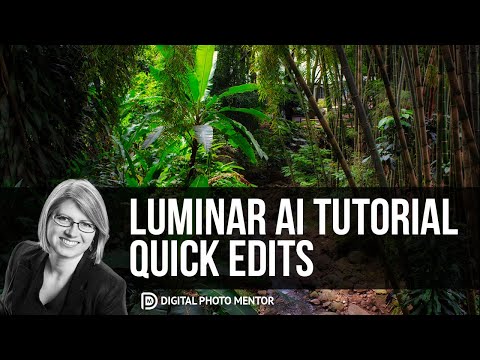 0:23:37
0:23:37
 0:07:43
0:07:43
 0:00:30
0:00:30
 0:16:34
0:16:34
 0:08:02
0:08:02
 0:02:25
0:02:25
 0:14:35
0:14:35
 0:25:59
0:25:59
 0:37:46
0:37:46
 0:10:32
0:10:32
 0:20:56
0:20:56
 0:00:49
0:00:49
 0:21:07
0:21:07