filmov
tv
5 Creative Editing Techniques in Luminar 4

Показать описание
5 Creative editing techniques for you to have fun with in Luminar 4
In this video I have a quick look at different and quick editing techniques that can change the look of your images.
It’s good to think outside the box at times and just experiment with what you can do with your software.
The creative edits here in this video can be done with Luminar 4 so have fun trying them out.
The creative edits include:
Background Blur using AI structure
Smooth surface using AI structure
Atmospheric Haze (new to 4.1)
Colour Anything (simple method)
Double exposure
Each one of the edits are not intended to be the final images they are just representational of what you can do with your images.
Try some of them out and see what happens, you just like the technique and use it in the future. But if not, well at least you have learned something that the software can do differently. All’s Good :)
DISCLAIMER
I was in the process of creating this video when the update came through to me and it proved useful so I highlighted the new sliders to save any confusion.
Luminar 4.1 is the new update to the current Luminar 4 and will be available in the near future.
I have just been very fortunate to be able to try it out and I’ll let you know when it’s on general release for the update and provide an in-depth look at what’s new.
enjoy :)
#madewithluminar #skylum_global #luminar #skylumsoftware
#madewithluminar #skylum_global #luminar #skylumsoftware
Luminar 4 link
HOLIDAY SALE!!!! so my affiliated link is not active during this time
AFFILIATED LINK BELOW
Please note that the affiliate discount code won’t give any additional savings on Luminar 4 at the moment. But it will provide a discount on the Luminar 4 + Luminar 3 bundle.
In this video I have a quick look at different and quick editing techniques that can change the look of your images.
It’s good to think outside the box at times and just experiment with what you can do with your software.
The creative edits here in this video can be done with Luminar 4 so have fun trying them out.
The creative edits include:
Background Blur using AI structure
Smooth surface using AI structure
Atmospheric Haze (new to 4.1)
Colour Anything (simple method)
Double exposure
Each one of the edits are not intended to be the final images they are just representational of what you can do with your images.
Try some of them out and see what happens, you just like the technique and use it in the future. But if not, well at least you have learned something that the software can do differently. All’s Good :)
DISCLAIMER
I was in the process of creating this video when the update came through to me and it proved useful so I highlighted the new sliders to save any confusion.
Luminar 4.1 is the new update to the current Luminar 4 and will be available in the near future.
I have just been very fortunate to be able to try it out and I’ll let you know when it’s on general release for the update and provide an in-depth look at what’s new.
enjoy :)
#madewithluminar #skylum_global #luminar #skylumsoftware
#madewithluminar #skylum_global #luminar #skylumsoftware
Luminar 4 link
HOLIDAY SALE!!!! so my affiliated link is not active during this time
AFFILIATED LINK BELOW
Please note that the affiliate discount code won’t give any additional savings on Luminar 4 at the moment. But it will provide a discount on the Luminar 4 + Luminar 3 bundle.
Комментарии
 0:06:51
0:06:51
 0:04:05
0:04:05
 0:12:34
0:12:34
 0:00:16
0:00:16
 0:12:11
0:12:11
 0:11:22
0:11:22
 0:00:36
0:00:36
 0:05:22
0:05:22
 0:00:17
0:00:17
 0:00:50
0:00:50
 0:05:10
0:05:10
 0:05:51
0:05:51
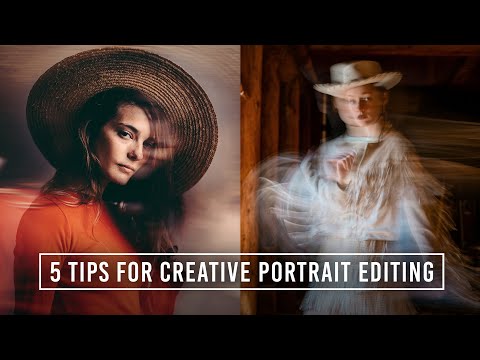 0:05:12
0:05:12
 0:11:06
0:11:06
 0:05:21
0:05:21
 0:00:34
0:00:34
 0:14:47
0:14:47
 0:00:12
0:00:12
 0:06:57
0:06:57
 0:00:56
0:00:56
 0:08:32
0:08:32
 0:10:04
0:10:04
 0:12:47
0:12:47
 0:00:11
0:00:11