filmov
tv
Backup Solutions Guide | Synology Webinar

Показать описание
It's common sense to "back up" your company's valuable data. But in today's landscape, there are so many options to consider. Synology DiskStation Manager operating system provides a plethora of software to accomplish all your backup needs. Let us help you sort through the options! In our upcoming webinar, you'll learn which Synology backup solutions fit your businesses retention and restoration needs, and visualize effective 3-2-1 backup topographies that can be scaled for nearly any deployment.
0:00 Introduction
0:20 Agenda
0:47 Backup Objectives
3:10 Synology Solutions
3:48 Backup Endpoints
4:33 Active Backup for Business
6:24 Synology Drive
6:57 C2 Backup
7:20 Backup Cloud
9:53 Backup NAS
12:51 Summary of Application Packages
13:57 C2 Services
15:26 Backup Topography
18:31 Summary
Featured software:
#Synologyspot #Synologywebinar #Synology
0:00 Introduction
0:20 Agenda
0:47 Backup Objectives
3:10 Synology Solutions
3:48 Backup Endpoints
4:33 Active Backup for Business
6:24 Synology Drive
6:57 C2 Backup
7:20 Backup Cloud
9:53 Backup NAS
12:51 Summary of Application Packages
13:57 C2 Services
15:26 Backup Topography
18:31 Summary
Featured software:
#Synologyspot #Synologywebinar #Synology
Backup Solutions Guide | Synology
Backup Solutions Guide | Synology Webinar
Backup Solutions Guide | Synology Webinar
Complete Backup Strategy for Synology NAS Devices (Automated 3-2-1 Backups)
All Synology Backup Methods Explained and Which One is Right For You?
How to Back up and Restore Your Windows Devices Using Active Backup for Business | Synology
Tired of Losing Your Data? Backup Solutions Using DAS
Synology Hyper Backup Tutorial: Back up & Restore Files, System Configuration, and Applications
The Complete Hyper Backup Guide For Synology NAS (YOU NEED TO BACKUP YOUR NAS)
Backup Your Synology NAS System Configuration In DSM 7
Synology NAS BACKUPS and SYNC Tool Setup Guide (2024 SETUP GUIDE #3)
Cloud Station Backup Guide - Backup Your PC to your Synology NAS
Setup the Ideal Backup Plan by Combining Synology Tools and Services and the 3-2-1 Backup Rule
Backing Up Your Life is THIS Easy
How I backup my Synology NAS for PERFECT data protection.
Backups: You're doing 'em wrong!
Best Storage Solution for Content Creators - Setup Guide
Windows 11: Ultimativer Backup Guide mit Synology NAS
Backup Your Computer With Synology Drive
Editing Storage Guide: Best Setup for 2024
How I Handle File Management and Backups: My NAS Setup
How to backup Synology NAS to another Synology NAS | Active Backup for Business (ABB)
First-time Synology NAS Installation & Setup Guide | Synology
The best thing about owning a Synology NAS
Комментарии
 0:21:34
0:21:34
 0:21:11
0:21:11
 0:21:11
0:21:11
 0:10:50
0:10:50
 0:21:22
0:21:22
 0:05:50
0:05:50
 0:08:43
0:08:43
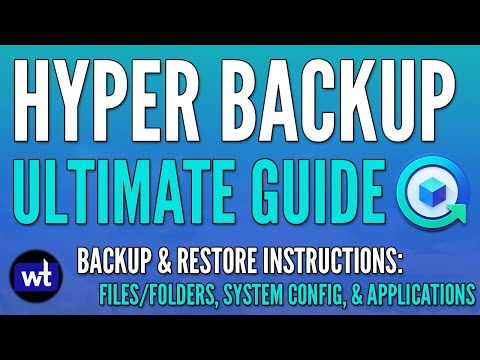 0:14:34
0:14:34
 0:23:31
0:23:31
 0:05:54
0:05:54
 0:33:50
0:33:50
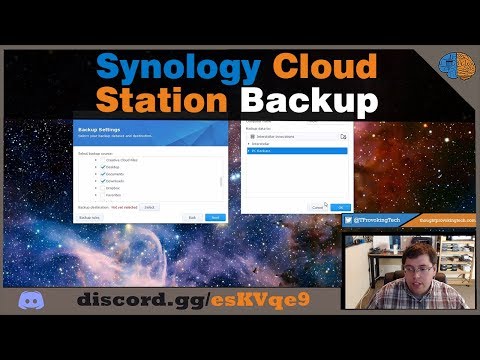 0:11:43
0:11:43
 0:03:48
0:03:48
 0:15:44
0:15:44
 0:19:08
0:19:08
 0:08:53
0:08:53
 0:12:31
0:12:31
 0:28:29
0:28:29
 0:10:20
0:10:20
 0:23:18
0:23:18
 0:16:45
0:16:45
 0:22:21
0:22:21
 0:05:38
0:05:38
 0:00:27
0:00:27