filmov
tv
How to install and configure Exchange Server 2016 on Windows Server 2016 Step by Step

Показать описание
How to Exchange Server install on windows server 2016
Before installation set static IP.
After join to server domain.
Exchange 2016 supported Outlook Clients
Outlook 2016
Outlook 2013
Outlook 2010 SP2 and updates KB2956191 and KB2965295
Outlook for Mac for Office 365
Outlook for Mac 2011
Prepare Active Directory using the same machine.
Open Windows PowerShell.
Install-WindowsFeature RSAT-ADDS
Install Required Roles.
Install-WindowsFeature NET-Framework-45-Features, RPC-over-HTTP-proxy, RSAT-Clustering, RSAT-Clustering-CmdInterface, RSAT-Clustering-Mgmt, RSAT-Clustering-PowerShell, Web-Mgmt-Console, WAS-Process-Model, Web-Asp-Net45, Web-Basic-Auth, Web-Client-Auth, Web-Digest-Auth, Web-Dir-Browsing, Web-Dyn-Compression, Web-Http-Errors, Web-Http-Logging, Web-Http-Redirect, Web-Http-Tracing, Web-ISAPI-Ext, Web-ISAPI-Filter, Web-Lgcy-Mgmt-Console, Web-Metabase, Web-Mgmt-Console, Web-Mgmt-Service, Web-Net-Ext45, Web-Request-Monitor, Web-Server, Web-Stat-Compression, Web-Static-Content, Web-Windows-Auth, Web-WMI, Windows-Identity-Foundation, RSAT-ADDS
.NET Framework 4.6.2 is supported and should be used by Exchange 2016 on servers running Windows Server 2016.
(Get-ItemProperty -Path 'HKLM:\SOFTWARE\Microsoft\NET Framework Setup\NDP\v4\Full' ).Release
394747 = .NET Framework 4.6.2 or later
Download and Install Unified Communications Managed API 4.0 Runtime
Preparing Schema
Open Windows PowerShell
.\setup /PrepareSchema /IAcceptExchangeServerLicenseTerms
Preparing Active Directory
.\setup /Preparead /IAcceptExchangeServerLicenseTerms /OrganizationName:"COMPANY"
Preparing Domain
.\setup /Preparedomain /IAcceptExchangeServerLicenseTerms
Download KB3206632 for Windows Server 2016
Exchange Server 2016 installation is complete.
Create Send Connector to send e-mail to the internet
You must create a Send Connector. Exchange Server 2016 isn't to send mail outside. To send mail out side your Exchange Server.
FQDN: * All domain
Send Connector create is complete.
Exchange Server is for
send mail to internet and receive to mail, you must allow to firewall. Port number is 25.
MX and SPF record create for Exchange Server 2016 on Microsoft dns server
Go to DNS Server..
Accepted domain settings
Exchange Server 2016 install has been complete...
Before installation set static IP.
After join to server domain.
Exchange 2016 supported Outlook Clients
Outlook 2016
Outlook 2013
Outlook 2010 SP2 and updates KB2956191 and KB2965295
Outlook for Mac for Office 365
Outlook for Mac 2011
Prepare Active Directory using the same machine.
Open Windows PowerShell.
Install-WindowsFeature RSAT-ADDS
Install Required Roles.
Install-WindowsFeature NET-Framework-45-Features, RPC-over-HTTP-proxy, RSAT-Clustering, RSAT-Clustering-CmdInterface, RSAT-Clustering-Mgmt, RSAT-Clustering-PowerShell, Web-Mgmt-Console, WAS-Process-Model, Web-Asp-Net45, Web-Basic-Auth, Web-Client-Auth, Web-Digest-Auth, Web-Dir-Browsing, Web-Dyn-Compression, Web-Http-Errors, Web-Http-Logging, Web-Http-Redirect, Web-Http-Tracing, Web-ISAPI-Ext, Web-ISAPI-Filter, Web-Lgcy-Mgmt-Console, Web-Metabase, Web-Mgmt-Console, Web-Mgmt-Service, Web-Net-Ext45, Web-Request-Monitor, Web-Server, Web-Stat-Compression, Web-Static-Content, Web-Windows-Auth, Web-WMI, Windows-Identity-Foundation, RSAT-ADDS
.NET Framework 4.6.2 is supported and should be used by Exchange 2016 on servers running Windows Server 2016.
(Get-ItemProperty -Path 'HKLM:\SOFTWARE\Microsoft\NET Framework Setup\NDP\v4\Full' ).Release
394747 = .NET Framework 4.6.2 or later
Download and Install Unified Communications Managed API 4.0 Runtime
Preparing Schema
Open Windows PowerShell
.\setup /PrepareSchema /IAcceptExchangeServerLicenseTerms
Preparing Active Directory
.\setup /Preparead /IAcceptExchangeServerLicenseTerms /OrganizationName:"COMPANY"
Preparing Domain
.\setup /Preparedomain /IAcceptExchangeServerLicenseTerms
Download KB3206632 for Windows Server 2016
Exchange Server 2016 installation is complete.
Create Send Connector to send e-mail to the internet
You must create a Send Connector. Exchange Server 2016 isn't to send mail outside. To send mail out side your Exchange Server.
FQDN: * All domain
Send Connector create is complete.
Exchange Server is for
send mail to internet and receive to mail, you must allow to firewall. Port number is 25.
MX and SPF record create for Exchange Server 2016 on Microsoft dns server
Go to DNS Server..
Accepted domain settings
Exchange Server 2016 install has been complete...
Комментарии
 0:24:12
0:24:12
 0:18:53
0:18:53
 0:13:19
0:13:19
 0:10:42
0:10:42
 0:03:27
0:03:27
 0:20:45
0:20:45
 0:14:03
0:14:03
 0:11:53
0:11:53
 0:06:31
0:06:31
 0:05:38
0:05:38
 0:09:35
0:09:35
 0:32:08
0:32:08
 0:15:24
0:15:24
 1:03:47
1:03:47
 0:12:57
0:12:57
 0:05:21
0:05:21
 0:16:21
0:16:21
 0:08:58
0:08:58
 0:15:29
0:15:29
 0:21:08
0:21:08
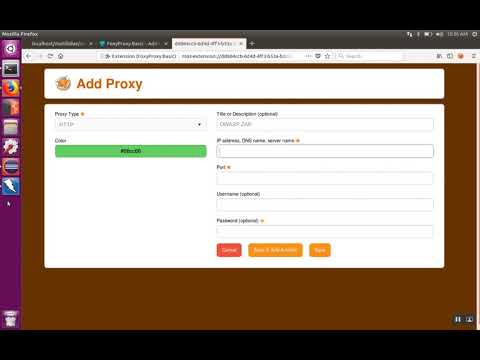 0:03:08
0:03:08
 0:18:29
0:18:29
 0:06:22
0:06:22
 0:03:26
0:03:26