filmov
tv
Apache Basics Tutorial | How To Install and Configure Apache2
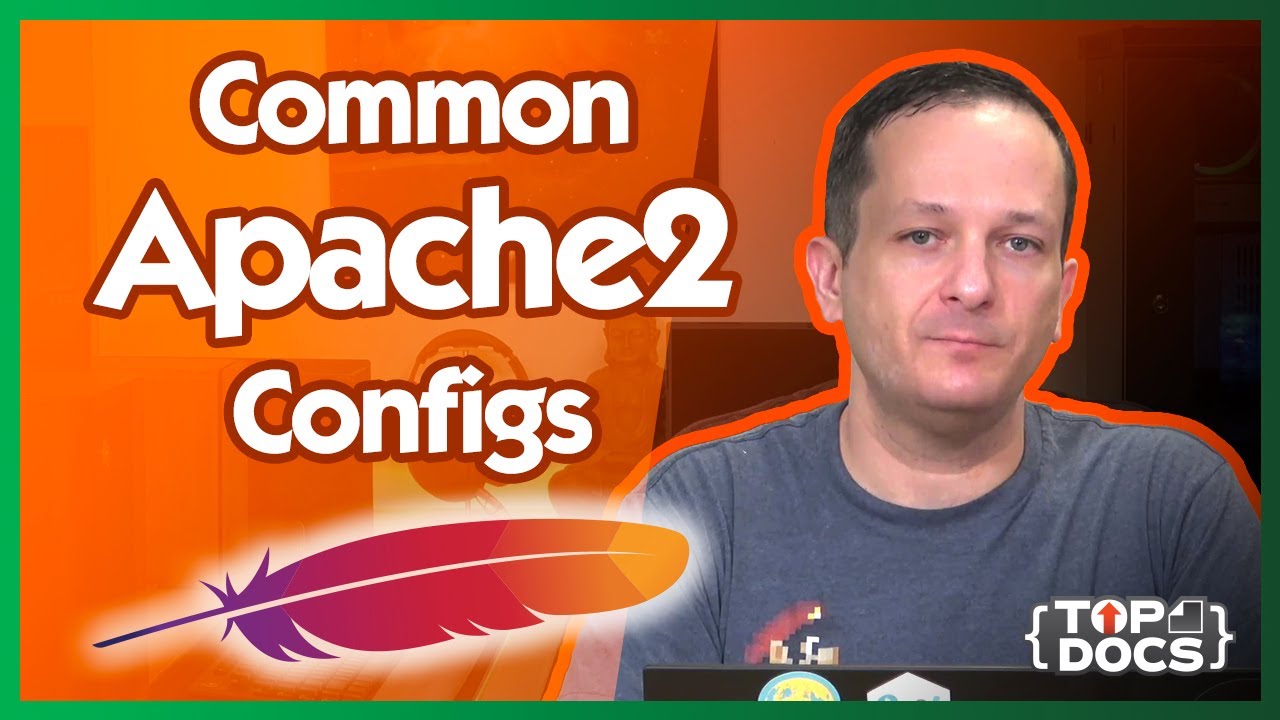
Показать описание
Apache remains the most popular software for publishing websites on the Internet. This highly configurable, stable server is capable of handling the web serving needs of small and large sites alike. In this tutorial, we'll cover installing Apache2 from scratch, and go over some of the most common web server commands and configurations.
Chapters:
0:00 - Intro
0:38 - Getting Started
1:08 - Connecting to Your Linode
1:33 - Updating the System
2:20 - Setting the hostname
5:03 - Installing Apache2
7:32 - Installing Modules
9:55 - Enable or Disable Modules
7:25 - Setting up External Storage
12:38 - Enable or Disable Sites
14:00 - Setting up a New Site
15:50 - Hosting Additional Sites
20:00 - Outro
#Linode #Apache2 #WebServer #AlternativeCloud
Product: Linode, Apache2, Web Servers; Jay LaCroix;
Chapters:
0:00 - Intro
0:38 - Getting Started
1:08 - Connecting to Your Linode
1:33 - Updating the System
2:20 - Setting the hostname
5:03 - Installing Apache2
7:32 - Installing Modules
9:55 - Enable or Disable Modules
7:25 - Setting up External Storage
12:38 - Enable or Disable Sites
14:00 - Setting up a New Site
15:50 - Hosting Additional Sites
20:00 - Outro
#Linode #Apache2 #WebServer #AlternativeCloud
Product: Linode, Apache2, Web Servers; Jay LaCroix;
Apache Basics Tutorial | How To Install and Configure Apache2
Apache Web Server
Basics of Apache Webserver
Apache vs NGINX
3. Apache Kafka Fundamentals | Apache Kafka Fundamentals
Apache Spark / PySpark Tutorial: Basics In 15 Mins
Learn Apache Spark in 10 Minutes | Step by Step Guide
Apache Kafka Basics - A Layman's guide for beginners | Explained with real life examples (2023)
How Scalable is Your Application? Simulate Real-World Load Testing with Apache JMeter
Apache Web Server Setup on Ubuntu 22.04 (with SSL)
Apache Tomcat Server Tutorial for Beginners
Spark Tutorial For Beginners | Big Data Spark Tutorial | Apache Spark Tutorial | Simplilearn
What Is Apache Spark? | Apache Spark Tutorial | Apache Spark For Beginners | Simplilearn
Install & Set Up Apache Web Server on Windows 10 - Quickly!
Learn Apache Airflow in 10 Minutes | High-Paying Skills for Data Engineers
How to play Apache by The Shadows - Guitar Lesson Tutorial
Mastering Apache Tomcat : A Comprehensive Guide For Webserver Setup
Apache Tomcat | What Is Apache Tomcat | Apache Tomcat Server | Intellipaat
Apache Kafka in 6 minutes
Apache Tomcat Full Tutorial 🐱 Apache Tomcat Course for Beginners ⚡️
Learn Apache Flink In 45 Minutes - Apache Flink Tutorial For Beginners
Apache Kafka in 6 minutes: Apache Kafka Tutorial #1
Apache Kafka in 5 minutes
Apache Kafka® Tutorials for Beginners | What & Why Apache Kafka? Brief introduction | JavaTechie...
Комментарии
 0:20:45
0:20:45
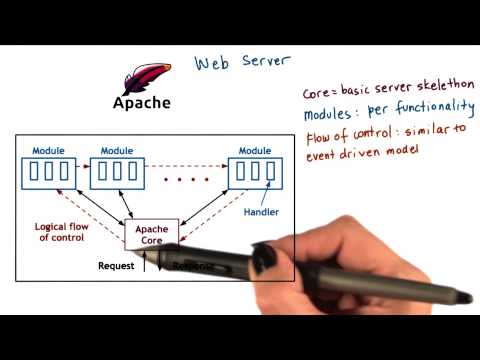 0:02:08
0:02:08
 0:32:43
0:32:43
 0:07:53
0:07:53
 0:24:14
0:24:14
 0:17:16
0:17:16
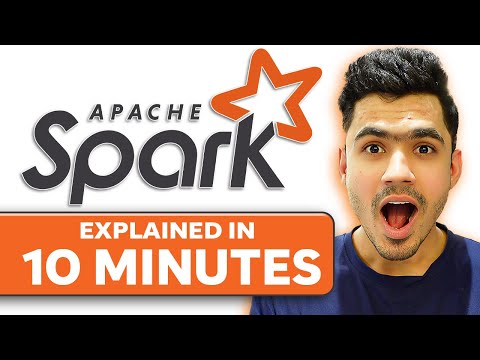 0:10:47
0:10:47
 0:20:23
0:20:23
 0:09:30
0:09:30
 0:16:28
0:16:28
 0:33:54
0:33:54
 0:15:40
0:15:40
 0:38:20
0:38:20
 0:05:22
0:05:22
 0:12:38
0:12:38
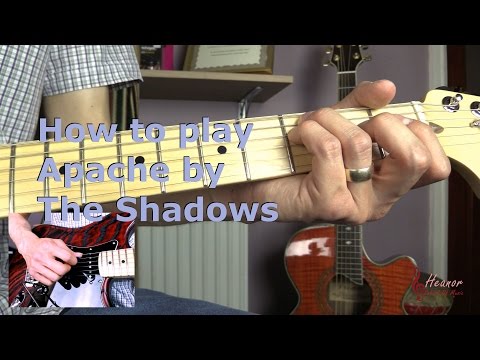 0:21:41
0:21:41
 0:17:01
0:17:01
 0:11:55
0:11:55
 0:06:48
0:06:48
 6:54:08
6:54:08
 0:47:27
0:47:27
 0:06:34
0:06:34
 0:05:21
0:05:21
 0:14:07
0:14:07