filmov
tv
Excel VBA Get Range Reference To Last Row With Data
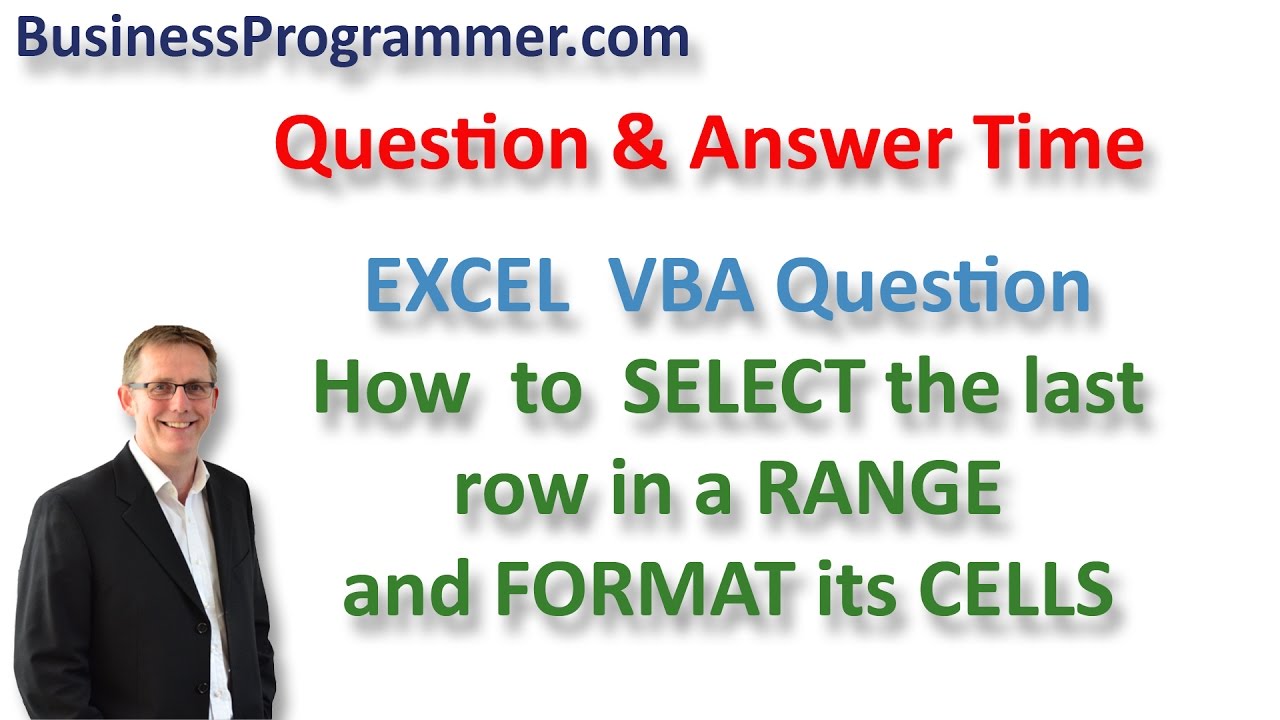
Показать описание
How To Select The Last Row With Data
This tutorial shows you how to use vba to get a reference to an Excel Data Range and then iterate over each cell in that last row and apply custom formatting to it.
☕
☕
I use the following methods of the excel range object namely offset and resize to create multiple vba range objects.
Firstly I create an excel subroutine within that subroutine, three excel vba range objects are created, the first uses the currentregion method of the range object to referer to the excel data range, then I create a new range object by resizing that range to one row and refering to the top row of that spreadsheet range.
Finally a range reference is created to offset the first range reference by the number of rows in the data range less one in order to find the last row in the data table range.
Video Production
===============
Microphones
---------------
Video Kit
-------------
Lights
Note Taking
--------------
DISCLAIMER: This video and description contains affiliate links, this means if you click on one of the product links, I’ll receive a small commission.
This tutorial shows you how to use vba to get a reference to an Excel Data Range and then iterate over each cell in that last row and apply custom formatting to it.
☕
☕
I use the following methods of the excel range object namely offset and resize to create multiple vba range objects.
Firstly I create an excel subroutine within that subroutine, three excel vba range objects are created, the first uses the currentregion method of the range object to referer to the excel data range, then I create a new range object by resizing that range to one row and refering to the top row of that spreadsheet range.
Finally a range reference is created to offset the first range reference by the number of rows in the data range less one in order to find the last row in the data table range.
Video Production
===============
Microphones
---------------
Video Kit
-------------
Lights
Note Taking
--------------
DISCLAIMER: This video and description contains affiliate links, this means if you click on one of the product links, I’ll receive a small commission.
Excel VBA Get Range Reference To Last Row With Data
Excel VBA Get Relative Range Reference Properties in Macros - Excel Quickie 39
Excel VBA: Referring to Ranges & Writing to Cells (Range, Cells, Offset, Names)
Excel VBA Range/Cell reference
Automatically Updating Range References in VBA - VBA Quickie 12
Reference a Range or Multiple Ranges in Excel VBA
Excel VBA - Select Dynamic Range (using End Method)
Excel VBA Objects: Range Object (Part 1)
Run cell address as variable in Excel VBA
Run a Macro when a User Changes a Specific Cell, Range, or Any Cell in Excel
Excel VBA FIND Function (& how to handle if value NOT found)
Excel VBA Offset - Using Offset Property for Referring Range and Cell
Excel VBA to Select Data from Other Worksheets - VBA Quickie 1
Excel VBA - Selection, Active Cell, Range - Part 7
VBA for Dynamic Range by Row and Column
Excel VBA Select and Selection
Easiest Ways to Copy and Paste Cells with Excel VBA (copy, pastespecial, resize & offset)
VBA Macro to Copy Data from Another Workbook in Excel
Episode #3 - Excel VBA Ranges as Variables.
3 Tips for Writing Formulas with VBA Macros in Excel
Learn MS Excel- Video 450- VBA - Input box -get range address
Which is the Fastest VBA Method For Reading Tables?
Using Cell Addresses in Excel VBA
Selecting Cells in VBA - Sheets, Ranges, ActiveCell, SpecialCells, End, and Offset - Code Included
Комментарии
 0:15:20
0:15:20
 0:02:01
0:02:01
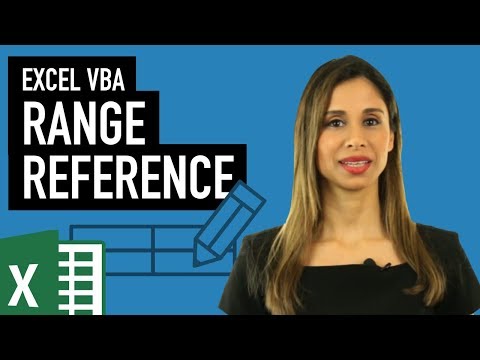 0:19:15
0:19:15
 0:09:45
0:09:45
 0:03:26
0:03:26
 0:02:05
0:02:05
 0:01:22
0:01:22
 0:20:05
0:20:05
 0:04:23
0:04:23
 0:15:01
0:15:01
 0:09:33
0:09:33
 0:11:31
0:11:31
 0:06:18
0:06:18
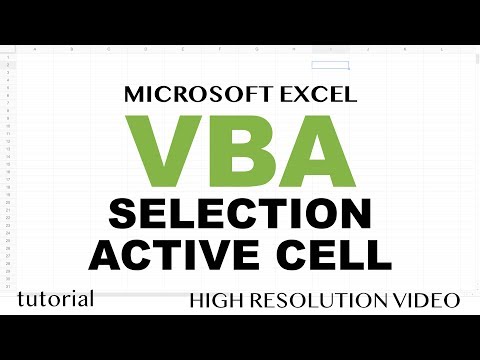 0:16:16
0:16:16
 0:14:12
0:14:12
 0:06:01
0:06:01
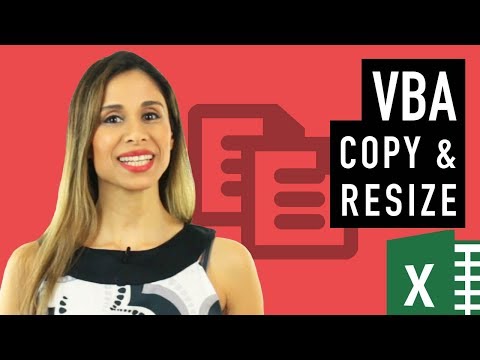 0:10:19
0:10:19
 0:13:39
0:13:39
 0:13:04
0:13:04
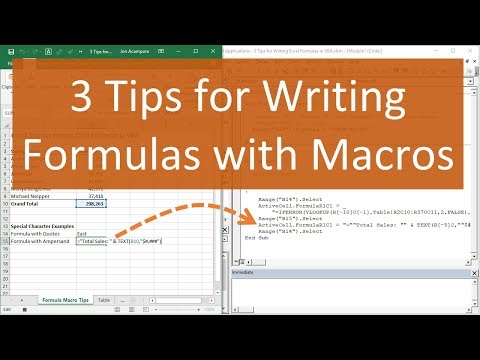 0:08:09
0:08:09
 0:19:59
0:19:59
 0:08:39
0:08:39
 0:10:28
0:10:28
 0:14:51
0:14:51