filmov
tv
How to schedule timer to shutdown your PC after an hour?

Показать описание
#HowTo #Windows10 #Tutorial
In this Monday Minute Tip video I will show you the command to shut down your Windows PC after one hour. You can set timer to shut down or restart your Microsoft Windows 10 computer earlier as well, the time is specified in seconds.
I also show you how to abort a Windows10 PC shutdown if you don't want it anymore.
This is useful when you are waiting for a file to upload to DropBox and you now that the upload will finish before an hour and it is safe to set a shut down timer for after an hour.
Please note that a pop-up will be shown when your PC will be near shutdown. A popup will also be shown when a shutdown is scheduled or aborted on your Win10 computer.
The same technique is useful on other Windows operating systems like Windows 7, Windows XP, Windows Server 2016 etc.
It is also possible to restart a Windows 10 PC using the same shutdown command.
The command for shutting down a Windows10 or Windows 7 PC also shows list of all possible options when you type it without any switches/parameters.
In this video i explain how to use the Windows shutdown command and various options like /s, /t, and /a.
I show you how you can shut down your unattended PC after an hour or thirty seconds as well.
In this Monday Minute Tip video I will show you the command to shut down your Windows PC after one hour. You can set timer to shut down or restart your Microsoft Windows 10 computer earlier as well, the time is specified in seconds.
I also show you how to abort a Windows10 PC shutdown if you don't want it anymore.
This is useful when you are waiting for a file to upload to DropBox and you now that the upload will finish before an hour and it is safe to set a shut down timer for after an hour.
Please note that a pop-up will be shown when your PC will be near shutdown. A popup will also be shown when a shutdown is scheduled or aborted on your Win10 computer.
The same technique is useful on other Windows operating systems like Windows 7, Windows XP, Windows Server 2016 etc.
It is also possible to restart a Windows 10 PC using the same shutdown command.
The command for shutting down a Windows10 or Windows 7 PC also shows list of all possible options when you type it without any switches/parameters.
In this video i explain how to use the Windows shutdown command and various options like /s, /t, and /a.
I show you how you can shut down your unattended PC after an hour or thirty seconds as well.
How to Set PC Auto shutdown timer in Windows 10 | Windows tutorial
Java Library [#11] - Scheduling Tasks (Timer & TimerTask)
How to Set Shutdown Timer Windows 10
Scheduling repeating tasks with .NET 6’s NEW Timer
Alexa Schedule Timer Routine
How to Schedule Automatic Timer on Windows 11 Easily
Tutorial-eWeLink Schedule/Countdown/Loop Timer
How to Schedule Shutdown Timer on Mac | Want to Auto Shutdown Mac?
Can you set a timer to send a message at a certain time?
Schedule timer Setting of time (DST301BA61)
Java Timer Class Tutorial: Scheduling Tasks to Repeat at Regular Intervals | Timer and TimerTask
Weekly Timer Function for UTY-RNNUM Wall Mounted Controller
Scheduling Repeated Tasks with Timer in Java | Timer and TimerTask in Java
Programming Your Mechanical Timer
Scheduling Repeated Task after Delay with Timer in Java | Timer and TimerTask in Java
Java Timer: Scheduling a Task Once with schedule(TimerTask task, long delay) | Timer and TimerTask
Blink Security Camera App Schedule System On and Off Timer
How to Add a Countdown Timer to Streamlabs [NEW WAY]
Schedule Working Hours on Samsung The Frame - Set Timer on Samsung Smart TV - The Frame Sleep Timer
Timer and TimerTask Introduction | How to schedule a task once using Timer and TimerTask?
How to schedule timer to shutdown your PC after an hour?
How to Add Countdown Timer to Shopify (Fast and easy)
How to schedule an Auto Shutdown Timer / Sleep Timer in Windows 10! (Easy)
How to Auto Shutdown Windows 11 | Shutdown Timer Windows 11
Комментарии
 0:02:38
0:02:38
![Java Library [#11]](https://i.ytimg.com/vi/tKSe8DAkrYk/hqdefault.jpg) 0:11:06
0:11:06
 0:01:00
0:01:00
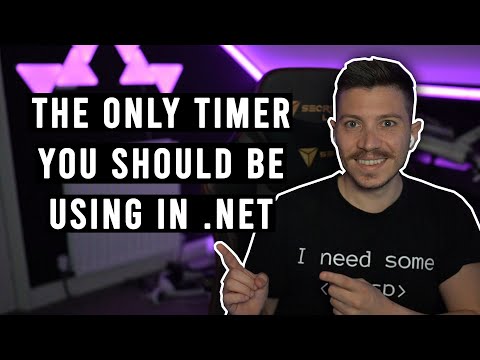 0:12:47
0:12:47
 0:04:47
0:04:47
 0:01:37
0:01:37
 0:01:51
0:01:51
 0:01:04
0:01:04
 0:00:39
0:00:39
 0:00:50
0:00:50
 0:01:51
0:01:51
 0:02:14
0:02:14
 0:01:36
0:01:36
 0:01:37
0:01:37
 0:01:47
0:01:47
 0:01:28
0:01:28
 0:06:30
0:06:30
 0:04:55
0:04:55
 0:01:52
0:01:52
 0:03:39
0:03:39
 0:04:47
0:04:47
 0:02:52
0:02:52
 0:02:26
0:02:26
 0:02:53
0:02:53