filmov
tv
Blender 3D - Create a Snowy Winter House | Blender Beginner Tutorial | step by step process

Показать описание
special sale on my course: Blender 3D Stylized Rooms
Software used:
Check out more interesting courses on these schools (beginner and intermediate levels):
Are you already missing winter, even though the sun is shining and the flowers are blooming? No need to fret! In this Blender tutorial, I'll show you how to create a magical Snowy Cabin in a Glass Jar, perfect for bringing back those cozy winter vibes. Who needs the summer heat when you can have the cool, crisp air and the warmth of a cozy Snowy Cabin in a Glass Jar? This #tutorial is designed for #blender beginners and intermediates alike, so whether you're a seasoned pro or just starting out, you'll be able to create a winter wonderland that will impress even the most discerning snowman. Get ready to dive into the snowy adventure and let's create a cozy Snowy Cabin in a Glass Jar with Blender 3D - Don't forget to grab yourself a hot cup of coffee, it's going to be a chilly ride!"
Timestamps:
00:00 intro
00:32 basics
02:38 cabin
19:00 ground
20:26 tree
23:06 camera
24:22 fence
27:36 snowman
32:40 snow
39:44 lighting
41:28 materials
46:06 glass jar
Software used:
Check out more interesting courses on these schools (beginner and intermediate levels):
Are you already missing winter, even though the sun is shining and the flowers are blooming? No need to fret! In this Blender tutorial, I'll show you how to create a magical Snowy Cabin in a Glass Jar, perfect for bringing back those cozy winter vibes. Who needs the summer heat when you can have the cool, crisp air and the warmth of a cozy Snowy Cabin in a Glass Jar? This #tutorial is designed for #blender beginners and intermediates alike, so whether you're a seasoned pro or just starting out, you'll be able to create a winter wonderland that will impress even the most discerning snowman. Get ready to dive into the snowy adventure and let's create a cozy Snowy Cabin in a Glass Jar with Blender 3D - Don't forget to grab yourself a hot cup of coffee, it's going to be a chilly ride!"
Timestamps:
00:00 intro
00:32 basics
02:38 cabin
19:00 ground
20:26 tree
23:06 camera
24:22 fence
27:36 snowman
32:40 snow
39:44 lighting
41:28 materials
46:06 glass jar
Комментарии
 0:14:49
0:14:49
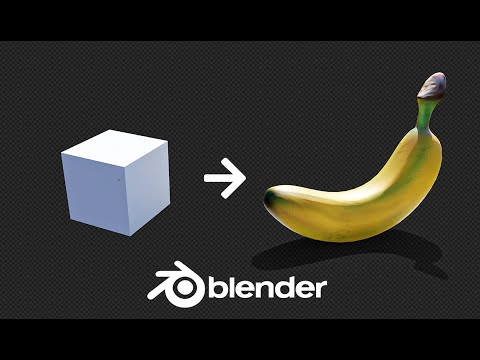 0:02:45
0:02:45
 0:08:36
0:08:36
 0:35:41
0:35:41
 0:23:49
0:23:49
 0:00:34
0:00:34
 0:27:36
0:27:36
 0:19:36
0:19:36
 0:03:00
0:03:00
 0:18:33
0:18:33
 0:01:00
0:01:00
 0:35:17
0:35:17
 0:00:58
0:00:58
 0:25:39
0:25:39
 0:00:31
0:00:31
 0:15:35
0:15:35
 0:16:43
0:16:43
 0:00:38
0:00:38
 0:00:25
0:00:25
 0:16:03
0:16:03
 0:00:45
0:00:45
 0:00:17
0:00:17
 0:00:54
0:00:54
 0:00:32
0:00:32