filmov
tv
Full Guide to Homebrew ANY 3DS for FREE 11.17 (2024 Exploit)

Показать описание
This guide will work on ANY Model of 2ds or 3ds on the 11.17 firmware! We are using the MSET9 Exploit.
Do ya'll like Audible? I use it a lot and you can get 3 free months here :)
-------------------------------------------------------------------
-------------------------------------------------------------------
Products from the Video:
Products I use to create content:
TimeStamps
0:00 Overview
0:34 What You Need
1:54 Getting Started
2:26 Check for CFW
3:08 Format SD
5:01 Downloads
6:27 SD Prep
7:32 Mset9
10:05 EXPLOIT
12:15 Install Boot9Strap
13:13 Remove Mset9
13:46 Finalizing
14:41 Godmode9
17:36 Save Nand Backup
18:52 Getting HB Apps!
20:13 Extra tips
Background music I typically use
Disclaimer:
This video is for educational purposes and will not show you how to obtain any paid software illegally.
#3DSHomebrew #3ds #3dsmodding
Do ya'll like Audible? I use it a lot and you can get 3 free months here :)
-------------------------------------------------------------------
-------------------------------------------------------------------
Products from the Video:
Products I use to create content:
TimeStamps
0:00 Overview
0:34 What You Need
1:54 Getting Started
2:26 Check for CFW
3:08 Format SD
5:01 Downloads
6:27 SD Prep
7:32 Mset9
10:05 EXPLOIT
12:15 Install Boot9Strap
13:13 Remove Mset9
13:46 Finalizing
14:41 Godmode9
17:36 Save Nand Backup
18:52 Getting HB Apps!
20:13 Extra tips
Background music I typically use
Disclaimer:
This video is for educational purposes and will not show you how to obtain any paid software illegally.
#3DSHomebrew #3ds #3dsmodding
Full Guide to Homebrew ANY 3DS for FREE 11.17 (2024 Exploit)
FULL Guide to Homebrew The Wii & Play Downloaded Games! + Nand backup, Open Shop Channel & m...
FULL NO INTERNET Guide to Homebrew The Wii & Play Downloaded Games! + More!
FULL Guide to Homebrew the Wii U & vWii in 2023!! (Tiramisu Environment)
How to Homebrew Your Nintendo Wii | Internet & SD Card Methods!
How to Homebrew Your Wii U in 2024! (AROMA CFW Jailbreak)
How to Homebrew Your New Nintendo 3DS & 2DS (11.17)
EASY Guide to Homebrew the Wii U & vWii (Wii U Jailbreak 2024)
How to install Atmosphère CFW, Hekate, and Homebrew | Switch TUTORIAL
How to Homebrew Your NEW Nintendo 3DS & 2DS (11.17)
How to Homebrew Your OLD Nintendo 3DS & 2DS (11.17)
My Ultimate Homebrew Wii! Apps, Emulators, Games & Mods!
Top 10 Essential Wii Homebrew Apps! | Full Guide!
FULL Guide to Homebrew your vWii in 2024 (Updated) | Aroma Wii U
Wii Softmodding - Hack your Wii and play games from USB with Homebrew
Top 10 Essential 3DS Homebrew Apps! | Full Guide!
How to Homebrew Your New 3DS/2DS on 11.17 (Updated Guide 2023)
How To Jailbreak Switch in 3 Minutes Tutorial [HOMEBREW / MOD]
Bricked Wii 🧱 #homebrew #nintendo #wii #shorts
The Beginner's Guide to Wii Homebrewing/Softmodding (2020 Tutorial)
How To Hack Your New 3DS | Homebrew Installation Guide 2024
3DS Homebrew - Hack your 3DS and play all the games
How to Homebrew Your Wii U (5.5)
How to Homebrew DSi + Play Downloaded DS Games! (2023 Guide)
Комментарии
 0:20:29
0:20:29
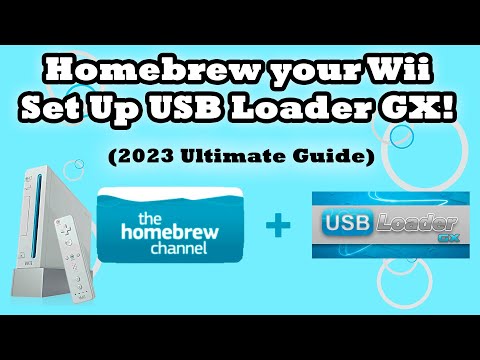 0:25:56
0:25:56
 0:28:19
0:28:19
 0:26:41
0:26:41
 0:08:22
0:08:22
 0:24:44
0:24:44
 0:13:48
0:13:48
 0:20:49
0:20:49
 0:17:40
0:17:40
 0:12:46
0:12:46
 0:14:49
0:14:49
 0:08:01
0:08:01
 0:11:09
0:11:09
 0:21:58
0:21:58
 0:42:22
0:42:22
 0:07:40
0:07:40
 0:15:39
0:15:39
 0:03:26
0:03:26
 0:00:15
0:00:15
 0:24:00
0:24:00
 0:22:02
0:22:02
 0:36:35
0:36:35
 0:15:58
0:15:58
 0:14:17
0:14:17