filmov
tv
The Beginner's Guide to Wii Homebrewing/Softmodding (2020 Tutorial)
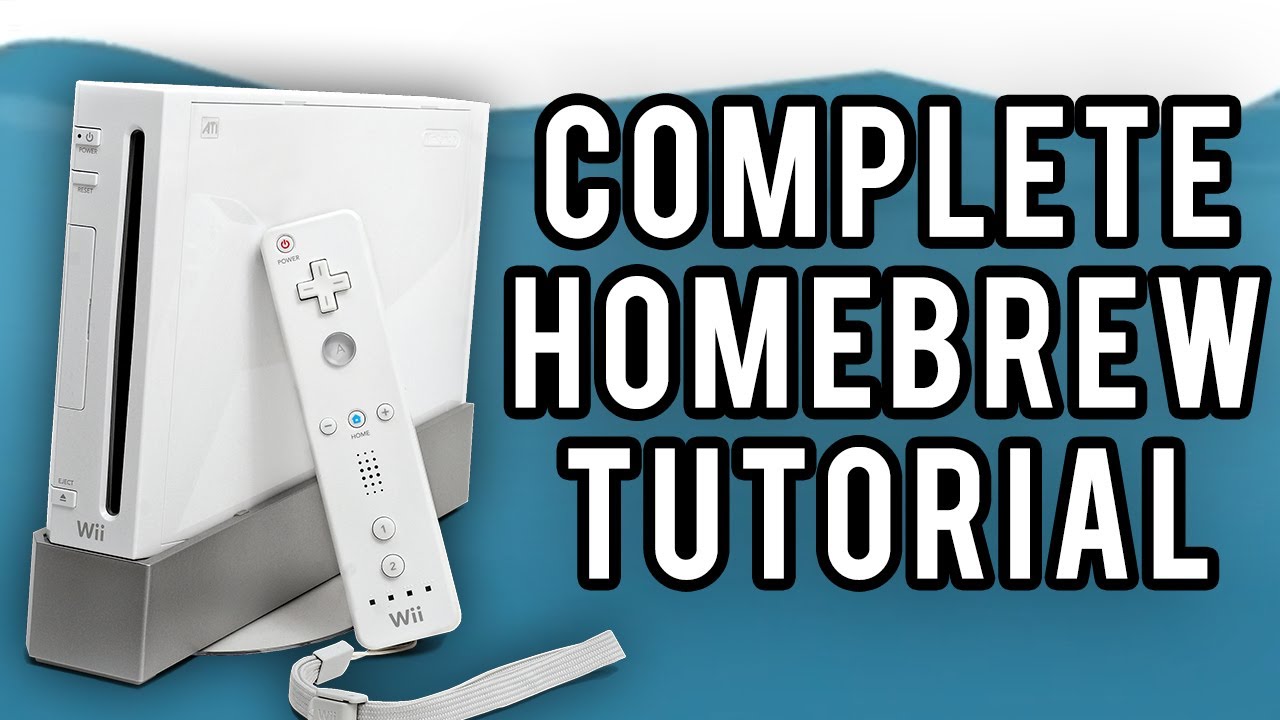
Показать описание
READ THE PINNED COMMENT FOR CORRECTIONS!
Today's video is a comprehensive guide covering how to homebrew the Nintendo Wii and install some useful homebrew apps.
Chapters:
00:00 - Intro
02:07 - Gathering Necessary Files
04:05 - Installing the Homebrew Channel and BootMii
08:35 - Making a NAND backup with BootMii
09:53 - Installing Priiloader
11:43 - Installing the Homebrew Browser
12:48 - Installing cIOS
14:01 - Using USBLoaderGX and Nintendont
17:25 - Playing Games Online with Wiimmfi
18:34 - Connecting to RiiConnect24
23:17 - Conclusion
Downloads:
NOTE: Priiloader, cIOS Installer, Nintendont, and USBLoaderGX can all be downloaded from the Open Shop Channel/Homebrew Browser if you would prefer to do it that way.
Hardware Needed:
Resources:
Topics covered:
Installing the Homebrew Channel and BootMii with str2hax
Creating a NAND Backup using BootMii
Installing Priiloader to add a layer of brick protection
Installing the Homebrew Browser to download apps from the Wii
Installing cIOS versions to allow for USBLoaderGX to work
Using USBLoaderGX and Nintendont to backup Wii and GameCube games
Connect to Wiimmfi to play certain games online
Connect to RiiConnect24 to re-enable access to the Forecast, News, CheckMiiOut, Everybody Votes, and Nintendo channels as well as the Wii Mail feature.
● Affiliate Links
● Follow Me:
● Music/Credits:
Background Music:
Outro Music: Silent Partner - Bet On It
Source: YouTube Audio Library
Some materials in this video are used under Section 107 of the Copyright Act of 1976, which allows "fair use" for purposes such as criticism, commenting, news reporting, teaching, and research.
#MichaelMJD #NintendoWii #HomebrewChannel
Today's video is a comprehensive guide covering how to homebrew the Nintendo Wii and install some useful homebrew apps.
Chapters:
00:00 - Intro
02:07 - Gathering Necessary Files
04:05 - Installing the Homebrew Channel and BootMii
08:35 - Making a NAND backup with BootMii
09:53 - Installing Priiloader
11:43 - Installing the Homebrew Browser
12:48 - Installing cIOS
14:01 - Using USBLoaderGX and Nintendont
17:25 - Playing Games Online with Wiimmfi
18:34 - Connecting to RiiConnect24
23:17 - Conclusion
Downloads:
NOTE: Priiloader, cIOS Installer, Nintendont, and USBLoaderGX can all be downloaded from the Open Shop Channel/Homebrew Browser if you would prefer to do it that way.
Hardware Needed:
Resources:
Topics covered:
Installing the Homebrew Channel and BootMii with str2hax
Creating a NAND Backup using BootMii
Installing Priiloader to add a layer of brick protection
Installing the Homebrew Browser to download apps from the Wii
Installing cIOS versions to allow for USBLoaderGX to work
Using USBLoaderGX and Nintendont to backup Wii and GameCube games
Connect to Wiimmfi to play certain games online
Connect to RiiConnect24 to re-enable access to the Forecast, News, CheckMiiOut, Everybody Votes, and Nintendo channels as well as the Wii Mail feature.
● Affiliate Links
● Follow Me:
● Music/Credits:
Background Music:
Outro Music: Silent Partner - Bet On It
Source: YouTube Audio Library
Some materials in this video are used under Section 107 of the Copyright Act of 1976, which allows "fair use" for purposes such as criticism, commenting, news reporting, teaching, and research.
#MichaelMJD #NintendoWii #HomebrewChannel
Комментарии
 0:24:00
0:24:00
 0:01:00
0:01:00
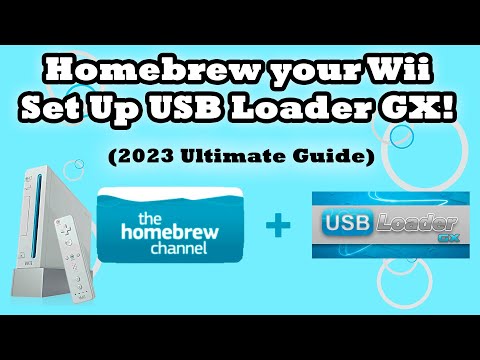 0:25:56
0:25:56
 0:23:31
0:23:31
 0:07:01
0:07:01
 0:02:50
0:02:50
 0:42:22
0:42:22
 0:11:46
0:11:46
 0:16:04
0:16:04
 0:00:31
0:00:31
 0:11:09
0:11:09
 0:00:24
0:00:24
 0:08:22
0:08:22
 0:02:48
0:02:48
 0:00:59
0:00:59
 0:01:00
0:01:00
 0:00:24
0:00:24
 0:00:25
0:00:25
 0:00:50
0:00:50
 0:00:15
0:00:15
 0:00:33
0:00:33
 0:00:37
0:00:37
 0:00:15
0:00:15
 0:00:31
0:00:31