filmov
tv
Scheduled Power Automate Desktop Flows from Cloud

Показать описание
This video tutorial shows how to schedule Power Automate Desktop flows from the cloud. Learn how to connect your Power Automate Cloud account with your local machine and schedule your flows using the Scheduled cloud flow trigger.
VIDEOS FOR YOU:
POWER AUTOMATE DESKTOP GROUPS:
- Join my network with 6000+ Automation/RPA developers, where we solve Automation/RPA problems, network and help each other upgrade our careers. It's free!
FOLLOW ME:
00:00 Create a Demo Power Automate Desktop Flow
We create a simple Power Automate Desktop flow to use for the example. An input and output variable is included to test for two-way communication.
02:15 Install the Power Automate Machine Runtime
To create the connection between Power Automate Cloud and the machine where you want to run Power Automate Desktop flows, we install the Machine Runtime.
07:08 Schedule from Power Automate Cloud
Use the Scheduled cloud flow trigger in Power Automate Cloud to schedule your PAD flow. The Run a flow built with Power Automate for Desktop action lets us connect to the created machine. Specify the machine, domain, username, and password. Pick either attended or unattended run mode.
11:24 Test the connection
We create a manual test to check for the connection between PA Cloud and PAD.
#powerautomatedesktop #powerautomate #powerplatform
VIDEOS FOR YOU:
POWER AUTOMATE DESKTOP GROUPS:
- Join my network with 6000+ Automation/RPA developers, where we solve Automation/RPA problems, network and help each other upgrade our careers. It's free!
FOLLOW ME:
00:00 Create a Demo Power Automate Desktop Flow
We create a simple Power Automate Desktop flow to use for the example. An input and output variable is included to test for two-way communication.
02:15 Install the Power Automate Machine Runtime
To create the connection between Power Automate Cloud and the machine where you want to run Power Automate Desktop flows, we install the Machine Runtime.
07:08 Schedule from Power Automate Cloud
Use the Scheduled cloud flow trigger in Power Automate Cloud to schedule your PAD flow. The Run a flow built with Power Automate for Desktop action lets us connect to the created machine. Specify the machine, domain, username, and password. Pick either attended or unattended run mode.
11:24 Test the connection
We create a manual test to check for the connection between PA Cloud and PAD.
#powerautomatedesktop #powerautomate #powerplatform
Комментарии
 0:21:14
0:21:14
 0:05:42
0:05:42
 0:06:44
0:06:44
 0:13:37
0:13:37
 0:05:21
0:05:21
 0:14:58
0:14:58
 0:09:42
0:09:42
 0:01:38
0:01:38
 0:11:44
0:11:44
 0:14:07
0:14:07
 0:01:29
0:01:29
 0:37:39
0:37:39
 0:04:40
0:04:40
 0:03:46
0:03:46
 0:06:29
0:06:29
 0:12:20
0:12:20
 0:09:53
0:09:53
 0:11:30
0:11:30
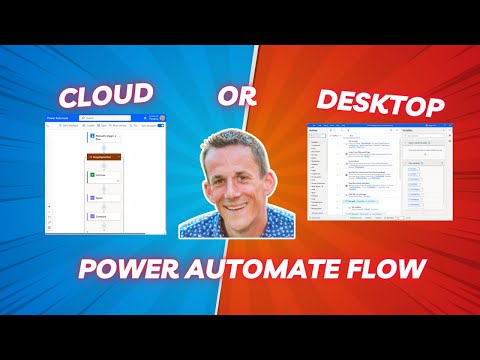 0:17:27
0:17:27
 0:17:23
0:17:23
 0:09:28
0:09:28
 0:13:11
0:13:11
 0:16:55
0:16:55
 0:06:38
0:06:38