filmov
tv
How to Replace the Battery on a Samsung Galaxy Note 10 & 10 Plus

Показать описание
Note 10 / 10+ Battery - coming soon
The Note batteries are not exploding anymore :P , but just in case this is a video tutorial on how to replace the battery on your Samsung Galaxy Note 10 and Note 10 Plus.
All Models: N970 / N975
SM-N970F/SM-N975F (Europe)
SM-N970F/DS/SM-N975F/DS (Global)
SM-N970U/SM-N975U (USA)
SM-N970U1/SM-N975U1 (USA unlocked)
SM-N970W/SM-N975W (Canada)
SM-N9700/DS/SM-N9750/DS (LATAM, Brazil, China); SM-N975N (South Korea)
I used the following tools:
1. Small Phillips head screwdriver
2. Open Prying tool
3. Hair dryer or heat gun
4. Suction cup
Warning: Repairs will void your warranty with the service provider and manufacturer of the device. We are not responsible for any damage caused by attempting this repair.
Things I use in this video
Disclosure: This video and description contains affiliate links, which means that if you click on one of the product links, I’ll receive a small commission. This helps support the channel and allows us to continue to make videos like this. Thank you for the support!
The Note batteries are not exploding anymore :P , but just in case this is a video tutorial on how to replace the battery on your Samsung Galaxy Note 10 and Note 10 Plus.
All Models: N970 / N975
SM-N970F/SM-N975F (Europe)
SM-N970F/DS/SM-N975F/DS (Global)
SM-N970U/SM-N975U (USA)
SM-N970U1/SM-N975U1 (USA unlocked)
SM-N970W/SM-N975W (Canada)
SM-N9700/DS/SM-N9750/DS (LATAM, Brazil, China); SM-N975N (South Korea)
I used the following tools:
1. Small Phillips head screwdriver
2. Open Prying tool
3. Hair dryer or heat gun
4. Suction cup
Warning: Repairs will void your warranty with the service provider and manufacturer of the device. We are not responsible for any damage caused by attempting this repair.
Things I use in this video
Disclosure: This video and description contains affiliate links, which means that if you click on one of the product links, I’ll receive a small commission. This helps support the channel and allows us to continue to make videos like this. Thank you for the support!
Комментарии
 0:02:20
0:02:20
 0:00:53
0:00:53
 0:03:17
0:03:17
 0:07:09
0:07:09
 0:04:43
0:04:43
 0:28:50
0:28:50
 0:05:00
0:05:00
 0:02:53
0:02:53
 0:08:20
0:08:20
 0:03:59
0:03:59
 0:03:23
0:03:23
 0:06:22
0:06:22
 0:12:29
0:12:29
 0:04:49
0:04:49
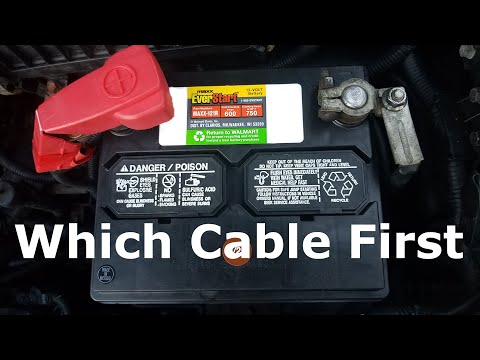 0:01:50
0:01:50
 0:04:08
0:04:08
 0:08:25
0:08:25
 0:02:03
0:02:03
 0:04:04
0:04:04
 0:01:07
0:01:07
 0:01:26
0:01:26
 0:01:40
0:01:40
 0:01:44
0:01:44
 0:03:20
0:03:20