filmov
tv
How To Setup Auto Login In Windows 10 Using Registry

Показать описание
A quick tutorial on how to create auto login in windows 10 using the registry.
There are lots of apps that can help you achieve this. But the quickest and the safest way is to create keys inside the registry and enable auto-login.
If you are setting up a computer for shared usage, this might come in handy. You can setup auto login in windows 10 and whoever turns the computer ON, will automatically be logged in into the account that you want them to log in as.
Things To Remember
〰〰〰〰〰〰〰〰〰〰
- Please make sure when you are creating the keys, you name them exactly the way I mention them in the videos. Failing to do so, might result in the auto-login setup not actually working.
- Make sure you are creating these keys under the exact folder path mentioned in the video.
- Do not delete any keys from any folder, otherwise, your windows machine might face issues and in some cases totally stop working
Keys To Create
〰〰〰〰〰〰〰
- DefaultUserName
- DefaultPassword
- AutoAdminLogon
Path To Create These Keys
〰〰〰〰〰〰〰〰〰〰〰〰
Computer\HKEY_LOCAL_MACHINE\SOFTWARE\Microsoft\Windows NT\CurrentVersion\Winlogon
💌Let's Get Social 💌
``````````````````````````
Recent Four Uploads
`````````````````````````````
There are lots of apps that can help you achieve this. But the quickest and the safest way is to create keys inside the registry and enable auto-login.
If you are setting up a computer for shared usage, this might come in handy. You can setup auto login in windows 10 and whoever turns the computer ON, will automatically be logged in into the account that you want them to log in as.
Things To Remember
〰〰〰〰〰〰〰〰〰〰
- Please make sure when you are creating the keys, you name them exactly the way I mention them in the videos. Failing to do so, might result in the auto-login setup not actually working.
- Make sure you are creating these keys under the exact folder path mentioned in the video.
- Do not delete any keys from any folder, otherwise, your windows machine might face issues and in some cases totally stop working
Keys To Create
〰〰〰〰〰〰〰
- DefaultUserName
- DefaultPassword
- AutoAdminLogon
Path To Create These Keys
〰〰〰〰〰〰〰〰〰〰〰〰
Computer\HKEY_LOCAL_MACHINE\SOFTWARE\Microsoft\Windows NT\CurrentVersion\Winlogon
💌Let's Get Social 💌
``````````````````````````
Recent Four Uploads
`````````````````````````````
Комментарии
 0:02:02
0:02:02
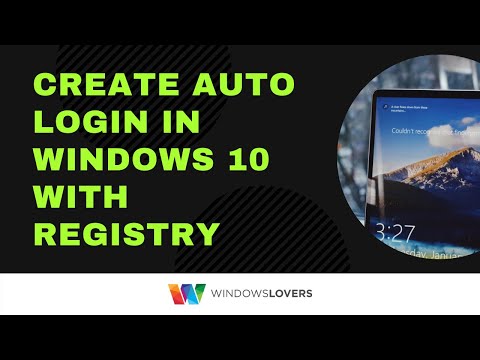 0:03:16
0:03:16
 0:05:06
0:05:06
 0:01:23
0:01:23
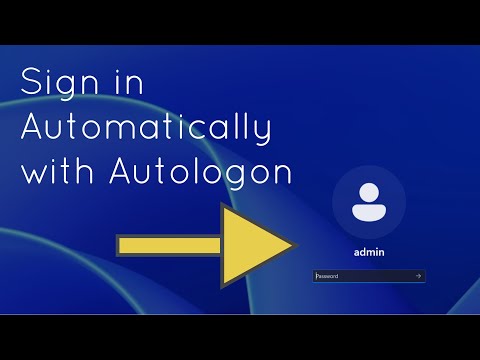 0:05:05
0:05:05
 0:02:36
0:02:36
 0:01:57
0:01:57
 0:06:07
0:06:07
 0:03:15
0:03:15
 0:01:13
0:01:13
 0:03:58
0:03:58
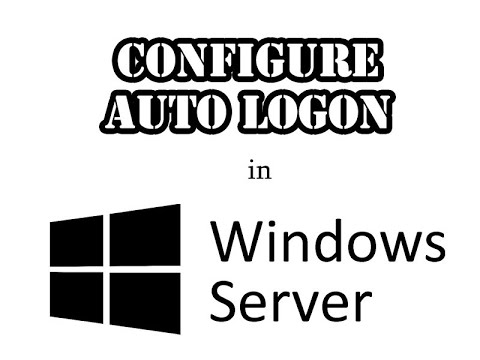 0:04:55
0:04:55
 0:03:47
0:03:47
 0:03:34
0:03:34
 0:01:14
0:01:14
 0:01:28
0:01:28
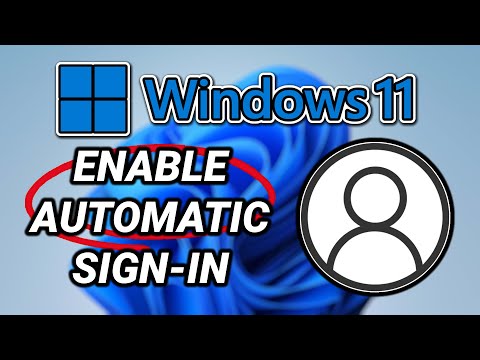 0:08:02
0:08:02
 0:06:25
0:06:25
 0:01:25
0:01:25
 0:01:35
0:01:35
 0:09:51
0:09:51
 0:04:09
0:04:09
 0:02:58
0:02:58
 0:00:39
0:00:39