filmov
tv
Linux Basics: How to Enable Auto Login

Показать описание
Twitter: @webpwnized
Thank you for watching. Please upvote and subscribe. This video shows how to enable auto-login so the user is automatically logged into Linux when the system starts (boots). This refers to the desktop login. The user is automatically logged on to the desktop without entering their username and password. This configure is not secure in shared or physical environments. The intended purpose is for captive virtual machines such as those installed on VirtualBox.
Thank you for watching. Please upvote and subscribe. This video shows how to enable auto-login so the user is automatically logged into Linux when the system starts (boots). This refers to the desktop login. The user is automatically logged on to the desktop without entering their username and password. This configure is not secure in shared or physical environments. The intended purpose is for captive virtual machines such as those installed on VirtualBox.
60 Linux Commands you NEED to know (in 10 minutes)
Linux - Tutorial for Beginners in 13 MINUTES! [ UPDATED ]
Introduction to Linux and Basic Linux Commands for Beginners
Linux New User Guide: 10 Things I Wish I Knew
Beginner's Guide To The Linux Terminal
Linux for Beginners
Linux for the Absolute Beginner!
How to Run Linux/Bash on Windows 10 | Windows 10 Bash & Linux Subsystem Setup
Microsoft Sentinel | Enable Defender XDR Connector
LINUX TERMINAL (UBUNTU) IN WINDOWS 10 || HOW TO USE LINUX TERMINAL IN WINDOWS 10
Kali Linux Terminal / Command Line for Beginners (Tutorial)
Best Ways To Learn Linux
Linux Basics: Enable Remote Desktop (RDP) on Linux
Linux in 100 Seconds
Linux Basics: How to use vi text editor
Introduction to Linux – Full Course for Beginners
Linux for Hackers // EP 1 (FREE Linux course for beginners)
How to Install Linux for Beginners
Linux Tutorial - Basic Command Line
Basic Terminal Commands in Linux Ubuntu ( Ubuntu tutorial for Beignners )
you need to learn Virtual Machines RIGHT NOW!! (Kali Linux VM, Ubuntu, Windows)
Linux Basics: How to Sudo in Linux without Password
Kali Linux Tutorial For Beginners!
The 50 Most Popular Linux & Terminal Commands - Full Course for Beginners
Комментарии
 0:10:50
0:10:50
 0:13:06
0:13:06
 0:18:46
0:18:46
 0:23:31
0:23:31
 0:42:27
0:42:27
 0:26:32
0:26:32
 0:15:07
0:15:07
 0:12:03
0:12:03
 0:06:50
0:06:50
 0:06:59
0:06:59
 0:16:49
0:16:49
 0:13:07
0:13:07
 0:03:59
0:03:59
 0:02:42
0:02:42
 0:02:54
0:02:54
 6:07:32
6:07:32
 0:11:33
0:11:33
 0:08:09
0:08:09
 0:20:24
0:20:24
 0:24:37
0:24:37
 0:27:41
0:27:41
 0:02:35
0:02:35
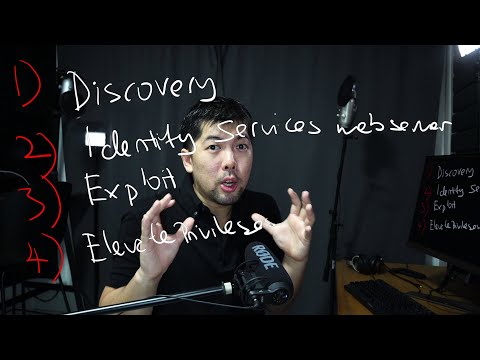 0:17:59
0:17:59
 5:00:17
5:00:17