filmov
tv
MCITP 70-640: Upgrading Active Directory

Показать описание
This video looks at upgrading your current Active Directory environment so that you can deploy Windows Server 2008/R2 domain controllers in your environment. The video looks at the prerequisites required, the commands you need to run and a demonstration of how to prepare your environment for Windows Server 2008/R2
Upgrading demo 05:40
The following only needs to be done if you are planning to deploy Windows Server 2008 or Windows Server 2008 R2 Domain controllers on your network. If you only want to use Windows Server 2008 as a member server (that is, you do not want to promote it to a domain controller), you can do this without having to perform any of the steps in this video.
Upgrading Prerequisites
Remove all NT4 Domain controllers
Upgrade all Domain controllers to Windows Server 2000 SP4 or above
Domain functional level needs to be Windows 2000 or higher
Forest functional level needs to Windows Server 2000 or higher
The user performing the upgrade needs to be a member of the following groups:
Schema /Enterprise/Domain Administrator
For more information on the domain and forest functional levels, please see the following videos.
Forest Functional Level Video
Domain Functional Levels Video
Preparing your environment
In order to prepare your environment you need to run a tool called ADPrep. This can be found on the Windows Server 2008/R2 DVD under the Support folder. ADPrep has been updated since Windows Server 2008 and thus the first two commands listed below need to be run again when installing your first Windows Server 2008 R2 Domain Controller on a network with Windows Server 2008 Domain Controllers.
This command needs to be run once per forest. The command needs to be run on the server holding the schema operational master role.
ADPrep /ForestPrep
The following commands need to be run once on every domain in which you are going to deploy Windows Server 2008/R2 Domain Controllers. The following commands need to be run on the Domain controller holding the infrastructure master.
ADPrep /DomainPrep
ADPrep /DomainPrep /GPPrep
The following command only needs to be run if you are going to deploy Windows Server 2008 Read Only domain controllers. If you are not sure, run the command anyway as it does not affect the run of Active Directory if Read Only Domain Controllers are not deployed.
ADPrep /RODCPrep
Upgrading demo
To check the forest level, run Active Directory Domain and Trusts, right click the domain and select raise domain functional level. Make sure it is Windows Server 2000 native or higher.
To find out which domain controllers are holding which operational master roles, run the following command:
netdom query fsmo
To upgrade the forest, on the Domain Controller holding the schema operational master role, run the command line ADPrep /ForestPrep.
The process normally takes about 5 minutes or so. Once it is completed, allow some time for the changes to replicate through your network or force a replication.
To check whether your domain meets the minimum requirement for the domain functional level Windows Server 2000, run the command Active Directory Users and Computers. Right click the domain and select raise domain functional level.
The following commands need to be run on all domains on which you want to deploy Windows Server 2008 domain controllers. The following commands also need to be run on the Domain Controller holding the infrastructure operational master role.
ADPrep /DomainPrep
ADPrep /DomainPrep /GPPrep
The following command only needs to be run if you are planning on using Windows Server 2008 Read Only Domain Controllers.
ADPrep /RODCPrep
Upgrading demo 05:40
The following only needs to be done if you are planning to deploy Windows Server 2008 or Windows Server 2008 R2 Domain controllers on your network. If you only want to use Windows Server 2008 as a member server (that is, you do not want to promote it to a domain controller), you can do this without having to perform any of the steps in this video.
Upgrading Prerequisites
Remove all NT4 Domain controllers
Upgrade all Domain controllers to Windows Server 2000 SP4 or above
Domain functional level needs to be Windows 2000 or higher
Forest functional level needs to Windows Server 2000 or higher
The user performing the upgrade needs to be a member of the following groups:
Schema /Enterprise/Domain Administrator
For more information on the domain and forest functional levels, please see the following videos.
Forest Functional Level Video
Domain Functional Levels Video
Preparing your environment
In order to prepare your environment you need to run a tool called ADPrep. This can be found on the Windows Server 2008/R2 DVD under the Support folder. ADPrep has been updated since Windows Server 2008 and thus the first two commands listed below need to be run again when installing your first Windows Server 2008 R2 Domain Controller on a network with Windows Server 2008 Domain Controllers.
This command needs to be run once per forest. The command needs to be run on the server holding the schema operational master role.
ADPrep /ForestPrep
The following commands need to be run once on every domain in which you are going to deploy Windows Server 2008/R2 Domain Controllers. The following commands need to be run on the Domain controller holding the infrastructure master.
ADPrep /DomainPrep
ADPrep /DomainPrep /GPPrep
The following command only needs to be run if you are going to deploy Windows Server 2008 Read Only domain controllers. If you are not sure, run the command anyway as it does not affect the run of Active Directory if Read Only Domain Controllers are not deployed.
ADPrep /RODCPrep
Upgrading demo
To check the forest level, run Active Directory Domain and Trusts, right click the domain and select raise domain functional level. Make sure it is Windows Server 2000 native or higher.
To find out which domain controllers are holding which operational master roles, run the following command:
netdom query fsmo
To upgrade the forest, on the Domain Controller holding the schema operational master role, run the command line ADPrep /ForestPrep.
The process normally takes about 5 minutes or so. Once it is completed, allow some time for the changes to replicate through your network or force a replication.
To check whether your domain meets the minimum requirement for the domain functional level Windows Server 2000, run the command Active Directory Users and Computers. Right click the domain and select raise domain functional level.
The following commands need to be run on all domains on which you want to deploy Windows Server 2008 domain controllers. The following commands also need to be run on the Domain Controller holding the infrastructure operational master role.
ADPrep /DomainPrep
ADPrep /DomainPrep /GPPrep
The following command only needs to be run if you are planning on using Windows Server 2008 Read Only Domain Controllers.
ADPrep /RODCPrep
Комментарии
 0:11:57
0:11:57
 0:18:55
0:18:55
 0:17:57
0:17:57
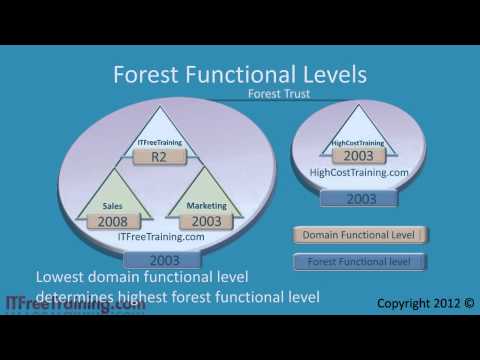 0:17:24
0:17:24
 0:15:07
0:15:07
 0:18:56
0:18:56
 0:08:48
0:08:48
 0:05:55
0:05:55
 0:18:55
0:18:55
 0:11:13
0:11:13
 0:13:43
0:13:43
 0:07:32
0:07:32
 0:08:04
0:08:04
 0:26:14
0:26:14
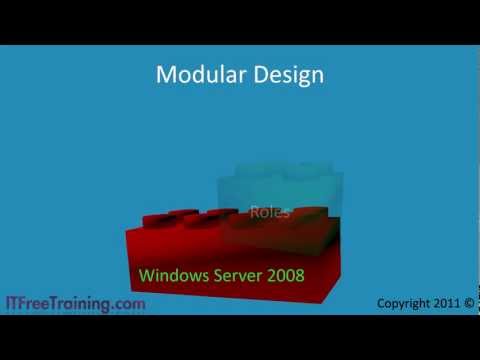 0:14:30
0:14:30
 0:10:19
0:10:19
 0:18:41
0:18:41
 0:10:03
0:10:03
 0:10:55
0:10:55
 0:14:12
0:14:12
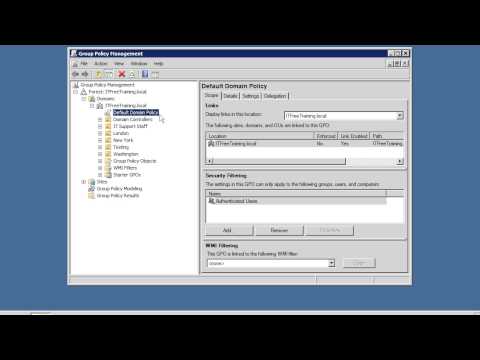 0:06:11
0:06:11
 0:11:24
0:11:24
 0:08:09
0:08:09
 0:11:34
0:11:34