filmov
tv
Data Manipulation Plugin for Grafana | Manual data entering and User input into Dashboard

Показать описание
Dashboards do not have to be one-way streets. The Data Manipulation plugin provides a user interface to enter data right into your dashboard. That opens a door into the world of endless possibilities of interactivity.
This video does two things. First, it showcases the plugin and gives a tutorial on installing and setting it up.
Surveys in Grafana are free and easy to set up and can include confidential and proprietary information. Manual parameter entering provides seamless data transmission. Feedback forms help organize end-user requests in one place.
For security concerns, please refer to the article
LINKS FROM THE VIDEO
CHAPTERS
0:00 Intro
0:21 Dashboard modification that everyone wants
1:03 This video content
1:52 First showcase
3:17 Second showcase
3:57 Third showcase
5:13 Where to download the Data Manipulation plugin?
5:45 How to work with the Data Manipulation plugin?
8:06 Touch of REST API Server setup
8:46 Architecture
9:00 Where to download basic REST API Servers
DISCOVER
GET IN TOUCH
#Grafana #GrafanaPlugins #Visualization #DataManipulation
This video does two things. First, it showcases the plugin and gives a tutorial on installing and setting it up.
Surveys in Grafana are free and easy to set up and can include confidential and proprietary information. Manual parameter entering provides seamless data transmission. Feedback forms help organize end-user requests in one place.
For security concerns, please refer to the article
LINKS FROM THE VIDEO
CHAPTERS
0:00 Intro
0:21 Dashboard modification that everyone wants
1:03 This video content
1:52 First showcase
3:17 Second showcase
3:57 Third showcase
5:13 Where to download the Data Manipulation plugin?
5:45 How to work with the Data Manipulation plugin?
8:06 Touch of REST API Server setup
8:46 Architecture
9:00 Where to download basic REST API Servers
DISCOVER
GET IN TOUCH
#Grafana #GrafanaPlugins #Visualization #DataManipulation
Комментарии
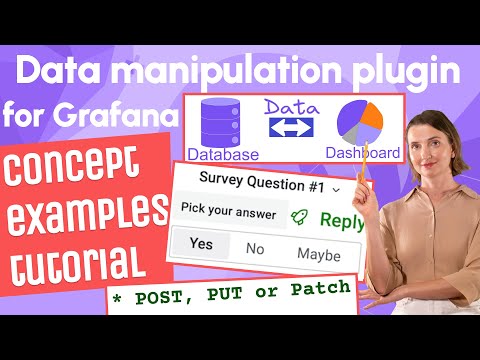 0:09:35
0:09:35
 0:14:19
0:14:19
 0:00:59
0:00:59
 0:08:50
0:08:50
 0:01:00
0:01:00
 0:08:45
0:08:45
 0:01:31
0:01:31
 0:00:58
0:00:58
 0:00:49
0:00:49
 0:00:56
0:00:56
 0:01:00
0:01:00
 0:07:08
0:07:08
 0:01:40
0:01:40
 0:10:23
0:10:23
 0:00:32
0:00:32
 0:03:03
0:03:03
 0:00:55
0:00:55
 0:00:56
0:00:56
 0:04:39
0:04:39
 0:05:21
0:05:21
 0:04:11
0:04:11
 0:00:46
0:00:46
 0:00:16
0:00:16
 0:08:02
0:08:02