filmov
tv
Static and dynamic interface elements of Data Manipulation plugin | DML using data source in Grafana

Показать описание
What does the user interface look like when you employ the data manipulation plugin? This video will give you the answer and two significant options: static and dynamic (from your data source).
LINKS FROM THE VIDEO
CHAPTERS
0:00 Intro
0:13 Choice of user interface elements in the Data Manipulation plugin
0:40 Two types of values: static(hard-coded) and dynamic (from your data source)
0:50 A quick how-to for the dynamic values setup
DISCOVER
GET IN TOUCH
#Grafana #GrafanaPlugins #DataManipulation #DML #dmlingrafana #database
LINKS FROM THE VIDEO
CHAPTERS
0:00 Intro
0:13 Choice of user interface elements in the Data Manipulation plugin
0:40 Two types of values: static(hard-coded) and dynamic (from your data source)
0:50 A quick how-to for the dynamic values setup
DISCOVER
GET IN TOUCH
#Grafana #GrafanaPlugins #DataManipulation #DML #dmlingrafana #database
Static and dynamic interface elements of Data Manipulation plugin | DML using data source in Grafana
Static to Active | Visual Elements of User Interface Design | Complete UI/UX Course
Static vs Dynamic Rendering in NextJs 13
Static vs Dynamic Websites - What's the Difference?
Next.js Rendering Explained: Static vs Dynamic
element static dynamic
Static vs Dynamic Rendering vs ISR in Next.JS 13 App Router Explained
Dynamic Or Static UI ?
S03E07: Differences in Dynamic & Static Frameworks/Libraries | Professional iOS Engineering Seri...
Dynamic Websites vs Static Pages vs Single Page Apps (SPAs)
Basic Knowledge about Java Static , Dynamic, Interface, Super Keyword
Static UI Forms
Next.js 13 | Static & Dynamic Data Fetching
Mastering Next.js 14: Static and Dynamic Rendering with Streaming | Part Eight
Basic concepts of web applications, how they work and the HTTP protocol
default and static methods with functional interfaces
OSIsoft: Build a New Display in PI ProcessBook with Static and Dynamic Symbols [v3.5]
How computer memory works - Kanawat Senanan
Getting the best performance with UI Toolkit | Unite 2024
Orecchio: Extending Body-Language through Actuated Static and Dynamic Auricular Postures
APEX08 of 30: Create static and dynamic LOVs in Shared Components. Use them in a form.
Static to Dynamic and Back Again: Future of Frontend
JSHeroes 2017 | Guillermo Rauch - Static and Dynamic Next.js
Astro: The Ultimate Static Site Generator with Dynamic Rendering and User State
Комментарии
 0:01:31
0:01:31
 0:01:57
0:01:57
 0:08:11
0:08:11
 0:11:25
0:11:25
 0:06:27
0:06:27
 0:04:10
0:04:10
 0:01:00
0:01:00
 1:23:49
1:23:49
 0:43:57
0:43:57
 0:12:11
0:12:11
 0:08:06
0:08:06
 0:02:10
0:02:10
 0:01:00
0:01:00
 0:09:57
0:09:57
 0:07:47
0:07:47
 0:00:52
0:00:52
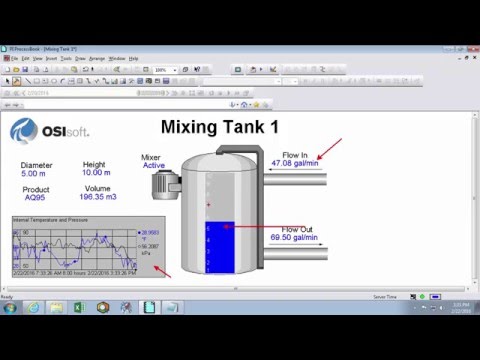 0:17:21
0:17:21
 0:05:05
0:05:05
 0:47:59
0:47:59
 0:00:31
0:00:31
 0:23:02
0:23:02
 0:37:12
0:37:12
 0:40:06
0:40:06
 0:00:48
0:00:48