filmov
tv
BREAKDOWN: Select and Mask vs. Refine Edge - Photoshop CC

Показать описание
What is wrong with Select and Mask? Why doesn’t it seem to work like we all wish it would? Are you not using it right, or is it just a broken tool? The answer is that it’s probably a little of both. The tool is deeply flawed in a number of ways and can be incredibly frustrating to work with, but there are some tips and tricks to be able to work with Select and Mask a little more effectively.
In this video I’ll compare four different photos head-to-head cutting out the subject with Select and Mask and then cutting out the subject with Refine Edge. I really want to love Select and Mask, but it breaks my heart over and over again. It’s just not quite where it needs to be for a professional application. It shows great promise, but I really wish Adobe had left the Refine Edge command in place. At least we could pick or choose what works best for us in that case. All things considered, my hope is that this tool will get better and better as new versions of Photoshop arrive.
SNAPCHAT & MORE:
In this video I’ll compare four different photos head-to-head cutting out the subject with Select and Mask and then cutting out the subject with Refine Edge. I really want to love Select and Mask, but it breaks my heart over and over again. It’s just not quite where it needs to be for a professional application. It shows great promise, but I really wish Adobe had left the Refine Edge command in place. At least we could pick or choose what works best for us in that case. All things considered, my hope is that this tool will get better and better as new versions of Photoshop arrive.
SNAPCHAT & MORE:
Комментарии
 0:39:59
0:39:59
 0:33:13
0:33:13
 0:03:54
0:03:54
 0:17:07
0:17:07
 0:10:59
0:10:59
 0:13:47
0:13:47
 0:01:55
0:01:55
 0:01:07
0:01:07
 0:15:34
0:15:34
 0:01:11
0:01:11
 0:25:23
0:25:23
 0:00:45
0:00:45
 0:04:50
0:04:50
 0:12:32
0:12:32
 0:00:31
0:00:31
 0:00:53
0:00:53
 0:06:17
0:06:17
 0:09:00
0:09:00
 0:02:36
0:02:36
 0:05:04
0:05:04
 0:01:47
0:01:47
 0:00:51
0:00:51
 0:01:17
0:01:17
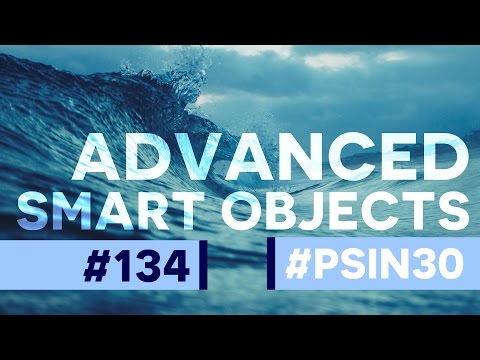 0:05:17
0:05:17