filmov
tv
How to Clear the Microsoft Defender Protection History via PowerShell - Windows 10/11/12 Tips
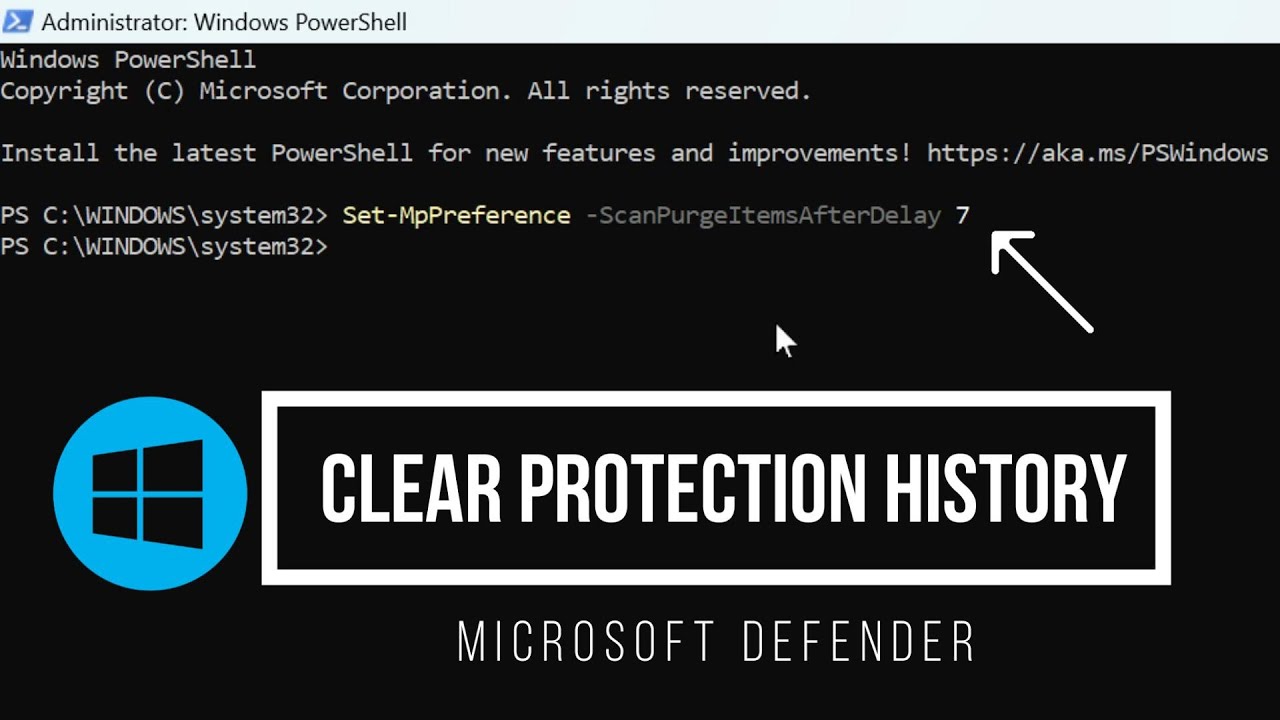
Показать описание
What if you want the Protection History to clear automatically after a specific number of days? You can also use a PowerShell command to do that. Let's see how to do this:
Type PowerShell in the search bar. Right-click on Windows PowerShell under Best match and select Run as administrator. Or choose Run as administrator on the right search pane.
Click Yes on the UAC prompt that appears.
The Administrator: PowerShell window will open up. Type or copy and paste the following command and then hit enter:
Set-MpPreference -ScanPurgeItemsAfterDelay 7
The number 7 at the end of the command is the number of days after which the protection history logs will be cleared. Just change that number to specify when you want the protection history to be cleared. And it will be cleared automatically.
Please SUBSCRIBE to our channel for more tech videos.
THUMBS UP AND SHARE THE VIDEO WITH YOUR FRIENDS.
Support US:
===============================================
Like Share Follow Us:
Microsoft Defender, PowerShell, Windows 10, Windows 11, Windows 12, Clear Protection History, Security Tips, Malware Protection, System Security, PowerShell Scripting
Type PowerShell in the search bar. Right-click on Windows PowerShell under Best match and select Run as administrator. Or choose Run as administrator on the right search pane.
Click Yes on the UAC prompt that appears.
The Administrator: PowerShell window will open up. Type or copy and paste the following command and then hit enter:
Set-MpPreference -ScanPurgeItemsAfterDelay 7
The number 7 at the end of the command is the number of days after which the protection history logs will be cleared. Just change that number to specify when you want the protection history to be cleared. And it will be cleared automatically.
Please SUBSCRIBE to our channel for more tech videos.
THUMBS UP AND SHARE THE VIDEO WITH YOUR FRIENDS.
Support US:
===============================================
Like Share Follow Us:
Microsoft Defender, PowerShell, Windows 10, Windows 11, Windows 12, Clear Protection History, Security Tips, Malware Protection, System Security, PowerShell Scripting
Комментарии
 0:00:05
0:00:05
 0:01:37
0:01:37
 0:01:43
0:01:43
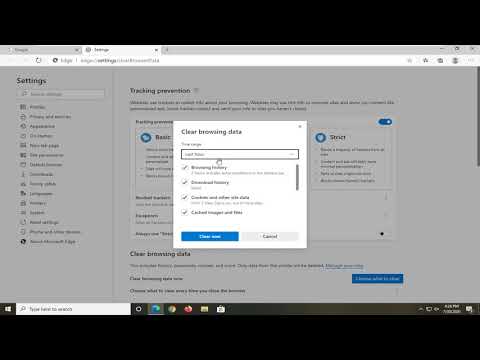 0:01:59
0:01:59
 0:02:34
0:02:34
 0:03:01
0:03:01
 0:02:32
0:02:32
 0:02:05
0:02:05
 0:57:58
0:57:58
 0:00:16
0:00:16
 0:00:50
0:00:50
 0:01:49
0:01:49
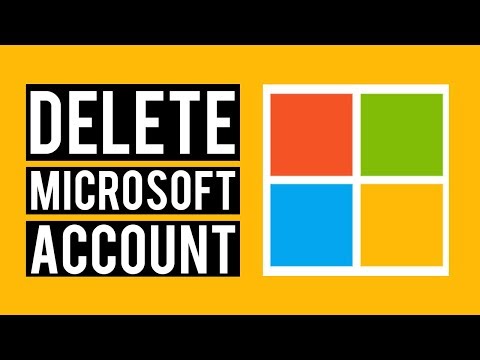 0:01:59
0:01:59
 0:06:27
0:06:27
 0:03:00
0:03:00
 0:04:58
0:04:58
 0:05:31
0:05:31
 0:04:13
0:04:13
 0:01:55
0:01:55
 0:01:26
0:01:26
 0:02:07
0:02:07
 0:00:25
0:00:25
 0:03:37
0:03:37
 0:04:58
0:04:58