filmov
tv
How to Clear the Cache and Cookies in Microsoft Edge [Tutorial]

Показать описание
How to Clear the Cache and Cookies in Microsoft Edge [Tutorial]
Websites aren't loading correctly or you can't sign-in to online services? Try clearing the cache data and cookies on Microsoft Edge.
Microsoft Edge on Windows 10 downloads and caches web files and images, and saves cookies (small files containing data for a specific site) from every website you visit, which helps to load web pages faster improving the browsing experience when you return to the same sites.
Cookies are not just tasty treats, but also an essential part of your experience on the internet. Browser cookies, to be more exact, are small pieces of text used by websites to store information about you. This data is then used to let you create online accounts, remember your details, or personalize your online experience. That also includes "relevant ads" tailored to your interests, which could not target you without the use of cookies. Some people want to see what cookies are stored in their browsers by the various websites they visit. In most web browsers, that is a simple thing to do. Unfortunately, in Microsoft Edge, seeing the cookies stored by websites on your Windows 10 device is not as easy as we'd like.
The browser cache is used for storing website data like HTML, CSS, JavaScript, and images. Caching is a method of storing data that can be used later. Like other programs that you may have installed, browsers use caching to store website data on your computer instead of requesting the data from a web server to make web pages load faster.
This tutorial will apply for computers, laptops, desktops,and tablets running the Windows 10, Windows 8/8.1, Windows 7 operating systems.Works for all major computer manufactures (Dell, HP, Acer, Asus, Toshiba, Lenovo, Samsung).
Websites aren't loading correctly or you can't sign-in to online services? Try clearing the cache data and cookies on Microsoft Edge.
Microsoft Edge on Windows 10 downloads and caches web files and images, and saves cookies (small files containing data for a specific site) from every website you visit, which helps to load web pages faster improving the browsing experience when you return to the same sites.
Cookies are not just tasty treats, but also an essential part of your experience on the internet. Browser cookies, to be more exact, are small pieces of text used by websites to store information about you. This data is then used to let you create online accounts, remember your details, or personalize your online experience. That also includes "relevant ads" tailored to your interests, which could not target you without the use of cookies. Some people want to see what cookies are stored in their browsers by the various websites they visit. In most web browsers, that is a simple thing to do. Unfortunately, in Microsoft Edge, seeing the cookies stored by websites on your Windows 10 device is not as easy as we'd like.
The browser cache is used for storing website data like HTML, CSS, JavaScript, and images. Caching is a method of storing data that can be used later. Like other programs that you may have installed, browsers use caching to store website data on your computer instead of requesting the data from a web server to make web pages load faster.
This tutorial will apply for computers, laptops, desktops,and tablets running the Windows 10, Windows 8/8.1, Windows 7 operating systems.Works for all major computer manufactures (Dell, HP, Acer, Asus, Toshiba, Lenovo, Samsung).
Комментарии
 0:04:09
0:04:09
 0:01:38
0:01:38
 0:01:57
0:01:57
 0:01:10
0:01:10
 0:02:39
0:02:39
 0:01:13
0:01:13
 0:07:15
0:07:15
 0:02:57
0:02:57
 0:01:31
0:01:31
 0:13:07
0:13:07
 0:00:51
0:00:51
 0:11:52
0:11:52
 0:02:21
0:02:21
 0:01:26
0:01:26
 0:09:42
0:09:42
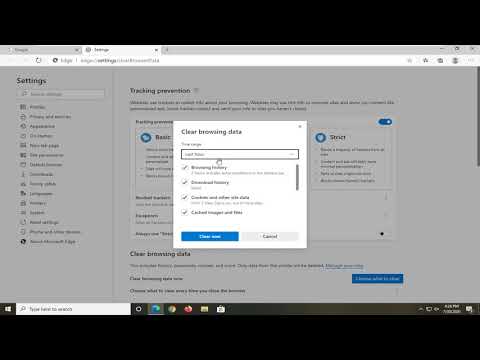 0:01:59
0:01:59
 0:05:48
0:05:48
 0:02:03
0:02:03
 0:00:54
0:00:54
 0:13:16
0:13:16
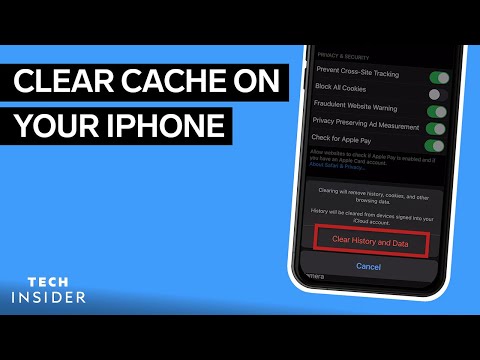 0:01:50
0:01:50
 0:00:58
0:00:58
 0:01:36
0:01:36
 0:04:12
0:04:12